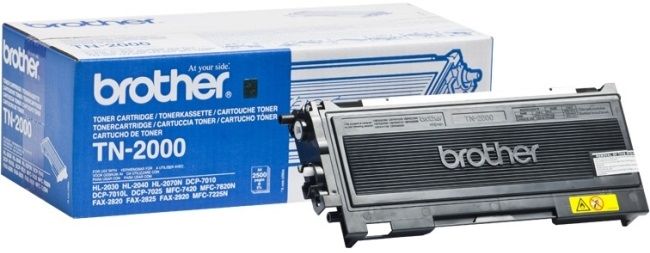- Toner Cartridges
- Brother Toner Cartridges
- DCP-7020 Toner Cartridges
Brother DCP-7020 Toner Cartridges
The following 3 products are guaranteed to work in your Brother DCP-7020 printer:
3 products
Black toner cartridges for Brother DCP-7020 printer:
For most cartridges this is based on 5% coverage on A4 paper. These numbers are based on manufacturer quoted values and are for comparison purposes only.
- 1x2500pages
FREE next-day delivery when you order before 5:15pm
Save £30.31 compared to Brother
For most cartridges this is based on 5% coverage on A4 paper. These numbers are based on manufacturer quoted values and are for comparison purposes only.
FREE next-day delivery when you order before 5:15pm
Save £30.31 compared to Brother
For most cartridges this is based on 5% coverage on A4 paper. These numbers are based on manufacturer quoted values and are for comparison purposes only.
- 1x2500pages
FREE next-day delivery when you order before 5:15pm
- Lowest online price guarantee
For most cartridges this is based on 5% coverage on A4 paper. These numbers are based on manufacturer quoted values and are for comparison purposes only.
FREE next-day delivery when you order before 5:15pm
Maintenance items for Brother DCP-7020 printer:
- 1x12000pages
FREE next-day delivery when you order before 5:15pm
- Lowest online price guarantee
FREE next-day delivery when you order before 5:15pm
Brother DCP-7020 Toner
It's possible to find the lowest priced toners that work in the DCP-7020 printer using the top rated web-based store, Cartridge Save. Opt to place your order with a specialist supplier who're totally focussed on delivering no more than premium quality Brother toners with our renowned bargain prices. Buy your replacements here at Cartridge Save and you can forget about all the lost time scouring local shops and comparing deals to at last get toner cartridges that work with the Brother DCP7020. You can start to save money now with Cartridge Save!
Best Quality Brother DCP-7020 Toner Cartridges At Cheaper Prices
Each and every DCP-7020 toner cartridge we offer is sold with our extensive cash back policy for complete satisfaction. Don't forget that when your order is over £30 we will provide free delivery, which ordinarily arrives on the very next business day! If you need competitive prices and brilliant customer service then pick Cartridge Save!
Brother DCP-7020 Printer Review
Expert review of the Brother DCP-7020 printer


Because of its scan and copy features, the Brother DCP-7020 could be a good printer for a small business or a home office. However, this basic multifunction device lacks direct-printing capabilities and networking, limiting its overall performance and efficiency.
Design
The Brother DCP-7020 looks compact at 17 inches wide, 11.6 inches tall, and 15.6 inches deep, but it is heavy at 9.4 kg. It uses black-and-white laser technology so it is quite fast at 20 ppm. The 16MB memory is not upgradable. For something aimed at low-volume print jobs, the DCP-7020 has a generous duty cycle at a maximum of 10,000 pages per month. The scanner and copier relies on the flatbed located on top of the machine, which resembles a mini photocopier. The minimal controls on the front panel are accompanied by a small LCD display screen.
Advantages
This simple, entry-level all-in-one device is affordable and integrated with basic features that a small office could use. It prints fast and scans in colour at a maximum resolution of 9600 dpi. The 35-page automatic document feeder is efficient for small-volume copying with speeds of up to 20 cpm.
Disadvantages
The Brother DCP-7020 is a basic monochrome printer and copier. The absence of media slots and a fax machine can get in the way of productivity in a busy workplace, so users that require direct-printing features and fax are better off spending money on a more efficient colour multifunction printer. It is also bulkier and heavier than other multifunction devices, and the automatic document feeder needs improvement when fetching paper from the tray. The Brother DCP7020 is quite noisy, emitting up to 53 dBA of noise when copying. Alas, it makes even more noise when printing.