- Toner Cartridges
- Brother Toner Cartridges
- HL-3070CW Toner Cartridges
Brother HL-3070CW Toner Cartridges
The following 13 products are guaranteed to work in your Brother HL-3070CW printer:
13 products
Switch & Save
Save up to 50% with Cartridge Save own-brand
Guaranteed to be like-for-like alternatives to the originals. Learn more about switch and save
Full sets of toner cartridges for Brother HL-3070CW printer:

Save 95.50 compared to Brother brand


2.0p per page
- 2,200 pages 2,200
- 1,400 pages 1,400
- 1,400 pages 1,400
- 1,400 pages 1,400
- Contains TN-230BK, TN-230C, TN-230M, TN-230Y
- Premium brand toner cartridges
FREE next-day delivery when you order before 5:15pm
3.5p per page
- 2,200 pages 2,200
- 1,400 pages 1,400
- 1,400 pages 1,400
- 1,400 pages 1,400
- Contains TN-230BK, TN-230C, TN-230M, TN-230Y
- Lowest online price guarantee
FREE next-day delivery when you order before 5:15pm
Colour toner cartridge packs for Brother HL-3070CW printer:

Save 73.64 compared to Brother brand
2.3p per page
- 1,400 pages 1,400
- 1,400 pages 1,400
- 1,400 pages 1,400
- Contains TN-230C, TN-230M, TN-230Y
- Premium brand toner cartridges
FREE next-day delivery when you order before 5:15pm
4.1p per page
- 1,400 pages 1,400
- 1,400 pages 1,400
- 1,400 pages 1,400
- Contains TN-230C, TN-230M, TN-230Y
- Lowest online price guarantee
FREE next-day delivery when you order before 5:15pm
Black toner cartridges for Brother HL-3070CW printer:
1.6p per page
- 2,200 pages 2,200
- Premium brand toner cartridge
FREE next-day delivery when you order before 5:15pm



2.8p per page
- 2,200 pages 2,200
- Lowest online price guarantee
FREE next-day delivery when you order before 5:15pm
Cyan toner cartridges for Brother HL-3070CW printer:
2.4p per page
- 1,400 pages 1,400
- Premium brand toner cartridge
FREE next-day delivery when you order before 5:15pm



4.2p per page
- 1,400 pages 1,400
- Lowest online price guarantee
FREE next-day delivery when you order before 5:15pm
Magenta toner cartridges for Brother HL-3070CW printer:
2.4p per page
- 1,400 pages 1,400
- Premium brand toner cartridge
FREE next-day delivery when you order before 5:15pm



4.2p per page
- 1,400 pages 1,400
- Lowest online price guarantee
FREE next-day delivery when you order before 5:15pm
Yellow toner cartridges for Brother HL-3070CW printer:
2.4p per page
- 1,400 pages 1,400
- Premium brand toner cartridge
FREE next-day delivery when you order before 5:15pm



4.2p per page
- 1,400 pages 1,400
- Lowest online price guarantee
FREE next-day delivery when you order before 5:15pm
Maintenance items for Brother HL-3070CW printer:
0.0p per page
- 50,000 pages 50,000
- Lowest online price guarantee
Next-day delivery when you order before 5:15pm
0.2p per page
- 15,000 pages 15,000
- 15,000 pages 15,000
- 15,000 pages 15,000
- 15,000 pages 15,000
- Lowest online price guarantee
Out of stock
Brother HL-3070CW Toner
Are you shopping to get great bargains on all those toners you need to switch? Find the very best toners which have been especially made for Brother HL-3070CW printers with the help of Cartridge Save, the leading web based specialist store for replacement toners. Purchase cartridges from the top specialist supplier who have a serious focus to deliver just premium quality Brother toner cartridges together with our famed low prices. Get your cartridges here at Cartridge Save and wave goodbye to hunting around the web for cartridges that are compatible with your Brother HL3070CW. You can start to save money when you order from Cartridge Save!
Free Next Day Delivery on orders over £30 On Brother HL-3070CW Toner Cartridges
Every HL-3070CW toner cartridge on offer comes with our extensive money back policy for complete satisfaction. In addition, every order over £30 comes with free delivery, which typically arrives the following working day! So for unbeatable deals, remarkable service along with fast delivery, then buy at Cartridge Save!
What toner does the Brother HL-3070CW use?
The Brother HL-3070CW uses Brother TN-230-3PACK toner cartridges. Brother TN-230-3PACK toner comes in multicolour; the multicolour cartridge prints 1,400 pages.
Brother HL-3070CW Printer Review
Expert review of the Brother HL-3070CW printer


The Brother HL-3070CW is a reasonably small, compact and lightweight colour LED laser printer. It delivers extremely high-quality text at approximately 17 pages per minute, and it produces images and graphics that are good enough for internal office use or use at home. But image quality is likely not high enough if you intend to print professional graphics or want to print photos for long-term use. The printer has high-speed USB ports, an Ethernet connection, and even has Wi-Fi so that you can connect it to a wireless network. It works both with Windows and OS X out of the box, and drivers and software are available for Linux.
Design
Brother uses a flat design, which is ideal for home use. One surprising aspect of this machine is its weight; it's quite heavy even without a Brother HL-3070CW toner cartridge and paper inside. So its compact look might deceive you into thinking you can carry this around campus, but you won't want to. If, on the other hand, you can find it a place forget about it, then the weight isn't really an issue and the overall design is convenient. One issue with the design is that the control panel is rather sparse and you have to work through the options using the LCD screen.
Advantages
The biggest advantage is that, at this price, the Brother HL-3070CW is extremely fast, produces great-looking text, and fits just about anywhere. Brother HL-3070CW toner is priced well on Cartridge Save, and the printer is impressive in its efficient use of the black cartridges. And with its ability to print both monochrome and colour at a rate of 17 pages per minute, it reaches speeds comparable with those of much more expensive printers. And it certainly doesn't sacrifice quality to achieve this speed, but there is dithering and other issues with colour prints that make this printer unsuitable for photographs and professional graphics.
Disadvantages
An issue with the Brother HL-3070CW is that it has a propensity for timing out, and it is not a difficult machine to overwhelm, especially with complex documents. If you're printing text, then you probably won't notice an issue, even with large jobs. But as soon as you start printing complex pages, you'll experience them. The easiest way to avoid these is to break large jobs down into smaller jobs. It's an inconvenience, but with large jobs, it will save time overall. Another issue is the seemingly unnecessary weight of this device, but we should note that it is a considerable improvement over the last incarnation.