- Toner Cartridges
- Canon Toner Cartridges
- i-SENSYS LBP5360 Toner Cartridges
Canon i-SENSYS LBP5360 Toner Cartridges
This product 1 products is guaranteed to work in your Canon i-SENSYS LBP5360 printer:
1 product
Full sets of toner cartridges for Canon i-SENSYS LBP5360 printer:
Out of stock
Black toner cartridges for Canon i-SENSYS LBP5360 printer:
Out of stock
Cyan toner cartridges for Canon i-SENSYS LBP5360 printer:
Out of stock
Magenta toner cartridges for Canon i-SENSYS LBP5360 printer:
Out of stock
Yellow toner cartridges for Canon i-SENSYS LBP5360 printer:
FREE delivery
Delivery takes 2-4 days
Spend Less Money For Canon LBP5360 Toners
Canon LBP 5360 toner are always a good deal cheaper any time you order online with us, so why would you pay more? We take great pride in offering Canon toner cartridges that are cheap to order and dependable to use.
Free Delivery On All Orders Placed Over £30 On All Canon LBP5360 Toner Cartridges
Still have concerns about Cartridge Save? We wish to help you save time and money by giving customers with free next day delivery on all orders placed over £30 on Canon LBP-5360 toner cartridges. We stand behind every order of high quality LBP-5360 toner cartridges with a cast iron cash back guarantee to be certain of dependable operation. Because we want you to experience fine quality products any time you buy a toner we promise to give you a full refund if you're ever unsatisfied. Don't wait! Order your supplies today to save.
What toner does the Canon i-SENSYS LBP5360 use?
The Canon i-SENSYS LBP5360 uses Canon 711 toner cartridges. Canon 711 toner comes in yellow; the yellow cartridge prints 6,000 pages.
Canon i-SENSYS LBP5360 Printer Review
Expert review of the Canon i-SENSYS LBP5360 printer


This colour laser printer is integrated with a good selection of features, decent speed, and a compact design. However, the actual performance of the Canon i-SENSYS LBP-5360 may be sub-par to faster and better equipped colour devices.
Design
This 9600x600 dpi colour laser printer is fairly light at 26.8kg and compact, measuring 412mm wide and 437.7mm tall. The control panel of the Canon i-SENSYS LBP-5360 consists of 8 operation keys, 8 indicator lights, and a 16-character, 1-line LCD display. The manufacturer integrated it with 128MB of memory that runs on a 400MHz processor. Ink costs are lower because of the all-in-one cartridges designed for the LBP-5360.
Advantages
The device warms up fast and helps save time with the automatic duplexer. The Canon i-SENSYS LBP-5360 is network ready, uses an all-in-one cartridge, and the generous 128MB memory is expandable to 384MB. Paper handling is flexible at up to 850 sheets at a time for bulk printing, while extensive compatibility ensures support for Linux and Mac operating systems. Another advantage of the Canon i-SENSYS LBP-5360 is the size; it's quite compact and can fit most desktop spaces.
Disadvantages
The Canon i-SENSYS LBP-5360 may only be good for personal use and it may not be versatile enough for a small office. Print speeds are sub-par and slow for a laser printer. It claims to be able to print at 21 ppm in monochrome and colour, but actual tests reveal 11ppm in colour and 14ppm in monochrome. The LCD display of the Canon i-SENSYS LBP-5360 is small and it may be difficult to view the printer status under poor lighting conditions.