- Toner Cartridges
- Canon Toner Cartridges
- i-SENSYS MF9220Cdn Toner Cartridges
Canon i-SENSYS MF9220Cdn Toner Cartridges
This product 1 products is guaranteed to work in your Canon i-SENSYS MF9220Cdn printer:
1 product
Full sets of toner cartridges for Canon i-SENSYS MF9220Cdn printer:
Out of stock
Black toner cartridges for Canon i-SENSYS MF9220Cdn printer:
Out of stock
Cyan toner cartridges for Canon i-SENSYS MF9220Cdn printer:
Out of stock
Magenta toner cartridges for Canon i-SENSYS MF9220Cdn printer:
Out of stock
Yellow toner cartridges for Canon i-SENSYS MF9220Cdn printer:
FREE delivery
Delivery takes 2-4 days
What toner does the Canon i-SENSYS MF9220Cdn use?
The Canon i-SENSYS MF9220Cdn uses Canon 711 toner cartridges. Canon 711 toner comes in yellow; the yellow cartridge prints 6,000 pages.
Canon i-SENSYS MF9220Cdn Printer Review
Expert review of the Canon i-SENSYS MF9220Cdn printer


This device is suitable for a small and medium-sized office that occasionally needs a powerful printer for bulk-printing. Users can also appreciate its fax, copy, and scan features to help increase productivity and cut down their expenses. However, the price tag of the Canon i-SENSYS MF-9220Cdn can be a turn-off among budget-conscious consumers.
Design
A 600x600dpi copier with an automatic two-sided feature, a speedy fax machine, and a flatbed scanner are built around the colour laser printer in this office-friendly device. It is integrated with 384MB of memory and uses 4 ink cartridges. The Canon i-SENSYS MF-9220Cdn weighs 43.4kg and its standard paper input includes a 50-sheet DADF, 100-sheet multi-purpose tray, and a 250-sheet cassette. An optional 500-sheet cassette can be accommodated for bulk printing needs. The control panel is conveniently located on the left-hand corner of the MF9220Cdn and its centrepiece is the 3.5-inch colour TFT display.
Advantages
The Canon i-SENSYS MF-9220Cdn is energy-efficient and comes with a with a duplex automatic document feeder and a speedy Super G3 33.6kbps fax modem to help users save time. Easy to set-up, the Canon MF9220Cdn can be connected into a network via the Ethernet interface. Text output looks crisp and clean, while colour output looks good because of the all-in-one colour cartridges. The larger colour display makes it easy to navigate and use the functions of the Canon i-SENSYS MF-9220Cdn. The fax feature is impressive also and is capable of storing 1,000 pages in its memory or 200 speed dial entries. In addition, the MF-9220Cdn allows double-sided faxing.
Disadvantages
Aside from the expensive initial price, the Canon i-SENSYS MF-9220Cdn is criticised for its bulk, weight, and size. The additional cassette feeding unit makes it 1095mm tall, and its overall 1140mm diameter makes it take up too much space. The 384MB memory tends to be insufficient when the i-SENSYS MF-9220Cdn is shared by more than 5 computers. The speed is quite slow for a laser printer, at only 21 ppm in both colour copying and printing, and the noise level tends to be disruptive at 66 dBA when active.