- Toner Cartridges
- Canon Toner Cartridges
- i-SENSYS MF9280Cdn Toner Cartridges
Canon i-SENSYS MF9280Cdn Toner Cartridges
This product 1 products is guaranteed to work in your Canon i-SENSYS MF9280Cdn printer:
1 product
Full sets of toner cartridges for Canon i-SENSYS MF9280Cdn printer:
Out of stock
Black toner cartridges for Canon i-SENSYS MF9280Cdn printer:
Out of stock
Cyan toner cartridges for Canon i-SENSYS MF9280Cdn printer:
Out of stock
Magenta toner cartridges for Canon i-SENSYS MF9280Cdn printer:
Out of stock
Yellow toner cartridges for Canon i-SENSYS MF9280Cdn printer:
FREE delivery
Delivery takes 2-4 days
What toner does the Canon i-SENSYS MF9280Cdn use?
The Canon i-SENSYS MF9280Cdn uses Canon 711 toner cartridges. Canon 711 toner comes in yellow; the yellow cartridge prints 6,000 pages.
Canon i-SENSYS MF9280Cdn Printer Review
Expert review of the Canon i-SENSYS MF9280Cdn printer


The Canon i-SENSYS MF-9280cdn is an efficient and time-saving device for a small or medium-size business that needs a robust and compact multifunction printer. It is feature-packed to enhance communication options and increase productivity, but it is not exactly the most user and network-friendly devices available. Users may be able to save money with a cheaper all-in-one device with the same functions.
Design
This colour laser multifunction device is designed to be network ready with support in PostScript Level 3 and PCL 5c/6. The printer's standard resolution is 600x600dpi, but it can be enhanced to 2400x600dpi with automatic image refinement. The copier and scanner's resolution is only 600x600dpi, while the fax modem promises impressive speeds with the Super G3 33.6 kbps modem. A generous 768 MB RAM is integrated into the Canon i-SENSYS MF-9280cdn so it can be shared more efficiently by more computers in a network.
Advantages
Expect good quality colour and monochrome prints from the Canon i-SENSYS MF-9280cdn and save time with the double-sided copying, scanning, faxing, and printing feature. Users can print directly from a memory card and send faxes through a PC with the intuitive Canon MF9280cdn. Meanwhile, the fax memory can store up to 1,000 pages, 299 group dials, and 200 entries in the speed dial. The paper capacity of the Canon i-SENSYS MF9280cdn is expandable at up to 500 sheets.
Disadvantages
This device looks compact at first glance but it is actually large and bulky—43.3 kg heavy and measuring 1140mm deep. With the optional unit-AC1 cassette paper feed, the height of the Canon i-SENSYS MF-9280cdn increases to 1095mm. The printer's fastest speed is 21ppm only, which is sub-par when compared to speeds of rival printers that can print up to 30ppm. Another drawback is the lack of a scanner software and the overwhelming control panel. Compared to competing models, the i-SENSYS MF-9280cdn by Canon is an expensive all-in-one device. The printer is noisy, too, emitting as much as 66 dBA of sound when at work.