- Toner Cartridges
- Canon Toner Cartridges
- i-SENSYS MF264dw Toner Cartridges
Canon i-SENSYS MF264dw Toner Cartridges
The following 3 products are guaranteed to work in your Canon i-SENSYS MF264dw printer:
3 products
Black toner cartridges for Canon i-SENSYS MF264dw printer:
FREE next-day delivery when you order before 5:15pm
FREE next-day delivery when you order before 5:15pm
Maintenance items for Canon i-SENSYS MF264dw printer:
FREE next-day delivery when you order before 5:15pm
What toner does the Canon i-SENSYS MF264dw use?
The Canon i-SENSYS MF264dw uses Canon 051 BK toner cartridges. Canon 051 BK toner comes in black; the black cartridge prints 1,700 pages.
Canon i-SENSYS MF264dw Printer Review
Expert review of the Canon i-SENSYS MF264dw printer


The Canon i-SENSYS MF264dw printer is a monochrome laser office printer that offers multifunctional as well as advanced functions for a wide variety of printing requirements. It is a dependable, long wearing, compact printer that fits in any type of office space, no matter how compressed. The printer provides high quality scanning, printing and copying abilities making sure every print produced is professional looking in nature.
Design
The Canon i-SENSYS MF264dw printer comes with double sided printing and offers prompt print speeds of 28 ppm. While printing speeds are prompt and accurate, the device also comes equipped with scanning, editing options and other clever abilities. This leads to an end result that delivers crisp, clear text, high quality, gradient documents and images. The device also comes with Wi-Fi and cloud connectivity. This makes it easy to carry out remote scanning and printing. It also comes with a high compression PDF mode that keeps high quality at top priority. Even as it never compromises on quality, it makes certain it keeps the file size small.
Advantages
You do not have to wait for long durations during the initial printing sessions as the Canon i-SENSYS MF264dw printer provides a first print out speed of under six seconds. The five line LED nature of the display makes it easy to use and install the printer without any glitches. The printer also comes with Auto Seal removal technology which makes sure less mess is caused at the time of cartridge installation. It also helps you save on paper and other related costs. This printer has a paper capacity of 250 sheets in addition to a 1-sheet multipurpose tray.
Disadvantages
Connecting your printer to Wi-Fi can prove to be a hassle for some users. Installing and configuring the device can be a hassle for some as well. It also has quite a low recommended monthly print volume of 250 – 2,500 pages so won’t be idea for those who need to print more than this.