- Toner Cartridges
- Canon Toner Cartridges
- i-SENSYS MF267dw Toner Cartridges
Canon i-SENSYS MF267dw Toner Cartridges
The following 3 products are guaranteed to work in your Canon i-SENSYS MF267dw printer:
3 products
Black toner cartridges for Canon i-SENSYS MF267dw printer:
FREE next-day delivery when you order before 5:15pm
FREE next-day delivery when you order before 5:15pm
Maintenance items for Canon i-SENSYS MF267dw printer:
FREE next-day delivery when you order before 5:15pm
What toner does the Canon i-SENSYS MF267dw use?
The Canon i-SENSYS MF267dw uses Canon 051 BK toner cartridges. Canon 051 BK toner comes in black; the black cartridge prints 1,700 pages.
Canon i-SENSYS MF267dw Printer Review
Expert review of the Canon i-SENSYS MF267dw printer


The Canon i-SENSYS MF267dw printer is an all-in-one smart monochrome laser printer that is multifunctional in nature. It is specifically designed for home and small offices and generally conducts A4 size printing. The device provides impeccable quality and high resolution printing, faxing, scanning and copying facilities. Its ability to connect to the cloud and Wi-Fi makes it simple to conduct scanning and printing operations without any issues. It is the ideal product if you are looking to boost productivity, adopt an energy efficient approach as well as obtain quick response time.
Design
The Canon i-SENSYS MF267dw printer comes with a double-sided print option as well as delivering crisp, clear and vivid prints right from the first page all the way to the last. This printer possesses an extremely responsive print speed of 28 ppm while the 6-line LED touch display ensures you decipher instructions and read commands in an easy way. It has a paper capacity of 250 sheets as well as a 1-sheet multipurpose tray.
Advantages
The Canon i-SENSYS MF267dw printer does not pose any hassle during the installation and setup process. The scanner is equipped with smart features as well as editing options. This ensures you obtain better quality, durable and long-lasting prints that stand the test of time. You do not encounter any kind of major mess at the time of cartridge installation owing to its Auto Seal removal technology. The printer comes with a short first print out time that takes less than six seconds. Double sided printing minimises wastes and helps you save in a big way.
Disadvantages
It may be a little difficult to manage, when it is part of your network, till the time you get used to it. There is a learning curve that needs to be mastered first. It also has quite a low recommended monthly print volume of 250 – 2,500 pages so won’t be idea for those who need to print more than this.