- Toner Cartridges
- Canon Toner Cartridges
- i-SENSYS MF421dw Toner Cartridges
Canon i-SENSYS MF421dw Toner Cartridges
The following 3 products are guaranteed to work in your Canon i-SENSYS MF421dw printer:
3 products
Switch & Save
Save up to 50% with Cartridge Save own-brand
Guaranteed to be like-for-like alternatives to the originals. Learn more about switch and save
Black toner cartridges for Canon i-SENSYS MF421dw printer:
Save 66.95 compared to Canon brand
- Made from recycled Canon cartridges
FREE next-day delivery when you order before 5:15pm
FREE next-day delivery when you order before 5:15pm
FREE next-day delivery when you order before 5:15pm
What toner does the Canon i-SENSYS MF421dw use?
The Canon i-SENSYS MF421dw uses Canon 052 toner cartridges. Canon 052 toner comes in black; the black cartridge prints 3,100 pages.
Canon i-SENSYS MF421dw Printer Review
Expert review of the Canon i-SENSYS MF421dw printer


The Canon i-SENSYS MF421dw is a monochrome multifunction laser printer that is suitable for small offices with low-volume printing demands. This unit includes printing, copying, faxing and colour scanning functions. The printer features a 50-page automatic document feeder (ADF) to facilitate copying and scanning large reports. It will print on a range of media, including plain paper and cardstock. The printer accepts a range of paper sizes, and a duplex capability is built in so that less paper is used for print runs.
Design
The printer weighs 16.9kg and measures 453 x 464 x 392mm. The capacity of the standard paper input tray is 250 sheets with an option to add an additional 550-sheet input tray. The printer features USB, Ethernet and Wi-Fi network connections. The Canon i-SENSYS MF421dw also features an intuitive 9.4cm touchscreen control panel that helps keep your productivity high. The maximum monthly duty cycle is up to 80,000 pages, but Canon recommends keeping the monthly volume between 750 and 4,000 pages. The printer also has an 800 MHz processor and 1GB of RAM.
Advantages
The unit’s flatbed scanner and ADF make copying and scanning documents a breeze. The warm-up time is less than 14 seconds, and the time to print the first page after warm-up is less than 5.5 seconds. The print speed is 38 pages per minute. Print resolution is 600 x 600 dpi, colour scan resolution is 600 x 600 dpi, and monochrome scan resolution is 600 x 600 dpi. The printer supports a wide variety of operating systems, including Microsoft Windows, Apple Mac OS and Android.
Disadvantages
The printer does not have colour printing or colour copying abilities, which would require the purchase of an additional printer if those functions are needed on a regular basis. Starting a print run is slow due to the relatively long warm-up time.