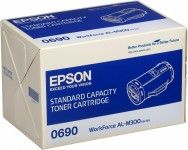- Toner Cartridges
- Epson Toner Cartridges
- WorkForce AL-MX300DNF Toner Cartridges
Epson WorkForce AL-MX300DNF Toner Cartridges
The following 0 products are guaranteed to work in your Epson WorkForce AL-MX300DNF printer:
0 products
Black toner cartridges for Epson WorkForce AL-MX300DNF printer:
1.6p per page
- 10,000 pages 10,000
- Lowest online price guarantee
Out of stock
2.0p per page
- 10,000 pages 10,000
- Lowest online price guarantee
Out of stock
3.0p per page
- 2,700 pages 2,700
- Lowest online price guarantee
Out of stock
Maintenance items for Epson WorkForce AL-MX300DNF printer:
0.1p per page
- 100,000 pages 100,000
- Lowest online price guarantee
Out of stock
Epson WorkForce AL-MX300DNF Printer Review
Expert review of the Epson WorkForce AL-MX300DNF printer


This fast four-in-one machine is reliable with productivity enhancement features like compatibility with Document Capture Pro and versatile security and networking features. The Epson AL-MX300DNF supports mobile connectivity and simplifies document organisation, too, but it is expensive for the budget-conscious office.
Design
The Epson AL-MX300DNF has a relatively small footprint with a frame that weighs 18.8kg and measures 430mm wide, 426mm deep, and 503mm tall. It runs on a gigabyte of memory and a 750MHz processor. The control panel has a monochrome LCD screen to make it easier to use. Media is handled through a 50-sheet automatic document feeder, 300-sheet standard tray, 250-sheet paper tray, and a 50-sheet multi-purpose tray. The output bin can handle 150 sheets. The AL-MX300DNF has a 33.6kbps fax machine, colour flatbed scanner, and connectivity options like Ethernet and USB 2.0 type A.
Advantages
This high performance multifunction printer delivers up to 35ppm in speed, with the first page out in 5.5 seconds. The Epson AL-MX300DNF lowers overall running and printing costs, with duplexing as a standard. Email Print for Enterprise software works with this device for secure printing or scanning of documents directly to email, network folders, and FTP. iPrint app is compatible with the Epson AL-MX300DNF for easy mobile printing. Documents can be scanned directly to a USB flash drive. Push-scan functionality, document management systems integration, and cloud services are possible with Document Capture Pro.
Disadvantages
The Epson AL-MX300DNF is expensive. The fax cannot make or receive calls, and there are no further options to expand the paper capacity. This model only prints in monochrome. There are also no expansions available for the memory of the Epson AL-MX300DNF.