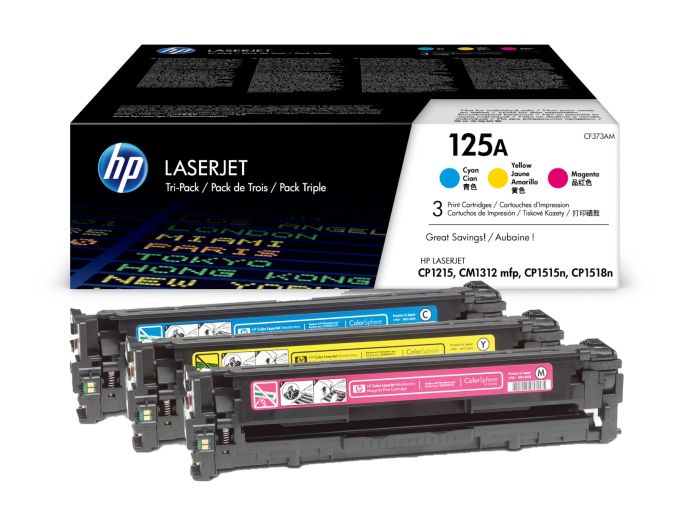- Toner Cartridges
- HP Toner Cartridges
- Colour LaserJet CP1215 Toner Cartridges
HP Colour LaserJet CP1215 Toner Cartridges
The following 12 products are guaranteed to work in your HP Colour LaserJet CP1215 printer:
12 products
Switch & Save
Save up to 50% with Cartridge Save own-brand
Guaranteed to be like-for-like alternatives to the originals. Learn more about switch and save
Full sets of toner cartridges for HP Colour LaserJet CP1215 printer:
2.4p per page
- 2,200 pages 2,200
- 1,400 pages 1,400
- 1,400 pages 1,400
- 1,400 pages 1,400
- Contains CB540A, CB541A, CB542A, CB543A
- Made from recycled HP cartridges
FREE next-day delivery when you order before 5:15pm
4.2p per page
- 2,200 pages 2,200
- 1,400 pages 1,400
- 1,400 pages 1,400
- 1,400 pages 1,400
- Contains CB540A, CB541A, CB543A, CB542A
- Lowest online price guarantee
FREE next-day delivery when you order before 5:15pm
Colour toner cartridge packs for HP Colour LaserJet CP1215 printer:

Save 83.80 compared to HP brand


2.6p per page
- 1,400 pages 1,400
- 1,400 pages 1,400
- 1,400 pages 1,400
- Contains CB541A, CB542A, CB543A
- Made from recycled HP cartridges
FREE next-day delivery when you order before 5:15pm
4.6p per page
- 1,400 pages 1,400
- 1,400 pages 1,400
- 1,400 pages 1,400
- Contains CB541A, CB542A, CB543A
- Lowest online price guarantee
FREE next-day delivery when you order before 5:15pm
Black toner cartridges for HP Colour LaserJet CP1215 printer:
2.0p per page
- 2,200 pages 2,200
- Made from recycled HP cartridges
FREE next-day delivery when you order before 5:15pm



3.5p per page
- 2,200 pages 2,200
- Lowest online price guarantee
FREE next-day delivery when you order before 5:15pm
Cyan toner cartridges for HP Colour LaserJet CP1215 printer:
2.9p per page
- 1,400 pages 1,400
- Made from recycled HP cartridges
FREE next-day delivery when you order before 5:15pm



5.2p per page
- 1,400 pages 1,400
- Lowest online price guarantee
FREE next-day delivery when you order before 5:15pm
Magenta toner cartridges for HP Colour LaserJet CP1215 printer:
2.9p per page
- 1,400 pages 1,400
- Made from recycled HP cartridges
FREE next-day delivery when you order before 5:15pm



5.2p per page
- 1,400 pages 1,400
- Lowest online price guarantee
FREE next-day delivery when you order before 5:15pm
Yellow toner cartridges for HP Colour LaserJet CP1215 printer:
3.2p per page
- 1,400 pages 1,400
- Made from recycled HP cartridges
FREE next-day delivery when you order before 5:15pm



5.6p per page
- 1,400 pages 1,400
- Lowest online price guarantee
FREE next-day delivery when you order before 5:15pm
Order Your HP CP1215 Toner Cartridges Online
The HP Colour LaserJet CP1215 printer is know for remarkable colour prints, whether a document or image. Yet when the toner finally runs out, you'll probably try to shop around to replace it only to be frustrated. When you find out how much toner normally costs, that's when your heartache starts. It is expensive to replace your HP CP1215 toner on the high street where the discounters tend to shy away from cutting prices on ink. Don't give up though. There is some good news for you: Cartridge Save can sell you LaserJet CP1215 toner cartridges at really great prices!
Why Pay More For HP CP1215 Cartridges?
If ordering toner over the internet worries you, you should try us. At Cartridge Save, we offer you a full money back guarantee. We are so utterly confident that you'll be satisfied with the build quality and the prints you'll make, we can offer this ironclad guarantee. If you're nervous about the delivery charges gobbling up everything you'll save, don't worry. We will give you FREE delivery on every order over £30. So for the best combination of low prices, next day delivery and great customer service, choose Cartridge Save.
What toner does the HP Colour LaserJet CP1215 use?
The HP Colour LaserJet CP1215 uses HP 125A toner cartridges. HP 125A toner comes in black and multicolour; the black cartridge prints 2,200 pages, the multicolour cartridge prints 1,400 pages.
HP Colour LaserJet CP1215 Printer Review
Expert review of the HP Colour LaserJet CP1215 printer


Widely respected for both its consumer and business printing solutions, even Hewlett-Packard can make a misstep every now and then. One of its latest missteps is the workgroup-stye HP Colour LaserJet CP1215 laser printer.
Design
It is likely that HP was trying to make a cost-effective entry level printer for workgroup environments when it settled on what to include and leave behind with the Colour LaserJet CP1215 laser printer. The problem, however, is that they seem to have significantly miscalculated what was essential for an effective printer. Unlike many comparable models currently on the market, the LaserJet CP1215 completely lacks an LCD screen, making it hard to know what's going on with the printer if you can't access its status via computer. HP decided, somewhat inexplicably, that this function would be better replaced with a simple control panel of push-buttons on the outside of the device.
Another curiously lacking feature from this laser printer is that it does not support Mac OS X environments at all. It simply does not include any kind of driver software for Macintosh computers, and the company has not provided drivers to Apple as part of the company's "included" drivers program. There is simply no reason to exclude the world's second-largest desktop computing platform from compatibility.
Advantages
Um, we're struggling here, each page looked great after it finally exited the HP CP1215, but it simply took too long for that to happen. Busy users will not want to wait for this printer to finish the job.
Disadvantages
As far as actual printing goes, the HP Colour LaserJet CP1214 is sluggish. It can print roughly 8 pages of black-and-white text per minute, which puts it far below other workgroup printers - even those offered by HP. When colour printing is involved, the printer dramatically slows down. Colour graphics dropped the printer to just under 6 pages per minute, and colour text registered about five pages per minute. That's not to detract from the quality of the prints, however.
It's hard to see how HP managed to stray so dramatically from its usual path of offering solid, efficient printers to both the consumer and business markets. With its slow printing speed, combined with its lack of an LCD screen and no support for Mac OS X, this printer isn't good for consumers or businesses.