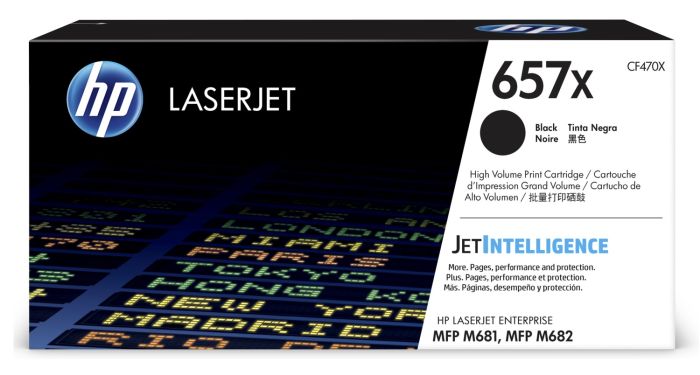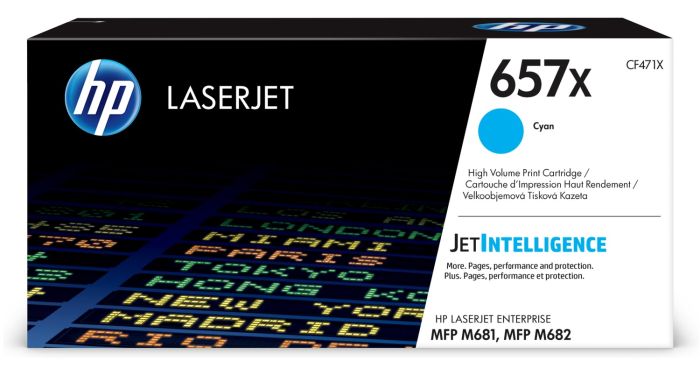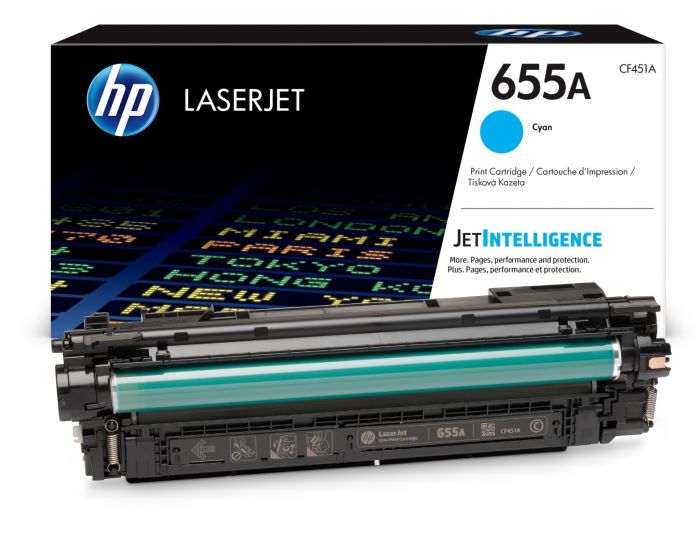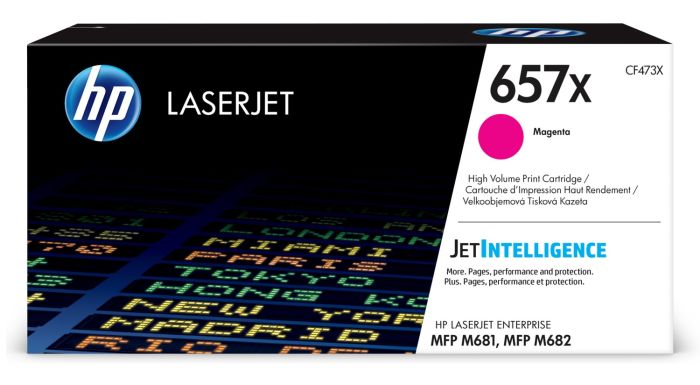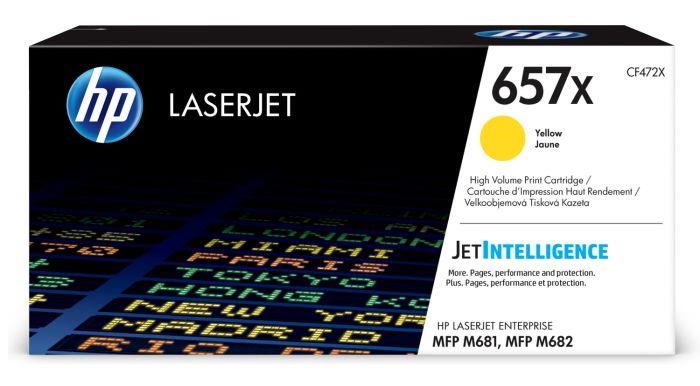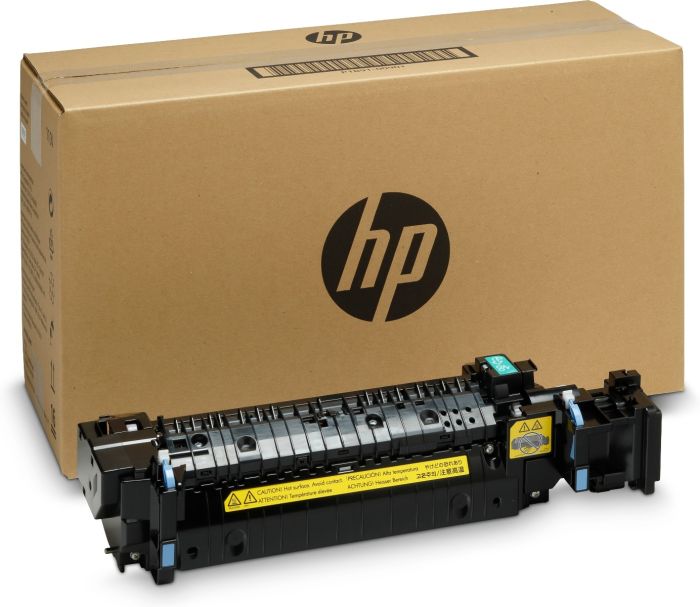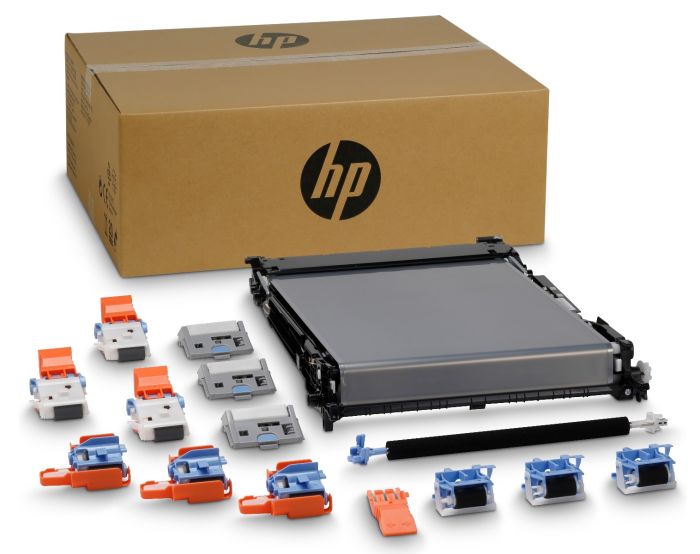- Toner Cartridges
- HP Toner Cartridges
- Colour LaserJet Enterprise MFP M681dh Toner Cartridges
HP Colour LaserJet Enterprise MFP M681dh Toner Cartridges
The following 12 products are guaranteed to work in your HP Colour LaserJet Enterprise MFP M681dh printer:
12 products
Full sets of toner cartridges for HP Colour LaserJet Enterprise MFP M681dh printer:
1.5p per page
- 28,000 pages 28,000
- 23,000 pages 23,000
- 23,000 pages 23,000
- 23,000 pages 23,000
- Contains CF470X, CF471X, CF472X, CF473X
- Lowest online price guarantee
Out of stock
2.1p per page
- 12,500 pages 12,500
- 10,500 pages 10,500
- 10,500 pages 10,500
- 10,500 pages 10,500
- Contains CF450A, CF451A, CF452A, CF453A
- Lowest online price guarantee
FREE next-day delivery when you order before 5:15pm
Full sets of toner cartridges plus extra black for HP Colour LaserJet Enterprise MFP M681dh printer:
1.4p per page
- 28,000 pages 28,000
- 28,000 pages 28,000
- 23,000 pages 23,000
- 23,000 pages 23,000
- 23,000 pages 23,000
- Contains CF470X (x 2), CF471X, CF472X, CF473X
- Lowest online price guarantee
Out of stock
2.1p per page
- 12,500 pages 12,500
- 12,500 pages 12,500
- 10,500 pages 10,500
- 10,500 pages 10,500
- 10,500 pages 10,500
- Contains CF450A (x 2), CF451A, CF452A, CF453A
- Lowest online price guarantee
FREE next-day delivery when you order before 5:15pm
Black toner cartridges for HP Colour LaserJet Enterprise MFP M681dh printer:
1.1p per page
- 28,000 pages 28,000
- Lowest online price guarantee
Out of stock
1.5p per page
- 12,500 pages 12,500
- Lowest online price guarantee
FREE next-day delivery when you order before 5:15pm
Cyan toner cartridges for HP Colour LaserJet Enterprise MFP M681dh printer:
1.8p per page
- 23,000 pages 23,000
- Lowest online price guarantee
FREE delivery
Delivery takes 2-4 days
2.5p per page
- 10,500 pages 10,500
- Lowest online price guarantee
FREE next-day delivery when you order before 5:15pm
Magenta toner cartridges for HP Colour LaserJet Enterprise MFP M681dh printer:
1.7p per page
- 23,000 pages 23,000
- Lowest online price guarantee
FREE next-day delivery when you order before 5:15pm
2.4p per page
- 10,500 pages 10,500
- Lowest online price guarantee
FREE next-day delivery when you order before 5:15pm
Yellow toner cartridges for HP Colour LaserJet Enterprise MFP M681dh printer:
1.7p per page
- 23,000 pages 23,000
- Lowest online price guarantee
FREE next-day delivery when you order before 5:15pm
2.4p per page
- 10,500 pages 10,500
- Lowest online price guarantee
FREE next-day delivery when you order before 5:15pm
Maintenance items for HP Colour LaserJet Enterprise MFP M681dh printer:
0.0p per page
- 100,000 pages 100,000
- Lowest online price guarantee
FREE next-day delivery when you order before 5:15pm
0.2p per page
- 150,000 pages 150,000
- Lowest online price guarantee
FREE next-day delivery when you order before 5:15pm
0.3p per page
- 150,000 pages 150,000
- Lowest online price guarantee
FREE next-day delivery when you order before 5:15pm
What toner does the HP Colour LaserJet Enterprise MFP M681dh use?
The HP Colour LaserJet Enterprise MFP M681dh uses HP 655A toner cartridges. HP 655A toner comes in black; the black cartridge prints 12,500 pages.
HP Colour LaserJet Enterprise MFP M681dh Printer Review
Expert review of the HP Colour LaserJet Enterprise MFP M681dh printer


The HP Colour LaserJet Enterprise MFP M681dh is able to print up to 50 pages a minute both in mono and colour. Printing up to A4, this is one of the faster printers in the range. The secure printing features continually check the printer to ensure that there is no problem with hacks or malware, and if there are signs of this, it can even begin to repair itself.
Design
Different connectivity options mean that when you use the HP Colour LaserJet Enterprise M681dh, you can print from a USB drive, send scanned documents directly to your email or a scanned folder and use the 8-inch screen to manage all the different options. Automatic duplex printing can help to save you both time and money. The monthly duty cycle is 100,000 pages, and it is recommended that you use this printer for a maximum of 14,000 pages a month.
Advantages
The print resolution for this printer is 1200 x 1200 dpi in both colour and mono. The HP M681dh toner formulation ensure that prints are consistently high quality. The first page print time is up to nine seconds. The print cartridges can produce up to 28,000 sheets of printing, reducing the number of times that they need to be changed.
Disadvantages
The first page print time is just average for this range of printers, and in some offices, this might be considered to be too slow. This is a larger printer at 51cm x 55.5cm x 65.8cm. It weighs in at 42.3kg. This means that it is not easy for one person to move this printer, and it would be advised to find a permanent spot in the office for it so that it does not need to be moved.