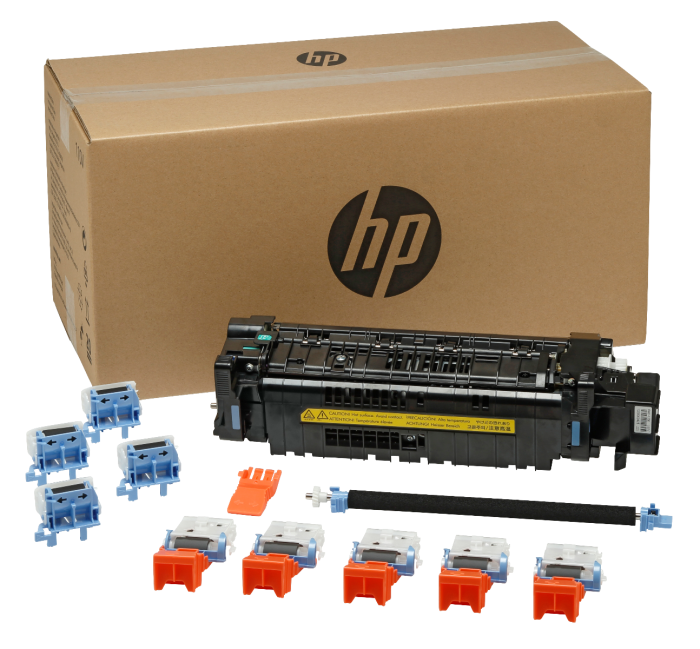- Toner Cartridges
- HP Toner Cartridges
- LaserJet Enterprise MFP M632h Toner Cartridges
HP LaserJet Enterprise MFP M632h Toner Cartridges
The following 7 products are guaranteed to work in your HP LaserJet Enterprise MFP M632h printer:
7 products
Switch & Save
Save up to 50% with Cartridge Save own-brand
Guaranteed to be like-for-like alternatives to the originals. Learn more about switch and save
Black toner cartridges for HP LaserJet Enterprise MFP M632h printer:

Save £153.34 compared to HP brand
0.5p per page
- 41,000 pages 41,000
- Made from recycled HP cartridges
FREE next-day delivery when you order before 5:15pm
0.6p per page
- 25,000 pages 25,000
- Made from recycled HP cartridges
FREE next-day delivery when you order before 5:15pm
0.9p per page
- 11,000 pages 11,000
- Made from recycled HP cartridges
FREE next-day delivery when you order before 5:15pm
0.9p per page
- 41,000 pages 41,000
- Lowest online price guarantee
FREE next-day delivery when you order before 5:15pm
1.0p per page
- 25,000 pages 25,000
- Lowest online price guarantee
FREE next-day delivery when you order before 5:15pm
1.6p per page
- 11,000 pages 11,000
- Lowest online price guarantee
FREE next-day delivery when you order before 5:15pm
Maintenance items for HP LaserJet Enterprise MFP M632h printer:
0.1p per page
- 225,000 pages 225,000
- Lowest online price guarantee
FREE next-day delivery when you order before 5:15pm
What toner does the HP LaserJet Enterprise MFP M632h use?
The HP LaserJet Enterprise MFP M632h uses HP 37A toner cartridges. HP 37A toner comes in black; the black cartridge prints 11,000 pages.
HP LaserJet Enterprise MFP M632h Printer Review
Expert review of the HP LaserJet Enterprise MFP M632h printer


The HP M632h combines a powerful set of functions in one compact machine. It excels as a copier, printer, fax machine, and scanner, and will more than adequately serve the needs of a demanding team in a corporate setting. With the ability to print, copy, and scan at high speeds onto various media, including USB, with excellent resolution, the HP LaserJet Enterprise MFP M632h is a state-of-the-art multi-tasking marvel, superbly adapted to the modern office environment through its high-speed connectivity options. All functions are controlled from the LCD screen mounted on the top of the device, using intuitive buttons and icons on the touchscreen.
Design
With its dimensions of 51.2x55.8x64cm and weighing 33.2kg, the HP LaserJet Enterprise MFP M632h is compact and physically attractive. Light enough to be positioned with ease; it can supply all the document processing needs of a team. Its impressive print speed of 61 ppm and resolution of 1200x1200 dpi make it perfect for high-speed batch printing of the highest quality. The copy speed is also 61 ppm, with a copy resolution of 600x600 dpi. Automatic duplexing is enabled in scanning mode, and connection can be made via USB or LAN.
Advantages
The HP LaserJet Enterprise MFP M632h is a compact, attractive and powerful multi-tasking machine, capable of handling substantial document workloads with ease at the highest quality standard. It has multiple connectivity options to hook it up to an organisation’s LAN, and printing, scanning and copying can be performed directly to email, USB and Google Cloud Storage. The LCD screen that controls all operations is intuitive to use and minimal training is needed on the part of the operator.
Disadvantages
Some reflections from the control screen can make the smaller icons difficult to distinguish under brightly lit conditions.