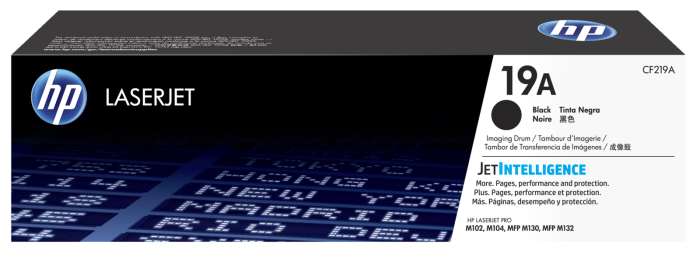- Toner Cartridges
- HP Toner Cartridges
- LaserJet Pro M102 Toner Cartridges
HP LaserJet Pro M102 Toner Cartridges
The following 4 products are guaranteed to work in your HP LaserJet Pro M102 printer:
4 products
Switch & Save
Save up to 50% with Cartridge Save own-brand
Guaranteed to be like-for-like alternatives to the originals. Learn more about switch and save
Black toner cartridges for HP LaserJet Pro M102 printer:
2.4p per page
- 1,600 pages 1,600
- Made from recycled HP cartridges
FREE next-day delivery when you order before 5:15pm



4.2p per page
- 1,600 pages 1,600
- Lowest online price guarantee
FREE next-day delivery when you order before 5:15pm
Maintenance items for HP LaserJet Pro M102 printer:
0.4p per page
- 12,000 pages 12,000
- Made from recycled HP cartridges
FREE next-day delivery when you order before 5:15pm
0.7p per page
- 12,000 pages 12,000
- Lowest online price guarantee
FREE next-day delivery when you order before 5:15pm
What toner does the HP LaserJet Pro M102 use?
The HP LaserJet Pro M102 uses HP 17A toner cartridges. HP 17A toner comes in black; the black cartridge prints 1,600 pages.
HP LaserJet Pro M102 Printer Review
Expert review of the HP LaserJet Pro M102 printer


This black and white printer is ideal for small offices or home office environments where simplicity and ease of use are the order of the day. This mid-sized machine could quite easily sit atop a desk in an unobtrusive style and yet still offers an excellent printout speed and other bonuses such as really great connectivity. There is one USB port, although the printer comes with wireless LAN and can be used as a completely wireless printer if necessary.
Design
The HP LaserJet Pro M102 measures roughly 350.60 x 240.70 x 190mm and can weigh approximately 4.7kg meaning it would fit in nicely with either a small office or home work station. The printer is available in a chic white colour making for a sleek aesthetic that would go with any office décor. There is an auto on/off switch which makes it more efficient than ever, and helps cut down on costs and energy use. The printer’s keys are LED lit.
Advantages
This black and white printer has a printing speed of up to 22ppm and a print quality resolution of 600 x 600 dpi. What makes this machine stand out from the crowd however, is its wireless capabilities. Not only is the HP LaserJet Pro M102 suitable for Windows but you can also print directly from your iPhone or iPad with AirPrint which automatically scales jobs to the correct size. So, you can print photos from the phone of course, but also emails, web pages and anything else you want. It is also compatible with Google Cloud Print.
Disadvantages
The most obvious disadvantage is that this is a mono only printer. However, the compact size also means that it is not quite big enough for the office environment, and rather too big for home use, making it a niche machine for small office users and those who work from home that have the space.