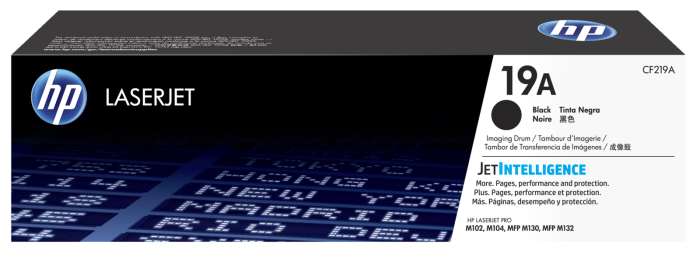- Toner Cartridges
- HP Toner Cartridges
- LaserJet Pro M102a Toner Cartridges
HP LaserJet Pro M102a Toner Cartridges
The following 4 products are guaranteed to work in your HP LaserJet Pro M102a printer:
4 products
Black toner cartridges for HP LaserJet Pro M102a printer:
For most cartridges this is based on 5% coverage on A4 paper. These numbers are based on manufacturer quoted values and are for comparison purposes only.
- 1x1600pages
FREE next-day delivery when you order before 5:15pm
Save 26.74 compared to HP
For most cartridges this is based on 5% coverage on A4 paper. These numbers are based on manufacturer quoted values and are for comparison purposes only.
FREE next-day delivery when you order before 5:15pm
Save 26.74 compared to HP
For most cartridges this is based on 5% coverage on A4 paper. These numbers are based on manufacturer quoted values and are for comparison purposes only.
- 1x1600pages
FREE next-day delivery when you order before 5:15pm
- Lowest online price guarantee
For most cartridges this is based on 5% coverage on A4 paper. These numbers are based on manufacturer quoted values and are for comparison purposes only.
FREE next-day delivery when you order before 5:15pm
Maintenance items for HP LaserJet Pro M102a printer:
- 1x12000pages
FREE next-day delivery when you order before 5:15pm
Save 29.10 compared to HP
FREE next-day delivery when you order before 5:15pm
Save 29.10 compared to HP
- 1x12000pages
FREE next-day delivery when you order before 5:15pm
- Lowest online price guarantee
FREE next-day delivery when you order before 5:15pm
HP LaserJet Pro M102a Printer Review
Expert review of the HP LaserJet Pro M102a printer


The simple, yet stylish HP M102a gives businesses an affordable way to achieve a professional and consistent print quality from a compact printer that has been designed to provide maximum levels of efficiency. Not only will users be able to benefit from sharp and clear text and graphics documents, but also with a print speed of up to 23 pages per minute, they will not wait long for their jobs to be completed. This HP black and white printer can handle a range of media sizes, up to a maximum of A4, and will work will different materials, including cardstock, photo paper, labels and envelopes.
Design
The HP LaserJet Pro M102a is a compact sized, plain white printer that will look smart in any office environment. It measures just 364.7x466.6x332.4mm, so can easily be accommodated on a desk without getting in the way. This model has a single paper tray that can handle a maximum of 150 sheets and the output tray has space for up to 100 sheets at a time. It’s quick and simple to set-up the HP M102a using the high-speed USB 2.0 port, so you can start printing from your PC straight away.
Advantages
The print gauge technology on the HP LaserJet Pro M102a enables you to keep an eye on the toner levels, so you don’t run out in the middle of an important print job. It’s extremely quick to warm up and can print the first page in only 7.3 seconds. The maximum resolution is 600x600 dpi, providing a high standard of prints at a cost-effective rate.
Disadvantages
The HP M102a only prints on black and white and to a maximum size of A4. The recommended monthly page volume is up to 1,500 sheets and there is no capability for wireless or mobile printing.