- Toner Cartridges
- HP Toner Cartridges
- LaserJet Pro M12w Toner Cartridges
HP LaserJet Pro M12w Toner Cartridges
The following 2 products are guaranteed to work in your HP LaserJet Pro M12w printer:
2 products
Switch & Save
Save up to 50% with Cartridge Save own-brand
Guaranteed to be like-for-like alternatives to the originals. Learn more about switch and save
1801 for HP LaserJet Pro M12w printer:
3.3p per page
- 1,000 pages 1,000
FREE next-day delivery when you order before 5:15pm


5.7p per page
- 1,000 pages 1,000
- Lowest online price guarantee
FREE next-day delivery when you order before 5:15pm
What toner does the HP LaserJet Pro M12w use?
The HP LaserJet Pro M12w uses HP 79A toner cartridges. HP 79A toner comes in black; the black cartridge prints 1,000 pages.
HP LaserJet Pro M12w Printer Review
Expert review of the HP LaserJet Pro M12w printer


The HP LaserJet Pro M12w is a LaserJet monochrome printer that produces good printing results. It takes up minimal space and has a fast print speed. Unfortunately, the compact design is let down by a flimsy output tray. The compact design and economical price tag mean that it would suit a household or small office looking for a printer on a low budget. However, before buying, it is important to consider the printing needs. If even occasional colour printing, scanning, copying or faxing is required, it will be necessary to purchase additional devices.
Design
The dimensions of the HP LaserJet Pro M12w are 230mm x 250mm x 380mm, and it comes in a white design that will fit in with most household and office colour schemes. It is controlled by buttons on one side of the printer. The printer connects using a USB, an Ethernet or wirelessly. The print resolution is 600 x 600 dpi, and it will print at a rate of up to 23 ppm. The paper tray capacity is 150 sheets, and the monthly duty cycle is 1,000 pages. It is straightforward to switch manually to double-sided printing when this is required.
Advantages
The LaserJet Pro M12w is a reliable monochrome printer that produces good results. Using the HP the HP ePrint app, it will connect wirelessly to enable printing from smart devices. There is a choice of page formats, including A4, A5 and A6, postcards and envelopes, and single or double-sided printing. Auto-off technology saves energy.
Disadvantages
The HP M12w is a basic monochrome printer. Any colour printing, scanning, copying or faxing will need to be done elsewhere, resulting in the need for further expense and space. Connecting to Apple devices can be complicated and time-consuming. The output tray is flimsy and broken easily if left extended.
