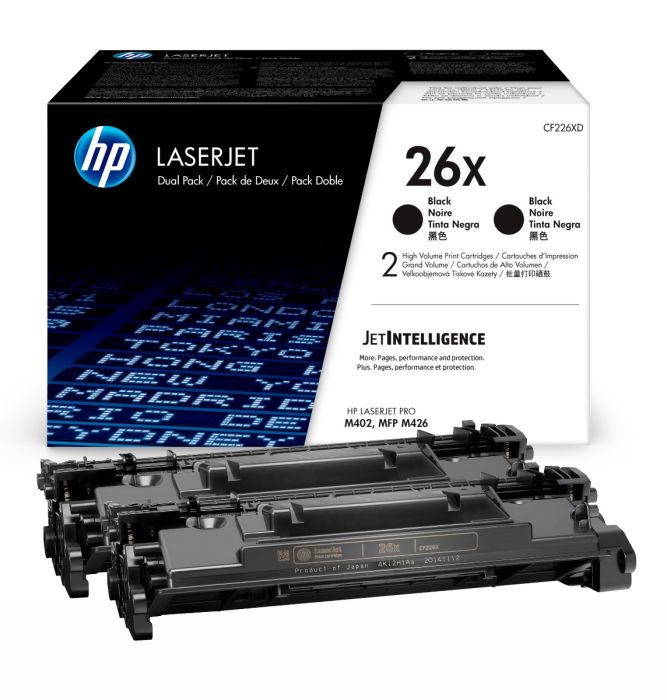- Toner Cartridges
- HP Toner Cartridges
- LaserJet Pro M402dne Toner Cartridges
HP LaserJet Pro M402dne Toner Cartridges
The following 7 products are guaranteed to work in your HP LaserJet Pro M402dne printer:
7 products
Black toner cartridges for HP LaserJet Pro M402dne printer:
For most cartridges this is based on 5% coverage on A4 paper. These numbers are based on manufacturer quoted values and are for comparison purposes only.
- 2x9000pages
FREE next-day delivery when you order before 5:15pm
Save 152.96 compared to HP
Contains CF226X (x 2)
For most cartridges this is based on 5% coverage on A4 paper. These numbers are based on manufacturer quoted values and are for comparison purposes only.
FREE next-day delivery when you order before 5:15pm
Save 152.96 compared to HP
For most cartridges this is based on 5% coverage on A4 paper. These numbers are based on manufacturer quoted values and are for comparison purposes only.
- 1x9000pages
FREE next-day delivery when you order before 5:15pm
Save 78.70 compared to HP
For most cartridges this is based on 5% coverage on A4 paper. These numbers are based on manufacturer quoted values and are for comparison purposes only.
FREE next-day delivery when you order before 5:15pm
Save 78.70 compared to HP
For most cartridges this is based on 5% coverage on A4 paper. These numbers are based on manufacturer quoted values and are for comparison purposes only.
- 1x3100pages
FREE next-day delivery when you order before 5:15pm
Save 46.58 compared to HP
For most cartridges this is based on 5% coverage on A4 paper. These numbers are based on manufacturer quoted values and are for comparison purposes only.
FREE next-day delivery when you order before 5:15pm
Save 46.58 compared to HP
For most cartridges this is based on 5% coverage on A4 paper. These numbers are based on manufacturer quoted values and are for comparison purposes only.
- 2x9000pages
FREE next-day delivery when you order before 5:15pm
Contains CF226X (x 2)
- Lowest online price guarantee
For most cartridges this is based on 5% coverage on A4 paper. These numbers are based on manufacturer quoted values and are for comparison purposes only.
FREE next-day delivery when you order before 5:15pm
For most cartridges this is based on 5% coverage on A4 paper. These numbers are based on manufacturer quoted values and are for comparison purposes only.
- 1x9000pages
FREE next-day delivery when you order before 5:15pm
- Lowest online price guarantee
For most cartridges this is based on 5% coverage on A4 paper. These numbers are based on manufacturer quoted values and are for comparison purposes only.
FREE next-day delivery when you order before 5:15pm
For most cartridges this is based on 5% coverage on A4 paper. These numbers are based on manufacturer quoted values and are for comparison purposes only.
- 1x3100pages
FREE next-day delivery when you order before 5:15pm
- Lowest online price guarantee
For most cartridges this is based on 5% coverage on A4 paper. These numbers are based on manufacturer quoted values and are for comparison purposes only.
FREE next-day delivery when you order before 5:15pm
Maintenance items for HP LaserJet Pro M402dne printer:
FREE next-day delivery when you order before 4:15pm
- Lowest online price guarantee
FREE next-day delivery when you order before 4:15pm
HP LaserJet Pro M402dne Printer Review
Expert review of the HP LaserJet Pro M402dne printer


The HP LaserJet Pro M402dne is a compact machine that comes at a great price. It is suitable for businesses that need to carry out simple monochrome printing tasks. Energy efficient and relatively fast for its size, this machine is suited to the smaller office environment where documentation printing is the priority.
Design
Relatively lightweight compared to similar machines, the HP LaserJet PRO M402dne measures a compact 15 inches wide by 14.1 inches deep by 8.5 inches high, making it a popular tabletop choice for smaller offices. Task status is indicated in a two-line LCD display that is easy to read and is integrated into the top mounted simple key control.
Advantages
This laser monochrome printer is capable of print speeds of up to 38 pages per minute in single-sided A4 black and white, or up to 30 impressions per minute in double-sided monochrome print. The printer can achieve qualities of up to 4,800 x 600 enhanced dpi, and it can go from ready to first printed page in as little as 5.7 seconds. The monthly maximum duty cycle is a respectable 80,000, with a recommended monthly page volume of 750 to 4,000 pages. The HP LaserJet Pro M402dne printer complies with both Blue Angel and Energy Star energy efficiency standards, making it a viable choice for office managers who are conscious of their electricity consumption, with savings being achieved by features such as auto sleep.
Disadvantages
Wired connection could make mobile printing from around the office a problem, while the maximum input capacity of 350 sheets (250 input tray plus 100 multipurpose tray) is a little on the low side and could mean more manual maintenance. The machine lacks integrated scanning and copying functions, and it is unable to carry out colour printing tasks.