- Toner Cartridges
- HP Toner Cartridges
- LaserJet Pro MFP M26a Toner Cartridges
HP LaserJet Pro MFP M26a Toner Cartridges
The following 2 products are guaranteed to work in your HP LaserJet Pro MFP M26a printer:
2 products
Switch & Save
Save up to 50% with Cartridge Save own-brand
Guaranteed to be like-for-like alternatives to the originals. Learn more about switch and save
Black toner cartridges for HP LaserJet Pro MFP M26a printer:
3.3p per page
- 1,000 pages 1,000
- Made from recycled HP cartridges
FREE next-day delivery when you order before 5:15pm


5.7p per page
- 1,000 pages 1,000
- Lowest online price guarantee
FREE next-day delivery when you order before 5:15pm
What toner does the HP LaserJet Pro MFP M26a use?
The HP LaserJet Pro MFP M26a uses HP 79A toner cartridges. HP 79A toner comes in black; the black cartridge prints 1,000 pages.
HP LaserJet Pro MFP M26a Printer Review
Expert review of the HP LaserJet Pro MFP M26a printer


The HP LaserJet Pro MFP M26a provides you with a reliable quality and outstanding performance, without the need to compromise. You can count on it to print off high quality, clear documents each and every time you require them, and the simple controls makes working the multi-function printer easy, with minimal support required. The multi-function features of the M26a provide small businesses with all the attributes of larger, separate machines in one compact unit that can be accommodated even in tight spaces.
Design
The HP M26a includes a printer, copier and scanner, but it measures only 42x26.6x25.4cm, so even small businesses and home workers can take advantage of the fantastic features and benefits. It has a standard 150-sheet input tray and can handle a range of media sizes, up to a maximum of A4. The HP LaserJet Pro M26a is fitted with 128MB of memory and produces a maximum print resolution of 600 dpi.
Advantages
HP is one of the leaders in LaserJet printing technology and their capabilities are shown in the standard of this compact multi-function unit. It has a print speed of up to 19 pages per minute and will have the first page printed in 8.7 seconds after waking up from sleep mode. The auto-on/auto-off technology from HP means that you’ll never be using more energy than necessary and the printer can quickly be attached to a computer using a high-speed USB 2.0 port.
Disadvantages
There is no colour printing feature included with the HP M26a despite being a multi-function printer and the paper input capacity is relatively low compared to the bigger machines. Users cannot connect via wireless to this printer. With a recommended monthly usage of 5,000 pages, the HP LaserJet Pro M26a is perfect for low to medium use offices.
