- Toner Cartridges
- Kyocera Toner Cartridges
- ECOSYS M3040idn Toner Cartridges
Kyocera ECOSYS M3040idn Toner Cartridges
The following 2 products are guaranteed to work in your Kyocera ECOSYS M3040idn printer:
2 products
Black toner cartridges for Kyocera ECOSYS M3040idn printer:
0.6p per page
- 14,500 pages 14,500
- Lowest online price guarantee
FREE next-day delivery when you order before 5:15pm
Maintenance items for Kyocera ECOSYS M3040idn printer:
- Lowest online price guarantee
Next-day delivery when you order before 5:15pm
What toner does the Kyocera ECOSYS M3040idn use?
The Kyocera ECOSYS M3040idn uses Kyocera TK-3150 toner cartridges. Kyocera TK-3150 toner comes in black; the black cartridge prints 14,500 pages.
Kyocera ECOSYS M3040idn Printer Review
Expert review of the Kyocera ECOSYS M3040idn printer


Using the Kyocera ECOSYS M3040idn can help a busy office increase its productivity and streamline tasks. It combines copy, print, and colour scanning functionality, with the ability to process double-sided documents and enable convenient customisations with HyPAS technology. It is expensive for a black and white printer, though.
Design
The base unit weighs 22kg and measures 475mm wide, 575mm tall, and 455mm deep, with a universal build and industrial features. The modern aspect of its design is the seven-inch full-colour touch panel, which is ergonomically angled. The input capacity of the Kyocera ECOSYS M3040idn is 500 sheets in the standard cassette, 100 sheets in the multi-purpose tray, 250-sheets in the output bin, and 75 sheets for the reversing automatic document feeder. The device is powered by a 667MHz processor running on 1024MB of RAM, which is upgradeable to 2048MB. High-speed USB 2.0, two USB host ports, and GigaBit Ethernet are the standard interfaces.
Advantages
The Kyocera ECOSYS M3040idn prints in speeds of up to 40ppm in A4. The reversing document processor supports A6 originals. AirPrint, mobile printing, and walk-up printing from USB flash drives are supported. It is easy to operate with a large colour touch screen panel and a customisable home screen. HyPAS solution platform is built into the Kyocera ECOSYS M3040idn.
Disadvantages
Colour printing and copying are not supported in the Kyocera ECOSYS M3040idn. The tall structure requires extra installation space and headroom, making this device inconvenient for shelf or cabinet installation. Highly detailed images may appear washed out and grainy when copied. The Kyocera ECOSYS M3040idn is heavy and there is no fax machine incorporated into this printer.