- Toner Cartridges
- Kyocera Toner Cartridges
- ECOSYS M3550idn Toner Cartridges
Kyocera ECOSYS M3550idn Toner Cartridges
The following 2 products are guaranteed to work in your Kyocera ECOSYS M3550idn printer:
2 products
Black toner cartridges for Kyocera ECOSYS M3550idn printer:
0.5p per page
- 25,000 pages 25,000
- Lowest online price guarantee
FREE next-day delivery when you order before 5:15pm
Maintenance items for Kyocera ECOSYS M3550idn printer:
- Lowest online price guarantee
Next-day delivery when you order before 5:15pm
What toner does the Kyocera ECOSYS M3550idn use?
The Kyocera ECOSYS M3550idn uses Kyocera TK-3130 toner cartridges. Kyocera TK-3130 toner comes in black; the black cartridge prints 25,000 pages.
Kyocera ECOSYS M3550idn Printer Review
Expert review of the Kyocera ECOSYS M3550idn printer


The Kyocera ECOSYS M3550idn is a comprehensive solution for streamlining document workflow while lowering overall running and printing costs. Its multifunction capabilities and direct printing functions make document production more efficient and convenient, and it combines speed with reliable colour scanning and fast fax transmission.
Design
The Kyocera ECOSYS M3550idn measures 590mm tall, 455mm deep, and 475mm wide and weighs 23.3kg. It has 1024MB of memory and it is powered by a 667MHz processor, which makes it operate fast enough to accomplish even the most demanding tasks. The fax modem's speed is 33.6Kbps with support for super G3 transmissions. The flatbed scanner and digital copier work with the 75-sheet reversing document processor. Standard paper handling includes a 500-sheet universal cassette and a 100-sheet multi-purpose tray. The 500-sheet output bin has a paper full censor. The centrepiece of the design is the seven-inch colour touch screen. For connectivity, there is high-speed USB 2.0, GigaBit Ethernet, and two USB 2.0 host ports.
Advantages
This is a fast device that can print in speeds of up to 50ppm. Secure document processing is possible with proven encryption methods. The M3550idn ECOSYS printer supports double-sided faxing, colour scanning, and monochrome copying and printing. It can print directly from AirPrint, USB flash drives, and mobile devices. The Kyocera M3550idn is easy to operate with a large colour touch panel. Customisation is easier with HyPAS technology. A long life drum can minimise management costs. Lower power consumption and quiet printing makes it suitable for a small office.
Disadvantages
The tall build of the Kyocera ECOSYS M3550idn requires extra headroom. It is heavy and can be difficult to transport or lift. The Kyocera ECOSYS M3550idn does not print in colour. It is already expensive, and users might have to spend more if they want to add an SSD hard disc, install an internal interface or SD card reader, or upgrade the memory and paper capacity.