- Toner Cartridges
- Kyocera Toner Cartridges
- ECOSYS M4132idn Toner Cartridges
Kyocera ECOSYS M4132idn Toner Cartridges
This product 1 products is guaranteed to work in your Kyocera ECOSYS M4132idn printer:
1 product
Black toner cartridges for Kyocera ECOSYS M4132idn printer:
0.6p per page
- 15,000 pages 15,000
- Lowest online price guarantee
FREE next-day delivery when you order before 5:15pm
Maintenance items for Kyocera ECOSYS M4132idn printer:
0.1p per page
- 300,000 pages 300,000
- Lowest online price guarantee
Out of stock
What toner does the Kyocera ECOSYS M4132idn use?
The Kyocera ECOSYS M4132idn uses Kyocera TK-6115 toner cartridges. Kyocera TK-6115 toner comes in black; the black cartridge prints 15,000 pages.
Kyocera ECOSYS M4132idn Printer Review
Expert review of the Kyocera ECOSYS M4132idn printer


The Kyocera M4132idn toner is a compact print, scan, and copy desktop device with automatic duplexing and professional output options. There are a variety of mobile features for quick prints from smartphones and support for a monthly duty cycle of up to 100,000 pages per month. All of this is powered by a 1.2 GHz processor and 1.5 GB of RAM memory, which can be upgraded to 3 GB of RAM later.
Design
The Kyocera ECOSYS M4132idn toner packs a lot into a small footprint. There is a seven-inch touch screen located on the front of the device for easy access and intuitive inputs. It supports Ethernet and USB connectivity, in addition to a wealth of mobile and cloud printing options. Users can use Google Cloud Print over Direct Wi-Fi or download Kyocera’s own Mobile Print app for Android and iOS. A 100-sheet multipurpose tray and 500-sheet input tray support Media handling.
Advantages
Print speeds for black and white can reach 32 ppm with a 6.5 second first page out time and output is excellent with a maximum resolution of 1200 x 1200 dpi. Print features are extensive and include secure printing, quick copy, and private print, while scan, copy, and fax are similarly feature rich. Copy resolution maxes out at 600 x 600 dpi with a first output time of under 8 seconds. Kyocera promises “highly productive, professional” operation at the lowest cost due to the use of low energy, long life components. Its small footprint is ideal for home office use.
Disadvantages
Print time is rather slow compared to higher end models and the device lacks a large touch screen display, which can make it more challenging to access menus quickly. There is no Wi-Fi as standard, though it can be added as an optional extra.