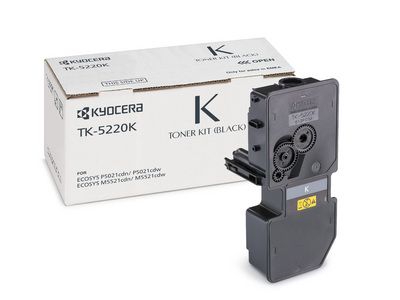- Toner Cartridges
- Kyocera Toner Cartridges
- ECOSYS M5521cdn Toner Cartridges
Kyocera ECOSYS M5521cdn Toner Cartridges
The following 24 products are guaranteed to work in your Kyocera ECOSYS M5521cdn printer:
24 products
Switch & Save
Save up to 50% with Cartridge Save own-brand
Guaranteed to be like-for-like alternatives to the originals. Learn more about switch and save
Full sets of toner cartridges for Kyocera ECOSYS M5521cdn printer:

Save 128.72 compared to Kyocera brand


1.9p per page
- 2,600 pages 2,600
- 2,200 pages 2,200
- 2,200 pages 2,200
- 2,200 pages 2,200
- Contains TK5230K, TK5230C, TK5230M, TK5230Y
- Premium brand toner cartridges
FREE next-day delivery when you order before 5:15pm
2.5p per page
- 1,200 pages 1,200
- 1,200 pages 1,200
- 1,200 pages 1,200
- 1,200 pages 1,200
- Contains TK-5220C, TK-5220K, TK-5220M, TK-5220Y
- Premium brand toner cartridges
FREE next-day delivery when you order before 5:15pm
3.3p per page
- 2,600 pages 2,600
- 2,200 pages 2,200
- 2,200 pages 2,200
- 2,200 pages 2,200
- Contains TK5230K, TK5230C, TK5230M, TK5230Y
- Lowest online price guarantee
FREE next-day delivery when you order before 5:15pm
4.4p per page
- 1,200 pages 1,200
- 1,200 pages 1,200
- 1,200 pages 1,200
- 1,200 pages 1,200
- Contains TK-5220C, TK-5220K, TK-5220M, TK-5220Y
- Lowest online price guarantee
FREE next-day delivery when you order before 5:15pm
Colour toner cartridge packs for Kyocera ECOSYS M5521cdn printer:

Save 108.80 compared to Kyocera brand
2.2p per page
- 2,200 pages 2,200
- 2,200 pages 2,200
- 2,200 pages 2,200
- Contains TK-5230C, TK-5230M, TK-5230Y
- Premium brand toner cartridges
FREE next-day delivery when you order before 5:15pm
2.9p per page
- 1,200 pages 1,200
- 1,200 pages 1,200
- 1,200 pages 1,200
- Contains TK-5220C, TK-5220M, TK-5220Y
- Premium brand toner cartridges
FREE next-day delivery when you order before 5:15pm
3.8p per page
- 2,200 pages 2,200
- 2,200 pages 2,200
- 2,200 pages 2,200
- Contains TK-5230C, TK-5230M, TK-5230Y
- Lowest online price guarantee
FREE next-day delivery when you order before 5:15pm
5.0p per page
- 1,200 pages 1,200
- 1,200 pages 1,200
- 1,200 pages 1,200
- Contains TK5220C, TK5220M, TK5220Y
- Lowest online price guarantee
FREE next-day delivery when you order before 5:15pm
Black toner cartridges for Kyocera ECOSYS M5521cdn printer:

Save 24.68 compared to Kyocera brand


1.3p per page
- 2,600 pages 2,600
- Premium brand toner cartridge
FREE next-day delivery when you order before 5:15pm
2.2p per page
- 1,200 pages 1,200
- Premium brand toner cartridge
Next-day delivery when you order before 5:15pm
2.2p per page
- 2,600 pages 2,600
- Lowest online price guarantee
FREE next-day delivery when you order before 5:15pm
3.9p per page
- 1,200 pages 1,200
- Lowest online price guarantee
FREE next-day delivery when you order before 5:15pm
Cyan toner cartridges for Kyocera ECOSYS M5521cdn printer:
Save 35.38 compared to Kyocera brand
2.1p per page
- 2,200 pages 2,200
- Premium brand toner cartridge
FREE next-day delivery when you order before 5:15pm
2.9p per page
- 1,200 pages 1,200
- Premium brand toner cartridge
FREE next-day delivery when you order before 5:15pm
3.7p per page
- 2,200 pages 2,200
- Lowest online price guarantee
FREE next-day delivery when you order before 5:15pm
5.0p per page
- 1,200 pages 1,200
- Lowest online price guarantee
FREE next-day delivery when you order before 5:15pm
Magenta toner cartridges for Kyocera ECOSYS M5521cdn printer:

Save 37.55 compared to Kyocera brand
2.3p per page
- 2,200 pages 2,200
- Premium brand toner cartridge
FREE next-day delivery when you order before 5:15pm

Save 26.02 compared to Kyocera brand
2.9p per page
- 1,200 pages 1,200
- Premium brand toner cartridge
FREE next-day delivery when you order before 5:15pm
4.0p per page
- 2,200 pages 2,200
- Lowest online price guarantee
FREE next-day delivery when you order before 5:15pm
5.0p per page
- 1,200 pages 1,200
- Lowest online price guarantee
FREE next-day delivery when you order before 5:15pm
Yellow toner cartridges for Kyocera ECOSYS M5521cdn printer:

Save 36.24 compared to Kyocera brand
2.2p per page
- 2,200 pages 2,200
- Premium brand toner cartridge
FREE next-day delivery when you order before 5:15pm

Save 25.44 compared to Kyocera brand
2.8p per page
- 1,200 pages 1,200
- Premium brand toner cartridge
FREE next-day delivery when you order before 5:15pm
3.8p per page
- 2,200 pages 2,200
- Lowest online price guarantee
FREE next-day delivery when you order before 5:15pm
4.9p per page
- 1,200 pages 1,200
- Lowest online price guarantee
FREE next-day delivery when you order before 5:15pm
What toner does the Kyocera ECOSYS M5521cdn use?
The Kyocera ECOSYS M5521cdn uses Kyocera TK-5220-3PACK toner cartridges. Kyocera TK-5220-3PACK toner comes in multicolour; the multicolour cartridge prints 1,200 pages.
Kyocera ECOSYS M5521cdn Printer Review
Expert review of the Kyocera ECOSYS M5521cdn printer


The Kyocera ECOSYS M5521cdn is a reasonably-priced colour laser printer with a copy, fax and scan function. The low-price tag and the versatility of the machine means it will suit a household, home office or small business, and the virtually-silent operation ensures there is no need for a separate printer room.
The ability to print from and connect to smart devices allows this Kyocera M5521cdn to fit in well with the demands of modern businesses.
Design
Measuring just 417 x 429 x 495mm, the Kyocera ECOSYS M5521cdn is a compact machine in a grey and black design, which will blend in seamlessly with most colour schemes. Connectivity is accessible via USB, wireless and network interface. To check the printer’s status or navigate the machine, use the control panel with a five-line LCD or connect to a smart device.
The 250-sheet universal cassette and 50-sheet multipurpose tray offer flexible printing with the option of increasing this capacity if necessary. The print speed is 21ppm, and the resolution is 1200 x 1200dpi. The monthly duty cycle is 30,000 pages.
Advantages
With a low-price tag, the Kyocera ECOSYS M5521cdn provides all the features needed at a reasonable cost. The low-noise operation and compact size makes it easy to place in the home or office. Using the MyPanel app, it is possible to control the printer from a smart phone. Changing the toner is a straightforward process that reduces the downtime of the printer. It prints double-sided as the default. A range of printing options and new toner technology keeps operating costs low.
Disadvantages
Increasing the paper capacity of the Kyocera M5521cdn requires the purchase of further trays, so this should be factored into the budget before purchasing. This model is unsuitable for anyone needing to print larger than A4.