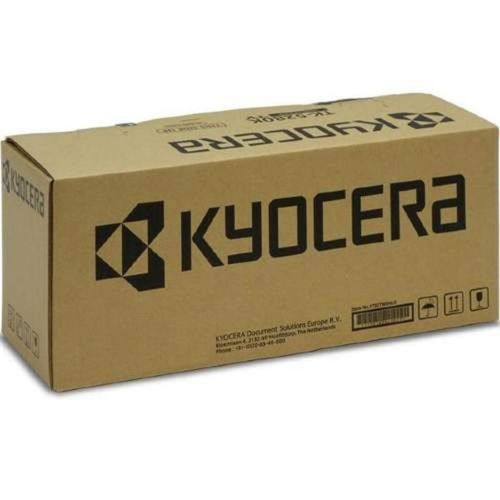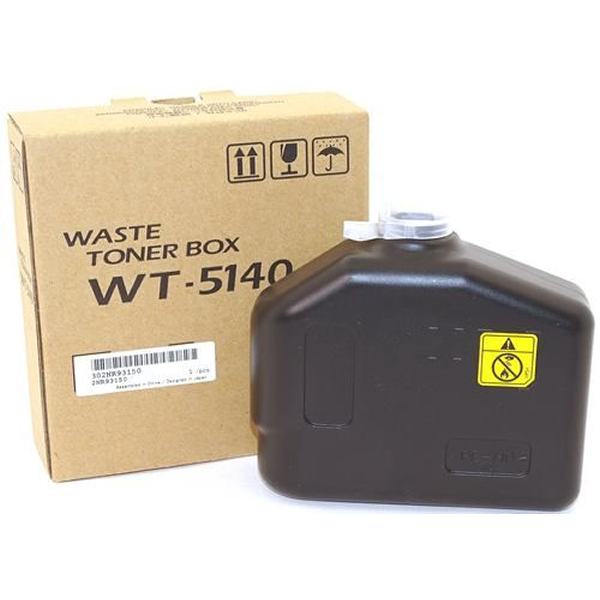- Toner Cartridges
- Kyocera Toner Cartridges
- ECOSYS M6630cidn Toner Cartridges
Kyocera ECOSYS M6630cidn Toner Cartridges
The following 11 products are guaranteed to work in your Kyocera ECOSYS M6630cidn printer:
11 products
Switch & Save
Save up to 50% with Cartridge Save own-brand
Guaranteed to be like-for-like alternatives to the originals. Learn more about switch and save
Full sets of toner cartridges for Kyocera ECOSYS M6630cidn printer:
0.9p per page
- 8,000 pages 8,000
- 6,000 pages 6,000
- 6,000 pages 6,000
- 6,000 pages 6,000
- Contains TK-5270K, TK-5270C, TK-5270M, TK-5270Y
- Premium brand toner cartridge
FREE next-day delivery when you order before 5:15pm
1.6p per page
- 8,000 pages 8,000
- 6,000 pages 6,000
- 6,000 pages 6,000
- 6,000 pages 6,000
- Contains TK-5270K, TK-5270C, TK-5270M, TK-5270Y
- Lowest online price guarantee
FREE next-day delivery when you order before 5:15pm
Black toner cartridges for Kyocera ECOSYS M6630cidn printer:

Save 41.60 compared to Kyocera brand
0.7p per page
- 8,000 pages 8,000
- Premium brand toner cartridge
FREE next-day delivery when you order before 5:15pm
1.2p per page
- 8,000 pages 8,000
- Lowest online price guarantee
FREE next-day delivery when you order before 5:15pm
Cyan toner cartridges for Kyocera ECOSYS M6630cidn printer:

Save 49.32 compared to Kyocera brand
1.1p per page
- 6,000 pages 6,000
- Premium brand toner cartridge
FREE next-day delivery when you order before 5:15pm
1.9p per page
- 6,000 pages 6,000
- Lowest online price guarantee
FREE next-day delivery when you order before 5:15pm
Magenta toner cartridges for Kyocera ECOSYS M6630cidn printer:

Save 49.32 compared to Kyocera brand
1.1p per page
- 6,000 pages 6,000
- Premium brand toner cartridge
FREE next-day delivery when you order before 5:15pm
1.9p per page
- 6,000 pages 6,000
- Lowest online price guarantee
FREE next-day delivery when you order before 5:15pm
Yellow toner cartridges for Kyocera ECOSYS M6630cidn printer:

Save 49.32 compared to Kyocera brand
1.1p per page
- 6,000 pages 6,000
- Premium brand toner cartridge
FREE next-day delivery when you order before 5:15pm
1.9p per page
- 6,000 pages 6,000
- Lowest online price guarantee
FREE next-day delivery when you order before 5:15pm
Maintenance items for Kyocera ECOSYS M6630cidn printer:
0.2p per page
- 200,000 pages 200,000
- Lowest online price guarantee
Out of stock
- Lowest online price guarantee
Next-day delivery when you order before 5:15pm
What toner does the Kyocera ECOSYS M6630cidn use?
The Kyocera ECOSYS M6630cidn uses Kyocera TK-5270-PACK toner cartridges. Kyocera TK-5270-PACK toner comes in black and multicolour; the black cartridge prints 8,000 pages, the multicolour cartridge prints 6,000 pages.
Kyocera ECOSYS M6630cidn Printer Review
Expert review of the Kyocera ECOSYS M6630cidn printer


The Kyocera M6630cidn ECOSYS is a colour multifunction printer that can handle scanning and copying as well as printing up to A4. This printer is considered ideal for a home office or a small business due to the convenient size. The printer comes complete with black and colour cartridges that you need to get started and is a good general purpose printer that will meet the needs of most offices.
Design
Connectivity includes USB and network, but it also supports Wi-Fi as an option. The printer has a multipurpose tray that holds 100 sheets and a paper tray that holds up to 350 sheets, which is more than adequate for the average office. The printer features a 1.2 GHz Dual Core Processor and has 1 GB of RAM. The unit is compatible with both Windows and Macs. The dimensions of the Kyocera ECOSYS M6630cidn model are 47.5x55.8x61.6 cm and weighs 35.4 kg.
Advantages
Colour printing offers speeds of up to 30 ppm with the ECOSYS M6630cidn Kyocera, with similar speeds for mono printing. It takes just seven seconds for the first page to print. Duplex printing is automatic, and the print resolution is 1200x1200 dpi, providing good quality prints every time. The size of the printer means that it does not require a lot of space in an office. It is also very easy to use and comes with all the instructions that you need to get started.
Disadvantages
The Kyocera multifunction printer only takes paper up to A4 size, which may not be adequate for larger offices that have more complex printing requirements. Scanning speed in colour is much slower than in mono but in mono it can handle up to 60 ipm. While this is a compact printer it is not light at 35.4 kg, so will require more than one person if it needs to be moved.