- Toner Cartridges
- Kyocera Toner Cartridges
- FS-2100DN Toner Cartridges
Kyocera FS-2100DN Toner Cartridges
The following 3 products are guaranteed to work in your Kyocera FS-2100DN printer:
3 products
Switch & Save
Save up to 50% with Cartridge Save own-brand
Guaranteed to be like-for-like alternatives to the originals. Learn more about switch and save
Black toner cartridges for Kyocera FS-2100DN printer:
0.4p per page
- 12,500 pages 12,500
- Made from recycled Kyocera cartridges
FREE next-day delivery when you order before 5:15pm



0.7p per page
- 12,500 pages 12,500
- Lowest online price guarantee
FREE next-day delivery when you order before 5:15pm
Maintenance items for Kyocera FS-2100DN printer:
- Lowest online price guarantee
Next-day delivery when you order before 5:15pm
0.1p per page
- 300,000 pages 300,000
- Lowest online price guarantee
Out of stock
What toner does the Kyocera FS-2100DN use?
The Kyocera FS-2100DN uses Kyocera TK-3100K toner cartridges. Kyocera TK-3100K toner comes in black; the black cartridge prints 12,500 pages.
Kyocera FS-2100DN Printer Review
Expert review of the Kyocera FS-2100DN printer


The Kyocera FS-2100DN advanced network printer for workgroups is a fast laser printer designed for growing workgroups. It is easily expandable with additional paper trays, and it offers time and money-saving solutions along with means to simplify high volume production, but purchasing and upgrading the Kyocera FS-2100DN black and white laser printer can be expensive.
Design
This is a compact and space-saving printer that weighs approximately 13.5kg and measures 285mm tall, 416mm deep, and 380mm wide. The Kyocera FS-2100DN monochrome laser printer can stand taller with additional paper trays installed underneath the default 500-sheet universal paper cassette. There is a 100-sheet multipurpose feeder for speciality media and a duplex unit for printing on both sides of one sheet. The FS 2100DN runs on a 465 / 750MHz PowerPC processor with 256MB of RAM, while the main interfaces include high-speed USB 2.0, Gigabit Ethernet, and two USB host ports. The FS-2100DN mono duplex printer uses the Kyocera Ecosys laser technology to print. There is a backlit and angled five-line display screen on the control panel.
Advantages
Networking, two-sided printing, and direct printing from a USB flash memory are standard features of the Kyocera FS-2100DN A4 mono laser printer along with versatile media handling and easy operation. Private print function is supported. The print speed is up to 40ppm on A4 sheets in 1200dpi resolution, so output looks clearer and sharper. The Kyocera FS2100DN workgroup printer is cost-effective to run because of long-life and environment-friendly components. Users may upgrade the memory to 1280MB and increase the paper capacity to 2,600 sheets. The original Kyocera FS2100DN black cartridge can deliver cheap output costs.
Disadvantages
It only prints in black-and-white. The FS-2100DN laser printer is quite expensive to buy and upgrade. Wi-Fi and thin print support are optional. There are no finishers available for this printer. The output bin can only handle up to 250 sheets, which is insufficient when there are more paper trays installed in the Kyocera FS-2100DN printer.