- Toner Cartridges
- Lexmark Toner Cartridges
- MB2338adw Toner Cartridges
Lexmark MB2338adw Toner Cartridges
The following 4 products are guaranteed to work in your Lexmark MB2338adw printer:
4 products
Black toner cartridges for Lexmark MB2338adw printer:
For most cartridges this is based on 5% coverage on A4 paper. These numbers are based on manufacturer quoted values and are for comparison purposes only.
- 1x3000pages
FREE delivery
- Lowest online price guarantee
For most cartridges this is based on 5% coverage on A4 paper. These numbers are based on manufacturer quoted values and are for comparison purposes only.
FREE delivery
For most cartridges this is based on 5% coverage on A4 paper. These numbers are based on manufacturer quoted values and are for comparison purposes only.
- 1x3000pages
FREE delivery
- Lowest online price guarantee
For most cartridges this is based on 5% coverage on A4 paper. These numbers are based on manufacturer quoted values and are for comparison purposes only.
FREE delivery
Maintenance items for Lexmark MB2338adw printer:
Out of stock
- Lowest online price guarantee
Out of stock
- 1x60000pages
FREE delivery
- Lowest online price guarantee
FREE delivery
- 1x60000pages
FREE delivery
- Lowest online price guarantee
FREE delivery
Lexmark MB2338adw Printer Review
Expert review of the Lexmark MB2338adw printer


Despite its compact size, the monochrome Lexmark MB2338adw is a formidable multifunction laser printer. It will adequately provide faxing, scanning, printing and copying services for small- to medium-sized offices. It can accept a wide range of media sizes, including A4, A5, A6, DL envelope, 9 and 10 envelope. This versatility means staff can use one machine to finish a range of jobs. When security is at a premium, the MB2338adw Lexmark printer model is fully equipped to safeguard sensitive information, and for firms concerned about the new data protection laws, the Keypoint Intelligence system keeps it GDPR compliant.
Design
The Lexmark MB2338adw laserjet printer measures 399mm x 429.5mm x 467mm and weighs 19.4kg. It can reach print speeds of up to 38ppm, with a resolution of 2400 dpi and a monthly duty cycle of 50,000 pages. The standard paper tray capacity is 350 sheets, with an upgrade available to 900 sheets. Duplex printing is included as standard, and an automatic document feeder means staff can be confident a run will finish even if they must pop away for a few minutes. Ports include USB 2.0 and Ethernet for the high-speed transfer of data.
Advantages
Boasting 1024MB of memory and a dual-core 1000 MHz processor, this all-in-one Lexmark printer will take on complex jobs without hesitation. Staff can locate and initiate the exact run they require using the 2.4-inch colour LCD display, and wireless networking means the printer can receive tasks remotely to save time. In many offices, there is a preference for either Mac or Windows machines, but this printer supports both equally well.
Disadvantages
As a monochrome printer, the MB2338adw Lexmark laserjet printer does not produce colour documents. This could be an issue in offices where multicolour prints are sometimes required. If it is necessary to downgrade the firmware to connect the printer with a device running a lower firmware, returning the printer to full functionality is long process.