- Toner Cartridges
- Lexmark Toner Cartridges
- MS823dn Toner Cartridges
Lexmark MS823dn Toner Cartridges
The following 10 products are guaranteed to work in your Lexmark MS823dn printer:
10 products
Switch & Save
Save up to 50% with Cartridge Save own-brand
Guaranteed to be like-for-like alternatives to the originals. Learn more about switch and save
Black toner cartridges for Lexmark MS823dn printer:
Save £232.98 compared to Lexmark brand
0.6p per page
- 55,000 pages 55,000
- Made from recycled Lexmark cartridges
FREE next-day delivery when you order before 5:15pm

Save £75.86 compared to Lexmark brand
1.2p per page
- 15,000 pages 15,000
- Made from recycled Lexmark cartridges
FREE next-day delivery when you order before 5:15pm
1.0p per page
- 55,000 pages 55,000
- Extra high capacity return program black toner cartridge
- Lowest online price guarantee
FREE next-day delivery when you order before 5:15pm
1.1p per page
- 35,000 pages 35,000
- Extra high capacity return program black toner cartridge
- Lowest online price guarantee
FREE next-day delivery when you order before 5:15pm
1.7p per page
- 15,000 pages 15,000
- High capacity return program black toner cartridge
- Lowest online price guarantee
FREE next-day delivery when you order before 5:15pm
2.2p per page
- 7,500 pages 7,500
- Black Return Program toner cartridge
- Lowest online price guarantee
FREE next-day delivery when you order before 5:15pm
Maintenance items for Lexmark MS823dn printer:
- Return program fuser unit
- Lowest online price guarantee
FREE next-day delivery when you order before 5:15pm
0.0p per page
- 150,000 pages 150,000
- Black Image drum unit
- Lowest online price guarantee
FREE next-day delivery when you order before 5:15pm
0.1p per page
- 150,000 pages 150,000
- Lowest online price guarantee
FREE next-day delivery when you order before 5:15pm
- 3 x 5,000 staples 3 x 5,000 staples
- Lowest online price guarantee
FREE next-day delivery when you order before 5:15pm
What toner does the Lexmark MS823dn use?
The Lexmark MS823dn uses Lexmark 58D0Z00 toner cartridges. Lexmark 58D0Z00 toner comes in black; the black cartridge prints 150,000 pages.
Lexmark MS823dn Printer Review
Expert review of the Lexmark MS823dn printer


The Lexmark MS823dn is a monochrome laser printer that has a number of great features including excellent print speeds. It is designed for workplaces that have high numbers of staff and have high printing volumes. Most offices will be able to use this printer easily as it is compatible with a variety of different operating systems including Citrix, Windows, Apple and Linux.
Design
The duplexing feature of the MS823dn Lexmark is automatic and there is a 6 cm LCD display screen in colour. The paper feed trays include a 100-sheet multipurpose tray which is used for labels and envelopes and a 550-sheet main tray. Connectivity options include USB and ethernet. The dimensions of the printer are 44.5x42.8x51 cm and it weighs around 25.4 kg.
Advantages
The mono Lexmark MS823dn has a print speed of 61 pages a minute which is very fast when compared with similarly-sized models in this range. The printer also has a first print time of just 4.2 seconds and a print resolution of 1200x1200 dpi, which ensures clear and sharp prints. An ultra-high yield toner cartridge can produce more than 55,000 pages before it needs to be replaced. Even in a busy office this could mean months with very little maintenance required by the printer.
Disadvantages
This Lexmark printer model is designed to take up to A4 size paper which may not be of sufficient size for some offices. It is a relatively compact unit, but it is fairly heavy at 25.4 kg, and this could mean that most people would not be able to move it on their own. Some users may be disappointed with the lack of colour printing and there are also no copy or scan features. This could mean that other printers may offer more versatility in a busy work environment.







