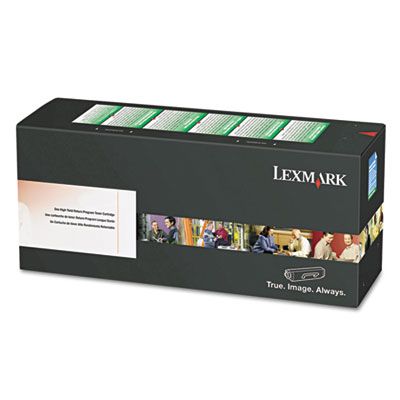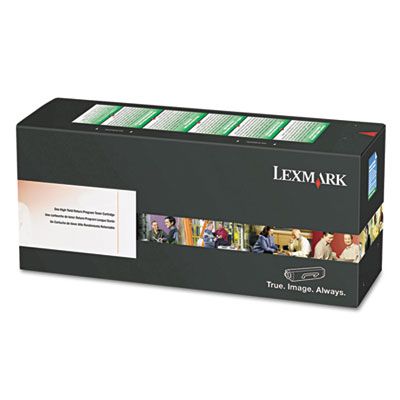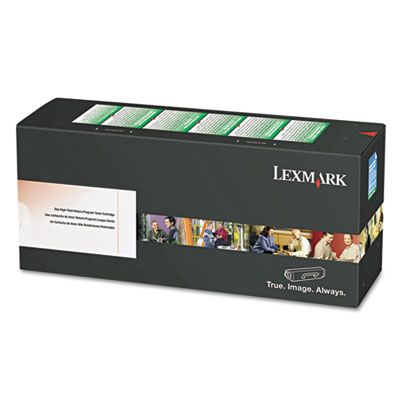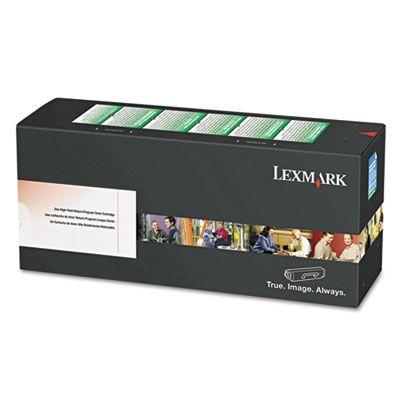- Toner Cartridges
- Lexmark Toner Cartridges
- XC2240 Toner Cartridges
Lexmark XC2240 Toner Cartridges
The following 5 products are guaranteed to work in your Lexmark XC2240 printer:
5 products
Full sets of toner cartridges for Lexmark XC2240 printer:
2.2p per page
- 9,000 pages 9,000
- 6,000 pages 6,000
- 6,000 pages 6,000
- 6,000 pages 6,000
- Contains 24B7185, 24B7182, 24B7183, 24B7184
- Lowest online price guarantee
FREE next-day delivery when you order before 5:15pm
Black toner cartridges for Lexmark XC2240 printer:
1.2p per page
- 9,000 pages 9,000
- Lowest online price guarantee
FREE next-day delivery when you order before 5:15pm
Cyan toner cartridges for Lexmark XC2240 printer:
2.7p per page
- 6,000 pages 6,000
- Lowest online price guarantee
FREE next-day delivery when you order before 5:15pm
Magenta toner cartridges for Lexmark XC2240 printer:
2.7p per page
- 6,000 pages 6,000
- Lowest online price guarantee
FREE next-day delivery when you order before 5:15pm
Yellow toner cartridges for Lexmark XC2240 printer:
2.7p per page
- 6,000 pages 6,000
- Lowest online price guarantee
FREE next-day delivery when you order before 5:15pm
What toner does the Lexmark XC2240 use?
The Lexmark XC2240 uses Lexmark 24B7182 toner cartridges. Lexmark 24B7182 toner comes in cyan; the cyan cartridge prints 6,000 pages.
Lexmark XC2240 Printer Review
Expert review of the Lexmark XC2240 printer


This Lexmark XC2240 is a colour printer which has been developed to meet the needs of small to medium-sized workgroups. It is powered by a dual-core 1000 MHz processor and comes with 1024MB of memory as standard. Ideal for creating a range of business documentation, it is compatible with various paper sizes, as well as a range of media, including vinyl labels, card stock, envelopes and of course plain paper. Manufactured with a robust steel frame, this unit can withstand the pressures of a busy workplace and it is equipped with long-life components to minimise downtime.
Design
The Lexmark XC2240 printer weighs in at 46lb and measures 12.1 x 17.4 x 16.6 inches. Its compact size means this unit can be kept on a desktop without taking up too much room and repositioned as required. Its maximum monthly duty cycle is 100,000 pages. The sheet input tray can accept 250 sheets at a time, while the output tray can manage 125 sheets, though both can be upgraded. Users can choose to feed in single sheets manually, though the duplexing function is fully integrated. At the front, a USB port allows users to print without the need for a PC connection and the 4.3-inch eTask touch screen can be used to access apps or create a print run.
Advantages
In monochrome or colour, the Lexmark XC2240 printer can produce up to 40 ppm. The time to first print is 9 seconds in monochrome or 7 seconds in colour. Its print resolution can reach 1200 x 1200 dpi in monochrome, or 2400 x 600 in colour. There is no Wi-Fi connection, but instead, staff can communicate with this printer using an Ethernet connection or the USB port.
Disadvantages
The standard sheet input and output trays are quite small. They can be upgraded to a larger version, but this means extra costs for the owner.