- Toner Cartridges
- Lexmark Toner Cartridges
- XM1246 Toner Cartridges
Lexmark XM1246 Toner Cartridges
The following 3 products are guaranteed to work in your Lexmark XM1246 printer:
3 products
Black toner cartridges for Lexmark XM1246 printer:
2.0p per page
- 21,000 pages 21,000
- Lowest online price guarantee
FREE next-day delivery when you order before 5:15pm
Maintenance items for Lexmark XM1246 printer:
- Engineer required Engineer required
- Lowest online price guarantee
FREE next-day delivery when you order before 5:15pm
- Lowest online price guarantee
FREE next-day delivery when you order before 5:15pm
What toner does the Lexmark XM1246 use?
The Lexmark XM1246 uses Lexmark 24B6889 toner cartridges. Lexmark 24B6889 toner comes in black; the black cartridge prints 21,000 pages.
Lexmark XM1246 Printer Review
Expert review of the Lexmark XM1246 printer


The XM1246 Lexmark is a monochrome printer that can also copy, fax and scan. This laser printer produces black and white prints up to A4 size and features an integrated duplexer. The Lexmark XM1246 has been designed to sit on a desk and is ideal for use by small to medium workgroups. It fits in easily with most office settings with its beige and black colouring and relatively small footprint. This printer provides high-quality prints and has an optional adjustable stand.
Design
At a weight of approximately 45.5lb, the Lexmark XM1246 printer model measures 18.8 x 19.3 x 16.9 inches. It includes wireless connectivity as optional, in addition to standard Ethernet and USB connections. This printer makes use of a 4.3-inch colour touch display screen. To expand its paper capacity, the Lexmark XM1246 includes the option to add up to three additional 550-page paper trays as well as a 250-page paper tray. To facilitate quick scanning and copying, it includes a flatbed scanner and automatic document feeder that supports duplexing.
Advantages
With a standard paper capacity of 250 sheets and with an additional 100-sheet by-pass tray, the Lexmark XM1246 laser printer should meet the needs of most small to medium workgroups. If more paper capacity is required, there are optional additional cassettes available to expand the capacity to a maximum of 2,000 pages. Capable of a maximum printing speed of 46 ppm, this printer has an average recommended duty cycle of 2,000 to 15,000 pages per month. Relatively speedy, this printer can produce its first page in as little as 6 seconds.
Disadvantages
As a monochrome-only printer, the single-function Lexmark XM1246 machine does not support colour printing or copying. If additional paper cassettes are added to the printer, some users may find that the display and buttons are rather high up when the printer is sitting on a desk. An additional device or other alternative may be better suited for businesses looking to perform colour printing or copying.