- Toner Cartridges
- Ricoh Toner Cartridges
- Aficio SPC232SF Toner Cartridges
Ricoh Aficio SPC232SF Toner Cartridges
The following 13 products are guaranteed to work in your Ricoh Aficio SPC232SF printer:
13 products
Switch & Save
Save up to 50% with Cartridge Save own-brand
Guaranteed to be like-for-like alternatives to the originals. Learn more about switch and save
Full sets of toner cartridges for Ricoh Aficio SPC232SF printer:
1.0p per page
- 6,500 pages 6,500
- 6,000 pages 6,000
- 6,000 pages 6,000
- 6,000 pages 6,000
- Contains 406479, 406480, 406481, 406482
- Premium brand toner cartridges
FREE next-day delivery when you order before 5:15pm
1.7p per page
- 6,500 pages 6,500
- 6,000 pages 6,000
- 6,000 pages 6,000
- 6,000 pages 6,000
- Contains 406479, 406480, 406481, 406482
- Lowest online price guarantee
Out of stock
2.8p per page
- 2,500 pages 2,500
- 2,500 pages 2,500
- 2,500 pages 2,500
- 2,500 pages 2,500
- Contains 406348, 406349, 406350, 406351
- Lowest online price guarantee
FREE next-day delivery when you order before 5:15pm
Colour toner cartridge packs for Ricoh Aficio SPC232SF printer:
1.1p per page
- 6,000 pages 6,000
- 6,000 pages 6,000
- 6,000 pages 6,000
- Contains 406480, 406481, 406482
- Premium brand toner cartridges
FREE next-day delivery when you order before 5:15pm
1.8p per page
- 6,000 pages 6,000
- 6,000 pages 6,000
- 6,000 pages 6,000
- Contains 406480, 406481, 406482
- Lowest online price guarantee
Out of stock
2.9p per page
- 2,500 pages 2,500
- 2,500 pages 2,500
- 2,500 pages 2,500
- Contains 406349, 406350, 406351
- Lowest online price guarantee
FREE next-day delivery when you order before 5:15pm
Black toner cartridges for Ricoh Aficio SPC232SF printer:
0.8p per page
- 6,500 pages 6,500
- Premium brand toner cartridge
FREE next-day delivery when you order before 5:15pm
1.5p per page
- 6,500 pages 6,500
- Lowest online price guarantee
FREE next-day delivery when you order before 5:15pm
2.6p per page
- 2,500 pages 2,500
- Lowest online price guarantee
FREE next-day delivery when you order before 5:15pm
Cyan toner cartridges for Ricoh Aficio SPC232SF printer:
1.1p per page
- 6,000 pages 6,000
- Premium brand toner cartridge
FREE next-day delivery when you order before 5:15pm
1.9p per page
- 6,000 pages 6,000
- Lowest online price guarantee
Out of stock
2.9p per page
- 2,500 pages 2,500
- Lowest online price guarantee
FREE next-day delivery when you order before 5:15pm
Magenta toner cartridges for Ricoh Aficio SPC232SF printer:
1.1p per page
- 6,000 pages 6,000
- Premium brand toner cartridge
FREE next-day delivery when you order before 5:15pm
1.9p per page
- 6,000 pages 6,000
- Lowest online price guarantee
Out of stock
2.9p per page
- 2,500 pages 2,500
- Lowest online price guarantee
FREE next-day delivery when you order before 5:15pm
Yellow toner cartridges for Ricoh Aficio SPC232SF printer:
1.1p per page
- 6,000 pages 6,000
- Premium brand toner cartridge
FREE next-day delivery when you order before 5:15pm
1.9p per page
- 6,000 pages 6,000
- Lowest online price guarantee
Out of stock
3.1p per page
- 2,500 pages 2,500
- Lowest online price guarantee
FREE next-day delivery when you order before 5:15pm
Maintenance items for Ricoh Aficio SPC232SF printer:
0.1p per page
- 25,000 pages 25,000
- Lowest online price guarantee
Out of stock
Get Hold Of Super-Cheap Ricoh SPC232SF Toner
Cartridge Save are regarded as really cost-effective for the cost of buying Ricoh SPC232SF toner cartridges. Our low price promise should tell you that this site is wholly committed to granting you big cost savings so you can be convinced that this new Ricoh SP C232SF toner should certainly be cheaper. Our company provide FREE delivery, on all orders over £30 to help you to save more time and expense If you happen to be experiencing a shortage of toner remember not to fret because a great new Ricoh SPC232SF toner cartridge is just a phone call away.
Make The Most Of Free Next Day Delivery On Low Cost Ricoh SP C232SF Toner Cartridges From Cartridge Save
Cartridge Save is a top UK supplier of Ricoh toner cartridges who focus all of our efforts on providing reliable Ricoh SP-C232SF toners that will give you solid operation and achieve perfect prints. Moreover, we cover your order for this Ricoh SP-C232SF toner cartridge together with a full, money back guarantee, that will protect you in the unlikely event that you suffer from poor performance. In the unlikely event in which you're unsatisfied due to the fact that your Ricoh SPC232SF toner looks like it is defective or defective we'll offer you a reimbursement so you can shop with assurance. We want you to get 100% customer satisfaction after purchasing a Ricoh SP-C232SF toner cartridge. For high quality cartridges, speedy delivery and a big discount on this Ricoh SPC232SF toner order now with us.
What toner does the Ricoh Aficio SPC232SF use?
The Ricoh Aficio SPC232SF uses Ricoh 4063 toner cartridges. Ricoh 4063 toner comes in black and multicolour; the black cartridge prints 2,500 pages, the multicolour cartridge prints 2,500 pages.
Ricoh Aficio SPC232SF Printer Review
Expert review of the Ricoh Aficio SPC232SF printer


Ricoh has given a recent push towards gigantic all-purpose machines fit for only the largest businesses with the biggest budgets. This does not mean they have forgotten the medium-sized business or work group looking for a multi-purpose machine which offers both quality and price. Their SPC232SF is meant to provide all the basic functions that a medium business would need in the office while still fitting on an average-sized desk.
Design
This printer is in no way petite though as it weighs in at a hefty 30 kg when completely unloaded. The 250 sheet input tray is located inside a hatch on the face of the printer just below all of the controls. There is also an optional 500 sheet upgrade. Ricoh did not skimp on the controls as every function imaginable can be accessed through the 2-line backlit LCD display, LED warning lights, pin pad, and various other power and print buttons. There is also a 35 sheet Automatic Document Feeder as well as as a 100 sheet special media tray. The entire top of the machine folds open to access the Ricoh SPC232SF toner cartridges and the drum. Along the back end are sockets for a USB cable, Ethernet cord, and the phone line for faxing.
Advantages
One feature that can be invaluable in the office is duplexing, and this is one of the few printers in this range that offer automatic duplexing. On top of this, the speed for duplexing is a snappy 10 pages per minute. The 35 sheet ADF, 100 sheet special media tray, and faxing options means that no office will be found wanting for lack of options. High yield Ricoh SPC232SF toner cartridges used in tandem with the upgradeable 500 sheet input tray means that this printer was definitely built to grow with the company.
Disadvantages
In an office with mixed computers, this printer may not be the way to go as it cannot handle Linux or any of the operating systems outside of Windows and Apple's OS X. While the printer is relatively fast with larger jobs, it is rather sluggish with smaller sized jobs. After clicking print, it can take upwards of 30 seconds before the first page comes out, meaning that there could be a lot of waiting around at this machine for 2 or 3 sheet printers.