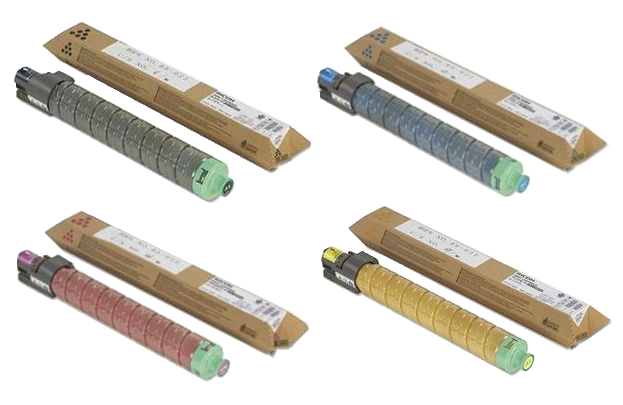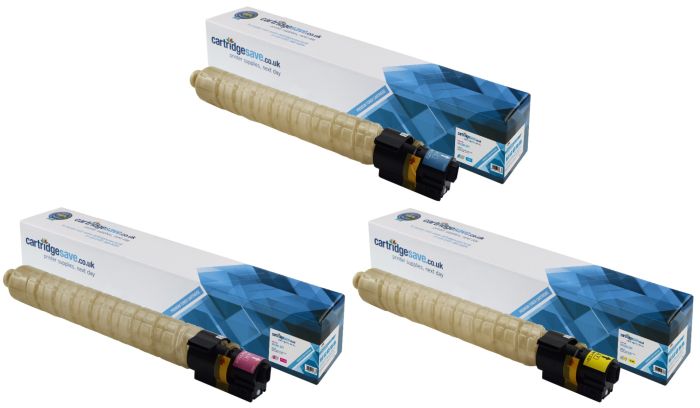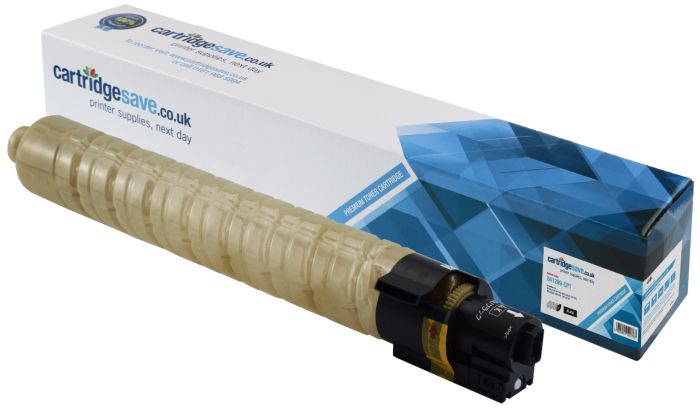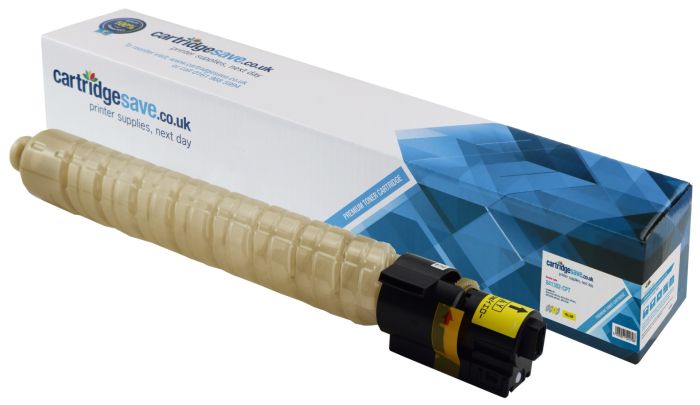- Toner Cartridges
- Ricoh Toner Cartridges
- MP C401ZSP Toner Cartridges
Ricoh MP C401ZSP Toner Cartridges
The following 7 products are guaranteed to work in your Ricoh MP C401ZSP printer:
7 products
Switch & Save
Save up to 50% with Cartridge Save own-brand
Guaranteed to be like-for-like alternatives to the originals. Learn more about switch and save
Full sets of toner cartridges for Ricoh MP C401ZSP printer:
0.5p per page
- 10,000 pages 10,000
- 10,000 pages 10,000
- 10,000 pages 10,000
- 10,000 pages 10,000
- Contains 841299, 841300, 841301, 841302
- Premium brand toner cartridges
FREE next-day delivery when you order before 5:15pm
0.8p per page
- 10,000 pages 10,000
- 10,000 pages 10,000
- 10,000 pages 10,000
- 10,000 pages 10,000
- Contains 841299, 841300, 841301, 841302
- Lowest online price guarantee
Out of stock
Colour toner cartridge packs for Ricoh MP C401ZSP printer:
0.6p per page
- 10,000 pages 10,000
- 10,000 pages 10,000
- 10,000 pages 10,000
- Contains 841300, 841301, 841302
- Premium brand toner cartridges
FREE next-day delivery when you order before 5:15pm
1.0p per page
- 10,000 pages 10,000
- 10,000 pages 10,000
- 10,000 pages 10,000
- Contains 841300, 841301, 841302
- Lowest online price guarantee
Out of stock
Black toner cartridges for Ricoh MP C401ZSP printer:
0.2p per page
- 10,000 pages 10,000
- Premium brand toner cartridge
Next-day delivery when you order before 5:15pm
0.3p per page
- 10,000 pages 10,000
- Lowest online price guarantee
FREE next-day delivery when you order before 5:15pm
Cyan toner cartridges for Ricoh MP C401ZSP printer:
0.6p per page
- 10,000 pages 10,000
- Premium brand toner cartridge
FREE next-day delivery when you order before 5:15pm
1.0p per page
- 10,000 pages 10,000
- Lowest online price guarantee
Out of stock
Magenta toner cartridges for Ricoh MP C401ZSP printer:
0.6p per page
- 10,000 pages 10,000
- Premium brand toner cartridge
FREE next-day delivery when you order before 5:15pm
1.1p per page
- 10,000 pages 10,000
- Lowest online price guarantee
Out of stock
Yellow toner cartridges for Ricoh MP C401ZSP printer:
0.6p per page
- 10,000 pages 10,000
- Premium brand toner cartridge
FREE next-day delivery when you order before 5:15pm
1.0p per page
- 10,000 pages 10,000
- Lowest online price guarantee
Out of stock
What toner does the Ricoh MP C401ZSP use?
The Ricoh MP C401ZSP uses Ricoh 841299 toner cartridges. Ricoh 841299 toner comes in black; the black cartridge prints 10,000 pages.
Ricoh MP C401ZSP Printer Review
Expert review of the Ricoh MP C401ZSP printer


Superb, top-drawer performance, solid reliability, impressive productivity and exceptional value for money, the compact Ricoh MP C401ZSP may be a little diminutive in appearance but under the hood it’s a real workhorse. If your office places high premiums on superior image quality, high productivity, uninterrupted workflow and cost efficiency, this rugged A4 colour multi-functional is for you.
Design
Capable of handling multiple processes seamlessly thanks to its 2 GB RAM, Ricoh’s MP C401ZSP printer features a 10.1-inch "Smart Operation Panel" display with multi-touch control for simple and intuitive operation. The machine includes as standard print, copy and scan capabilities but additional options include fax for G3, LAN, Internet and IP fax functionality. Its automatic duplex pares back on paper consumption and its impressive 1200dpi output can yield 30ppm of rapid, superior quality prints. You can expect colour scanning at 80 originals a minute, making the MP 305ZSP a superb choice for document scanning.
Advantages
This printer will save time with its rapid output and easy-to-use, touch-and-swipe operating panel. Its compact internal finisher makes it exceptionally versatile and it has an impressively long duty cycle. The printer has an exceptionally short recovery time (5 seconds) from sleep mode and you can programme it to power on or off at specific times to conserve energy and reduce operating costs.
Disadvantages
A warm-up time of 55 seconds seems excessive and a 7.2s time to print the first colour page is a little slow, but in reality the machine is likely to be on during the working day and pages per minute are more important for printing large files and multiple copies, typical in a busy office.