- Toner Cartridges
- Samsung Toner Cartridges
- SCX-4623F Toner Cartridges
Samsung SCX-4623F Toner Cartridges
The following 2 products are guaranteed to work in your Samsung SCX-4623F printer:
2 products
Switch & Save
Save up to 50% with Cartridge Save own-brand
Guaranteed to be like-for-like alternatives to the originals. Learn more about switch and save
Black toner cartridges for Samsung SCX-4623F printer:

Save 31.52 compared to Samsung brand


1.7p per page
- 2,500 pages 2,500
- Premium brand toner cartridge
FREE next-day delivery when you order before 5:15pm
2.9p per page
- 2,500 pages 2,500
- Lowest online price guarantee
FREE next-day delivery when you order before 5:15pm
High Quality Samsung SCX-4623F Toner Cartridges For A Lot Less
In search of the greatest prices on each Samsung SCX-4623F laser printer cartridge? You'll discover that nothing but the most economical prices are a certainty with our company every single day. There's no need to waste such a lengthy period of time looking for Samsung SCX-4623F cartridges in a shopping centre and then end up shelling out far more. Get incredible offers here with Cartridge Save.
Discounted Samsung SCX 4623F Laser Toner Cartridges
You'll be assured of complete satisfaction when you place an order for new Samsung SCX4623F toner from Cartridge Save courtesy of our rock-solid money-back promise that is standard .
What toner does the Samsung SCX-4623F use?
The Samsung SCX-4623F uses Samsung 1052L toner cartridges. Samsung 1052L toner comes in black; the black cartridge prints 2,500 pages.
Samsung SCX-4623F Printer Review
Expert review of the Samsung SCX-4623F printer


The Samsung SCX-4623F is a multifunction printer that is able to create outstanding quality documents that have a resolution of up to 1,200 x 1,200 dpi. This laser monochrome printer is also able to dish out a first print in a quick 9 seconds. It can also scan, copy, or fax documents and will be best suited for a small business setting that requires printing in speeds up to 22 pages per minute. Scanning is done using a Colour CIS Scanner that can produce images in a resolution of up to 4,800 x 4,800 dpi. However, copying resolution can only be done up to 1,200 x 1,200 dpi. The fax machine also comes with a variety of features that include Fax to PC, PC Fax, and Fax Auto Dial. Faxes are also sent in a transmission speed of 33.4 kbps through a landline.
Design
The Samsung SCX-4623F toner printer is designed to have a small footprint and occupies only 41.6 cm in width, 41.5 cm in depth, and 31.89 cm in height. It is also very portable at a weight of only 11.54 kg. This printer is manufactured with 128 MB of memory for storage. In addition, the Samsung SCX-4623F is compatible with Windows 2000, Windows XP, Windows Vista, Windows 2003 Server, Windows 2008 Server, Mac OS X, and various Linux operating systems. Installation is done in a snap and connection is completed using either a high-speed USB cable or an Ethernet extension. Samsung SCX-4623F toner is also designed as a one-piece cartridge to make installation easy and requires no specialised tools.
Advantages
The Samsung SCX-4623F offers great quality printing without any signs of splattering and produces smooth texts. This printer also features manual duplex printing to reduce paper waste. Furthermore, the SCX-4623F is a very productive printer that can create up to 12,000 impressions in month.
Disadvantages
When you buy a Samsung SCX-4623F it comes with a starter toner kit that only allows printing for up to 1,000 pages, which is a bit disappointing considering the price of the printer. This printer may also be too loud for some offices. At a sound emission level of up to 52 decibels, this printer can be very bothersome when printing.