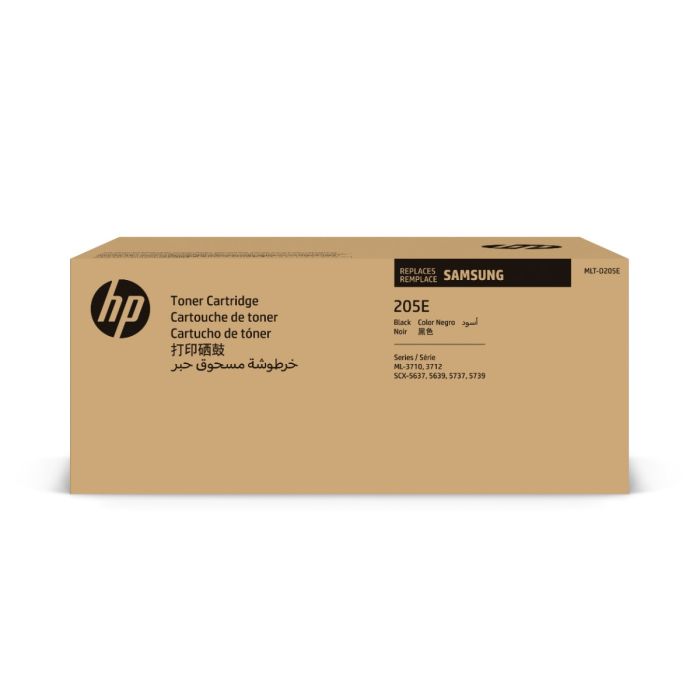- Toner Cartridges
- Samsung Toner Cartridges
- SCX-5637 Toner Cartridges
Samsung SCX-5637 Toner Cartridges
The following 2 products are guaranteed to work in your Samsung SCX-5637 printer:
2 products
Switch & Save
Save up to 50% with Cartridge Save own-brand
Guaranteed to be like-for-like alternatives to the originals. Learn more about switch and save
Black toner cartridges for Samsung SCX-5637 printer:

Save 63.18 compared to Samsung brand


0.8p per page
- 10,000 pages 10,000
- Premium brand toner cartridge
FREE next-day delivery when you order before 5:15pm
1.5p per page
- 10,000 pages 10,000
- Lowest online price guarantee
FREE next-day delivery when you order before 5:15pm
What toner does the Samsung SCX-5637 use?
The Samsung SCX-5637 uses Samsung 205E toner cartridges. Samsung 205E toner comes in black; the black cartridge prints 10,000 pages.
Samsung SCX-5637 Printer Review
Expert review of the Samsung SCX-5637 printer


The Samsung SCX-5637 is a monochrome printer that can also manage the scanning, faxing and copying tasks around a small office. It is ideal for producing a selection of paperwork including letters, reports and guides. Compatible forms of media are envelopes, transparencies, labels, card stock, plain paper and more. So that staff can monitor the printer’s status, troubleshoot and action print runs swiftly, there is a 4.3-inch colour touchscreen. From a PC, it is possible to use the Easy Print Manager software to change the device settings, oversee tasks and check how much toner is left.
Design
The dimensions of this printer are 18 x 17 x 18 inches, and it weighs 36 lb. The print speed can reach 35 pages per minute in A4, and the maximum resolution is 1200 x 1200 dpi. The time to first copy is less than 10 seconds, ensuring that staff can produce the documentation they need faster. Inside, there is a special roller that provides backward friction as each sheet of paper is picked up. This speeds up the printing process and minimises the chances of paper jams.
Advantages
In offices that need to keep track of their products and monitor stock movement, the Samsung Barcode Solution prints out barcodes to ensure that mistakes are rarely made in the warehouse. Rather than allowing the office to run out of toner, this printer will send a message to any connected PC advising that the cartridge is low. Another helpful feature is the SyncThru Web Service. Using this feature, a team member can upgrade software and check the printer’s status from their PC in a few clicks. To save time on administration, the SmarThru Office stores documents in folders and will even index them to make retrieval a simple task.
Disadvantages
This is a monochrome printer, and it will not be suitable for offices that occasionally need colour copies.