- Toner Cartridges
- Samsung Toner Cartridges
- SF-650 Toner Cartridges
Samsung SF-650 Toner Cartridges
The following 2 products are guaranteed to work in your Samsung SF-650 printer:
2 products
Switch & Save
Save up to 50% with Cartridge Save own-brand
Guaranteed to be like-for-like alternatives to the originals. Learn more about switch and save
Black toner cartridges for Samsung SF-650 printer:

Save 31.52 compared to Samsung brand


1.7p per page
- 2,500 pages 2,500
- Premium brand toner cartridge
FREE next-day delivery when you order before 5:15pm
2.9p per page
- 2,500 pages 2,500
- Lowest online price guarantee
FREE next-day delivery when you order before 5:15pm
Find Discount Samsung SF-650 Toners
Cartridge Save are specialist online suppliers for Samsung SF-650 toner cartridges at reduced rates and award winning customer service. You can't go wrong with our company with regards cheap Samsung toners. It'll no longer be necessary to waste such a long time just to purchase Samsung SF-650 cartridges in local shops and then end up forking out more. If you want to get the cheapest discounts and the best customer care, pick us!
Order The Cheapest Samsung SF 650 Toner
Shopping from Cartridge Save will help you to definitely cut costs and enjoy the very best service. Have comprehensive peace of mind if you order brand new Samsung SF650 toner from us courtesy of our extensive money back promise, which is standard . Don't forget orders over £30 are delivered free.
What toner does the Samsung SF-650 use?
The Samsung SF-650 uses Samsung 1052L toner cartridges. Samsung 1052L toner comes in black; the black cartridge prints 2,500 pages.
Samsung SF-650 Printer Review
Expert review of the Samsung SF-650 printer


The Samsung SF-650P is a multifunction printer that is able to fax, copy, print, and scan. It is a laser monochrome printer that is suitable for a small business or for personal use and has a monthly duty cycle of 10,000 pages. This printer is able to print 19 pages per minute and is able to produce a maximum resolution of 600 x 600 dpi. During copying, the Samsung SF-650P is able to produce up to 19 pages per minute and in a resolution of 600 x 600 dpi. Scanning is made possible by a CIS scan element which has an optical resolution of 600 x 600 dpi. The scanner has an interpolated resolution of 4,800 x 4,800 dpi. The fax machine is G3 compatible and has a maximum transmission rate of 33.6 Kbps.
Design
The Samsung SF-650P was built to be placed just about anywhere with compact dimensions of 39.87 cm in width, 36.06 cm in depth, and a height of 48.76 cm. It has a weight of 11.3 kilograms and is very portable. The Samsung SF-650P has a input try that has a media capacity of 250 sheets and, in addition, has an output tray that has a capacity of 80 sheets of paper and is located on the front for easy-access. The access to replace any empty Samsung SF-650 toner is very simple.
Advantages
The printer is very affordable and considering its many functions, the Samsung SF-650P is a great choice for the home office that needs all the amenities of an professional business-grade multifunction printer. In addition, this printer is able to produce crisp prints that keep up with others in its class. The Samsung SF-650P is also able to print on various forms of media which include recycled paper, plain paper, labels, bond paper, envelopes, and transparencies. Cartridge Save provide a full range of cheap Samsung SF-650 toner to help reduce your running costs further.
Disadvantages
The biggest downside to this printer is it doesn't print in colour. Another disadvantage to the Samsung SF-650P is how much noise is created when printing, creating up to 50 decibels when in full operation and 26 decibels on standby. If you don't mind the noise or the lack of colour printing, you should choose the Samsung SF-650P for its fast printing and its array of business tools.