- Toner Cartridges
- Samsung Toner Cartridges
- Xpress M2625 Toner Cartridges
Samsung Xpress M2625 Toner Cartridges
The following 5 products are guaranteed to work in your Samsung Xpress M2625 printer:
5 products
Switch & Save
Save up to 50% with Cartridge Save own-brand
Guaranteed to be like-for-like alternatives to the originals. Learn more about switch and save
Black toner cartridges for Samsung Xpress M2625 printer:

Save 32.81 compared to Samsung brand


1.4p per page
- 3,000 pages 3,000
- Made from recycled Samsung cartridges
FREE next-day delivery when you order before 5:15pm
2.3p per page
- 1,200 pages 1,200
- Premium brand toner cartridge
Next-day delivery when you order before 5:15pm
2.5p per page
- 3,000 pages 3,000
- Lowest online price guarantee
FREE next-day delivery when you order before 5:15pm
Maintenance items for Samsung Xpress M2625 printer:
Save 23.06 compared to Samsung brand


0.3p per page
- 9,000 pages 9,000
- Premium brand image drum
FREE next-day delivery when you order before 5:15pm
0.6p per page
- 9,000 pages 9,000
- Lowest online price guarantee
FREE next-day delivery when you order before 5:15pm
What toner does the Samsung Xpress M2625 use?
The Samsung Xpress M2625 uses Samsung 116L toner cartridges. Samsung 116L toner comes in black; the black cartridge prints 3,000 pages.
Samsung Xpress M2625 Printer Review
Expert review of the Samsung Xpress M2625 printer


The Samsung Xpress M2625 is a small, robust printer and can process a variety of media, including labels, paper, envelopes, card stock and transparencies. It is therefore quite versatile and comfortable to use.
Design
The printer comes with a resolution of 4800 x 600 dpi, coupled with the RECP (Rendering Engine for Clean Page) technology, this enables it to deliver crisp clear, outstanding and impressive prints. It features a One-Touch Eco button and is optimised with a keystroke for activation of the N-up and duplex printing.
Advantages
Its One-Touch Eco button enables you to reduce your cost of both the toner and paper. The keystroke activation of the N-up and duplex printing gives you an edge of sufficiency. As such, you are able to print multiple pages of the same document on the same sheet of paper or even skip unnecessary blank pages.
The toner-saving mode enables you to minimise on toner consumption, hence reducing printing costs. The printer’s Easy Eco Driver not only enables you to save up to 20 per cent of toner and paper, it also lowers the cost of energy. It works best especially for pages with high toner consumption. You are also able to view your document and edit it before printing. This ensures your print work meets your expected efficiency and quality.
If your printing needs are low to medium, or perhaps you are a small to medium group or organization, the Samsung M2625 is perfect for you. Besides that, it is easy to use, handle and maintain, and it utilizes minimum space. The benefits mentioned above and many others far outweigh any drawbacks there can be about this printer.
Disadvantages
Even with all its advantages, the fact that the Samsung Xpress M2625 is a USB-only printer reduces your options. In addition to that, it also comes with limited paper handling options, denying you the opportunity for flexibility.


