- Toner Cartridges
- Samsung Toner Cartridges
- Xpress SL-M2825ND Toner Cartridges
Samsung Xpress SL-M2825ND Toner Cartridges
The following 5 products are guaranteed to work in your Samsung Xpress SL-M2825ND printer:
5 products
Switch & Save
Save up to 50% with Cartridge Save own-brand
Guaranteed to be like-for-like alternatives to the originals. Learn more about switch and save
Black toner cartridges for Samsung Xpress SL-M2825ND printer:

Save 32.81 compared to Samsung brand


1.4p per page
- 3,000 pages 3,000
- Made from recycled Samsung cartridges
FREE next-day delivery when you order before 5:15pm
2.3p per page
- 1,200 pages 1,200
- Premium brand toner cartridge
Next-day delivery when you order before 5:15pm
2.5p per page
- 3,000 pages 3,000
- Lowest online price guarantee
FREE next-day delivery when you order before 5:15pm
Maintenance items for Samsung Xpress SL-M2825ND printer:
Save 23.06 compared to Samsung brand


0.3p per page
- 9,000 pages 9,000
- Premium brand image drum
FREE next-day delivery when you order before 5:15pm
0.6p per page
- 9,000 pages 9,000
- Lowest online price guarantee
FREE next-day delivery when you order before 5:15pm
What toner does the Samsung Xpress SL-M2825ND use?
The Samsung Xpress SL-M2825ND uses Samsung 116L toner cartridges. Samsung 116L toner comes in black; the black cartridge prints 3,000 pages.
Samsung Xpress SL-M2825ND Printer Review
Expert review of the Samsung Xpress SL-M2825ND printer


The Samsung Xpress SL-M2825ND is a monochrome, desktop digital laser printer. The device can only print in black and is an ideal monochrome printer for individual users or small workgroups. Duplex printing, high-yield cartridges, and cost control technology combine to ensure the running costs for this printer remain low. For an excellent high-performance monochrome printer in a low-workload environment, this printer makes a good option. However, if you require colour printing, copying, faxing or scanning, this device is not the best for you.
Design
The Samsung Xpress SL-M2825ND is a black and white device with dimensions of 368 x 335 x 203 mm, weighing in at approximately 7.4 kg. Print speed is up to 29 ppm, with a print resolution of 1200 dpi. Paper is stored in a 250-sheet input tray, and there is no option to increase capacity. On the top of the device is a control panel for easy job management. The device has a monthly duty cycle of 12,000 prints
Advantages
With duplex printing as standard, the Samsung Xpress SL-M2825ND reduces paper use and printing costs. This reliable machine makes use of high yield toner cartridges to reduce the printer’s downtime. Samsung’s managed print features can also be used to further reduce printing costs. The printed output is to a consistently high, professional standard, with the first page of output being delivered in 8.5 seconds or less.
Disadvantages
As a monochrome device, the Samsung Xpress SL-M2825ND cannot produce output in colour and it is also unable to copy, fax or scan. If you require these facilities, you will either need additional devices or an entirely different printer. The device is designed for producing to a small output and does not take up too much space on your desktop. However, if you consistently make a large number of prints, there may be other devices available that will better suit your needs.


