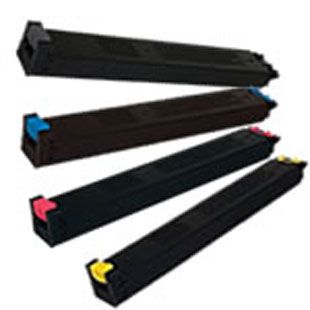- Toner Cartridges
- Sharp Toner Cartridges
- MX-2640N Toner Cartridges
Sharp MX-2640N Toner Cartridges
The following 7 products are guaranteed to work in your Sharp MX-2640N printer:
7 products
Full sets of toner cartridges for Sharp MX-2640N printer:
0.4p per page
- 24,000 pages 24,000
- 15,000 pages 15,000
- 15,000 pages 15,000
- 15,000 pages 15,000
- Contains MX36GTBA, MX36GTCA, MX36GTMA, MX36GTYA
- Lowest online price guarantee
FREE next-day delivery when you order before 5:15pm
Colour toner cartridge packs for Sharp MX-2640N printer:
0.6p per page
- 15,000 pages 15,000
- 15,000 pages 15,000
- 15,000 pages 15,000
- Contains MX36GTCA, MX36GTMA, MX36GTYA
- Lowest online price guarantee
FREE next-day delivery when you order before 5:15pm
Black toner cartridges for Sharp MX-2640N printer:
0.2p per page
- 24,000 pages 24,000
- Lowest online price guarantee
FREE next-day delivery when you order before 5:15pm
Cyan toner cartridges for Sharp MX-2640N printer:
0.5p per page
- 15,000 pages 15,000
- Lowest online price guarantee
FREE next-day delivery when you order before 5:15pm
Magenta toner cartridges for Sharp MX-2640N printer:
0.5p per page
- 15,000 pages 15,000
- Lowest online price guarantee
FREE next-day delivery when you order before 5:15pm
Yellow toner cartridges for Sharp MX-2640N printer:
0.5p per page
- 15,000 pages 15,000
- Lowest online price guarantee
FREE next-day delivery when you order before 5:15pm
Maintenance items for Sharp MX-2640N printer:
0.0p per page
- 50,000 pages 50,000
- Lowest online price guarantee
Next-day delivery when you order before 5:15pm
What toner does the Sharp MX-2640N use?
The Sharp MX-2640N uses Sharp MX36GT-PACK toner cartridges. Sharp MX36GT-PACK toner comes in black and multicolour; the black cartridge prints 24,000 pages, the multicolour cartridge prints 15,000 pages.
Sharp MX-2640N Printer Review
Expert review of the Sharp MX-2640N printer


The Sharp MX-2640N is a sturdy kit that does what is expected to do with amazing efficiency and effectiveness. The machine is easy to set up as well as maintain. You will love the pull out keyboard as well as the custom-made Sharp Open Systems Architecture (OSA) application set up on it. It seamlessly integrates and connects to cloud and major network environments respectively. You can also add your own options for optimum productivity in the office environment.
Design
The Sharp MX2640N comes with a myriad of advanced features that make a much more convenient machine for a modern office. The machine’s combination of the simplicity of its touch screen navigation of the menu and multi tasking workflow speak of the ease of amazing functionality that enables you to elevate the productivity of your office to the next level.
Experience real-time preview of your image on its 10.1in touchscreen. The intuitive flick, coupled with the tap editing feature, ensure you produce accurate documents while at the same time avoiding wastage.
Advantages
You can fully customise the home screen if you so desire. Its dynamic action menus provide you with specific feature guidance, with the retractable keyboard making data entry as easy as ABC. These, in addition to the printer’s second-generation micro-fine toner technology, are designed to give your office an in-house professional colour printing touch.
In fact, everything about the Sharp MX2640N is designed to be as economical as possible while at the same time producing breathtaking image quality. You can also integrate easily with various network applications as well as cloud services.
Disadvantages
Some have found the Sharpdesk software as difficult to use, especially when adding or removing profiles. Nevertheless, the same users acknowledge the pros of the Sharp MX-2640N far outweigh this perceived minor drawback.