- Toner Cartridges
- Sharp Toner Cartridges
- MX-C300P Toner Cartridges
Sharp MX-C300P Toner Cartridges
The following 5 products are guaranteed to work in your Sharp MX-C300P printer:
5 products
Full sets of toner cartridges for Sharp MX-C300P printer:
0.9p per page
- 6,000 pages 6,000
- 6,000 pages 6,000
- 6,000 pages 6,000
- 6,000 pages 6,000
- Contains MXC-30GTB, MXC-30GTY, MXC-30GTM, MXC-30GTC
- Lowest online price guarantee
FREE next-day delivery when you order before 5:15pm
Black toner cartridges for Sharp MX-C300P printer:
0.5p per page
- 6,000 pages 6,000
- Lowest online price guarantee
Next-day delivery when you order before 5:15pm
Cyan toner cartridges for Sharp MX-C300P printer:
1.1p per page
- 6,000 pages 6,000
- Lowest online price guarantee
FREE next-day delivery when you order before 5:15pm
Magenta toner cartridges for Sharp MX-C300P printer:
1.1p per page
- 6,000 pages 6,000
- Lowest online price guarantee
FREE next-day delivery when you order before 5:15pm
Yellow toner cartridges for Sharp MX-C300P printer:
1.2p per page
- 6,000 pages 6,000
- Lowest online price guarantee
FREE next-day delivery when you order before 5:15pm
What toner does the Sharp MX-C300P use?
The Sharp MX-C300P uses Sharp MXC-30-PACK toner cartridges. Sharp MXC-30-PACK toner comes in black and multicolour; the black cartridge prints 6,000 pages, the multicolour cartridge prints 6,000 pages.
Sharp MX-C300P Printer Review
Expert review of the Sharp MX-C300P printer


The Sharp MX-C300P Printer is a compact model with a small footprint while still offering high performance. Its three-in-one copying, printing and scanning functionality means it’s ideal for any workplace. It can streamline the business operations of small workgroups in large offices and can serve as the only document performer in small offices, shops and other workplaces. It has an easy-to-use 5-line LCD operations panel and high quality colour output for a range of documents using Sharp’s micro-fine toner technology. Its flexible connectivity supports both wireless and wired networks as well as USB direct printing from its front panel.
Design
This Sharp printer model measures 429 x 509 x 398 mm and weighs 29 kg (63.9lbs). Its paper size output for A4 (8 ½” x 11”) is a maximum of 30/25 pages per minute, and it has a 300-sheet capacity with a 250-sheet tray and a 50-sheet multi-bypass tray. The first copy time for a full colour print is 18 seconds, and for a black-and-white document, it takes 10 seconds. The resolution colour for printing is 600 x 600 dpi, whereas for a scan, it is 600 x 600 dpi, 600 x 400 dpi and 600 x 300 dpi.
Advantages
The MX-C300P Sharp allows connection to Sharpdesk Mobile, which is an easy-access mobile print and scan application that connects Sharp MFP’s to mobile devices via a wireless LAN connection. This means that documents can be printed not only from a desk but also wherever the business takes you. The documents scanned on a Sharp MFP can be sent to a mobile device for previewing and saving, and the documents saved on the mobile device can be printed out on the MFP, sent as an email attachment and used in other applications.
Disadvantages
Although high volume, this Sharp multifunction model is ideal for small workgroups or as a solo printer/scanner.