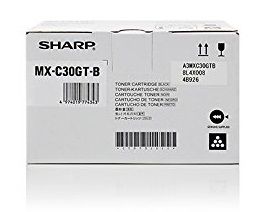- Toner Cartridges
- Sharp Toner Cartridges
- MX-C301W Toner Cartridges
Sharp MX-C301W Toner Cartridges
This product 1 products is guaranteed to work in your Sharp MX-C301W printer:
1 product
Full sets of toner cartridges for Sharp MX-C301W printer:
For most cartridges this is based on 5% coverage on A4 paper. These numbers are based on manufacturer quoted values and are for comparison purposes only.
- 1x6000pages
- 1x6000pages
- 1x6000pages
- 1x6000pages
Out of stock
- Contains
MXC-30GTB, MXC-30GTY, MXC-30GTM, MXC-30GTC
- Lowest online price guarantee
For most cartridges this is based on 5% coverage on A4 paper. These numbers are based on manufacturer quoted values and are for comparison purposes only.
Out of stock
Black toner cartridges for Sharp MX-C301W printer:
For most cartridges this is based on 5% coverage on A4 paper. These numbers are based on manufacturer quoted values and are for comparison purposes only.
- 1x6000pages
Out of stock
- Lowest online price guarantee
For most cartridges this is based on 5% coverage on A4 paper. These numbers are based on manufacturer quoted values and are for comparison purposes only.
Out of stock
Cyan toner cartridges for Sharp MX-C301W printer:
For most cartridges this is based on 5% coverage on A4 paper. These numbers are based on manufacturer quoted values and are for comparison purposes only.
- 1x6000pages
Out of stock
- Lowest online price guarantee
For most cartridges this is based on 5% coverage on A4 paper. These numbers are based on manufacturer quoted values and are for comparison purposes only.
Out of stock
Magenta toner cartridges for Sharp MX-C301W printer:
For most cartridges this is based on 5% coverage on A4 paper. These numbers are based on manufacturer quoted values and are for comparison purposes only.
- 1x6000pages
FREE delivery
- Lowest online price guarantee
For most cartridges this is based on 5% coverage on A4 paper. These numbers are based on manufacturer quoted values and are for comparison purposes only.
FREE delivery
Yellow toner cartridges for Sharp MX-C301W printer:
For most cartridges this is based on 5% coverage on A4 paper. These numbers are based on manufacturer quoted values and are for comparison purposes only.
- 1x6000pages
Out of stock
- Lowest online price guarantee
For most cartridges this is based on 5% coverage on A4 paper. These numbers are based on manufacturer quoted values and are for comparison purposes only.
Out of stock
Sharp MX-C301W Printer Review
Expert review of the Sharp MX-C301W printer


The Sharp MXC301W combines the operations of a scanner, printer, fax and copier in one tidy and compact unit, and its smooth lines will complement any busy office setting. It may lack some of the integrated connectivity frills of larger models, but it provides more than enough functionality to process an average workgroup’s workload on a daily basis. With wireless LAN as standard, it can be operated remotely from a smartphone, and its range of powerful features includes quick and easy cloud connectivity and the latest energy-saving technology.
Design
The Sharp MX-C301W has dimensions of 429x569x474mm and weighs 33kg, so it is slightly bigger and heavier than its predecessor to accommodate its additional features. It is more connected, featuring business card copying and extra USB ports, with PC-Fax and email routing to correct addresses. The unit has a copy speed of 30ppm and a print resolution of 600x600dpi, which is more than sufficient for most needs, and it incorporates Sharp’s excellent security features, ensuring that data exposed to the internet remains safe at all times. It has a single feeder tray and 2 USB ports for scanning and printing. Its 7” touch control panel is admirably easy to operate, so using the machine requires minimal training.
Advantages
The Sharp MX-C301W is smart and compact, complementing any office environment, and its networked features are in line with modern business requirements. It is an energy-efficient machine with a short warm-up time and low power consumption, in compliance with Energy Star criteria.
Disadvantages
The Sharp MX-C301W is sufficient for the needs of a medium-sized workgroup operation, but high-capacity jobs such as those characterising large organisations will be more of a challenge to fulfil. The print resolution might also fall short of some expectations, and the LCD can be somewhat reflective under certain light conditions.