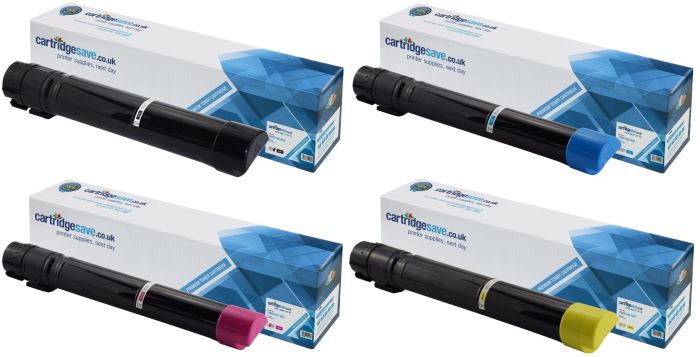- Toner Cartridges
- Xerox Toner Cartridges
- Phaser 7800 Toner Cartridges
Xerox Phaser 7800 Toner Cartridges
The following 10 products are guaranteed to work in your Xerox Phaser 7800 printer:
10 products
Switch & Save
Save up to 50% with Cartridge Save own-brand
Guaranteed to be like-for-like alternatives to the originals. Learn more about switch and save
Full sets of toner cartridges for Xerox Phaser 7800 printer:
1.3p per page
- 24,000 pages 24,000
- 17,200 pages 17,200
- 17,200 pages 17,200
- 17,200 pages 17,200
- Contains 106R01569, 106R01566, 106R01567, 106R01568
- Made from recycled Xerox cartridges
FREE next-day delivery when you order before 5:15pm
2.3p per page
- 24,000 pages 24,000
- 17,200 pages 17,200
- 17,200 pages 17,200
- 17,200 pages 17,200
- Contains 106R01569, 106R01566, 106R01567, 106R01568
- Lowest online price guarantee
Out of stock
Black toner cartridges for Xerox Phaser 7800 printer:
0.9p per page
- 24,000 pages 24,000
- Made from recycled Xerox cartridges
FREE next-day delivery when you order before 5:15pm
1.5p per page
- 24,000 pages 24,000
- Lowest online price guarantee
Out of stock
Cyan toner cartridges for Xerox Phaser 7800 printer:
1.5p per page
- 17,200 pages 17,200
- Made from recycled Xerox cartridges
FREE next-day delivery when you order before 5:15pm
2.6p per page
- 17,200 pages 17,200
- Lowest online price guarantee
FREE next-day delivery when you order before 5:15pm
Magenta toner cartridges for Xerox Phaser 7800 printer:
1.5p per page
- 17,200 pages 17,200
- Made from recycled Xerox cartridges
FREE next-day delivery when you order before 5:15pm
2.6p per page
- 17,200 pages 17,200
- Lowest online price guarantee
Out of stock
Yellow toner cartridges for Xerox Phaser 7800 printer:
1.5p per page
- 17,200 pages 17,200
- Made from recycled Xerox cartridges
FREE next-day delivery when you order before 5:15pm
2.6p per page
- 17,200 pages 17,200
- Lowest online price guarantee
FREE next-day delivery when you order before 5:15pm
Maintenance items for Xerox Phaser 7800 printer:
0.2p per page
- 145,000 pages 145,000
- Lowest online price guarantee
Out of stock
0.3p per page
- 20,000 pages 20,000
- Lowest online price guarantee
FREE next-day delivery when you order before 5:15pm
- 5,000 staples 5,000 staples
- Lowest online price guarantee
FREE delivery
Delivery takes 2-4 days
- 5,000 staples 5,000 staples
- Lowest online price guarantee
FREE delivery
Delivery takes 2-4 days
What toner does the Xerox Phaser 7800 use?
The Xerox Phaser 7800 uses Cartridge Save 106R0156 toner cartridges. Cartridge Save 106R0156 toner comes in black and multicolour; the black cartridge prints 24,000 pages, the multicolour cartridge prints 17,200 pages.
Xerox Phaser 7800 Printer Review
Expert review of the Xerox Phaser 7800 printer


The Phaser 7800 office colour printer by Xerox is aimed at creative environments that require high quality output, so it boasts a 1200x2400dpi print engine, reasonably fast print speeds, and a network-friendly interface. However, the firmware and driver that comes with the Xerox Phaser 7800 laser printer need improvement.
Design
The Xerox Phaser 7800 tabloid colour laser printer for professional graphic arts is slightly tall and looks similar to most boxy laser printers. Up to three paper trays can be integrated into the Xerox Phaser 7800 colour printer. The minimalist control panel features a colour display screen and minimal operational buttons on the left-hand side.
Advantages
It is a fully-featured machine with two-sided printing, a 160GB hard disk drive, Pantone emulation, and a generous 2GB RAM for more speed. Colour output is produced accurately by the Xerox Phaser 7800 printer because of the signature software that comes with the machine, while text documents are printed with crisp and sharp details, and in true black. The Phaser 7800 is also easier to operate because of the colour display screen. It also comes with security features like disk overwrite and IP filtering. Users can save money in the long run if they buy high capacity Xerox 7800 laser toners which are more cost-effective when handling heavy workloads.
Disadvantages
One of the issues with the Xerox 7800 is the way it handles paper. Users need to configure the paper type and size manually before loading their media of choice. Otherwise, the job would fail. Next is the firmware and driver of the Phaser 7800 A3 colour printer, which are still prone to bugs and errors.