Menu
Search
Account
- Toner Cartridges
- Brother Toner Cartridges
- HL-2035 Toner Cartridges
Brother HL-2035 Toner Cartridges
The following 4 products are guaranteed to work in your Brother HL-2035 printer:
4 products
Switch & Save
Save up to 50% with Cartridge Save own-brand
Guaranteed to be like-for-like alternatives to the originals. Learn more about switch and save
Black toner cartridges for Brother HL-2035 printer:
Save £20.02 compared to Brother brand
- Premium brand toner cartridge
Next-day delivery
FREE next-day delivery
Maintenance items for Brother HL-2035 printer:
Save £32.80 compared to Brother brand
- Made from recycled Brother cartridges
FREE next-day delivery
FREE next-day delivery
Find The Cheapest Brother HL-2035 Cartridges
The Brother HL-2035 is a desktop mono laser printer that offers a no-nonsense approach, accomplishing everything it is asked and more. The printer consistently achieves print speeds close to its rated 18ppm and is ideal for printing fast, accurate text documents at home or in a small office. Smooth greyscales and sharp graphics mean that by using Brother HL-2035 toner cartridges you can get excellent black and white laser copies at a low cost. The black Brother HL-2035 toner is available today from Cartridge Save at a remarkably low price. Now you don't have to worry about searching round shops and paying expensive highstreet prices because we deliver Brother HL-2035 toners directly to your doorstep at a price you can afford! Brother HL 2035 image drums are separated from the toner cartridge to last longer and can also be purchased from us at a discount price.
Buy Brother HL 2035 Toner With Free Delivery on orders over £30
You can expect to find the best possible price on Brother HL2035 toner cartridges using our online service. Not only do we deliver every HL-2035 cartridge free of charge on orders over £30, our no quibbles money back guarantee guards against quality defects and means customers at Cartridge Save are always satisfied with their purchase. Order your cheap Brother HL-2035 toner today and get unbeatable value for money from Cartridge Save.
What toner does the Brother HL-2035 use?
The Brother HL-2035 uses Brother DR-2005 toner cartridges. Brother DR-2005 toner comes in black; the black cartridge prints 12,000 pages.
Brother HL-2035 Printer Review
Expert review of the Brother HL-2035 printer


Brother's HL-2035 is a compact monochrome laser printer for the home, office or small business. It is incredibly easy to operate and the prints are always very crisp. Brother HL-2035 is very affordable, but it will not satisfy everyone because of its bare-bones features. On top of that, the printer has some driver and compatibility issues that hold it back.
Design
The toner and the drum are packed tightly together at the front of the printer. When it's time for a replacement, they can be pulled out by lowering the front panel. The included starter cartridge will print up to a 1,000 pages before it expires. Two replacement toner cartridges are available on the market, the TN2005 and TN2000. The TN2005 can print up to 1,500 pages, and the TN2000, which is actually the larger of the two, can print up to 2,500 pages. There are several multi-coloured display lights which indicate to the user that it is time for maintenance. If the toner or the drum expires, their respective LEDs will light up at the front corner of the machine; the error light will glow red whenever the printer is out of paper.
Advantages
Brother HL-2035 is extremely affordable, and it will probably pay for itself many times over. It is ideal for simple document printing. The print quality is always crisp and deep. Even on the lowest quality setting, the prints will be good enough for many users. The printing is fast, averaging at around 18 pages per minute. The setup is easy; as soon as the printer is plugged into an outlet, the printer proceeds to print a test page without any input. The driver installation also proceeds quite smoothly on Windows based machines.
Disadvantages
A manufacturing con is that the starter toner cartridge only prints about 1,000 pages, whereas all the replacement cartridges have much higher capacities that range from 1,500 to 2,500 pages; the starter cartridge has been skimped out on. Also, there are no networking options available, and it is purely a plug and print machine; the simple design does not include a wireless connection. Most significantly, users will find that the printer does not fully support Mac OS X 10.5, and Linux is not supported at all. On Mac OS X 10.5, the printer is hard to install. The user will likely experience bugs and glitches with the installation wizard, and he or she will have to install the software manually. Even after a successful installation, the OS X user will not be able to customise many of the printer settings that are available to Windows users.