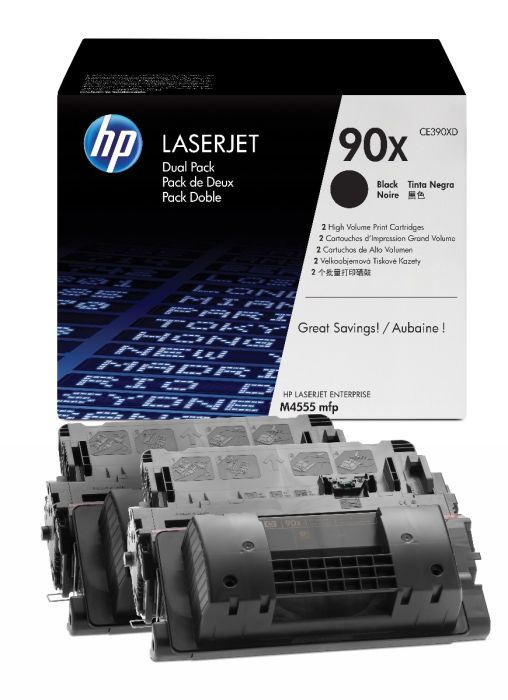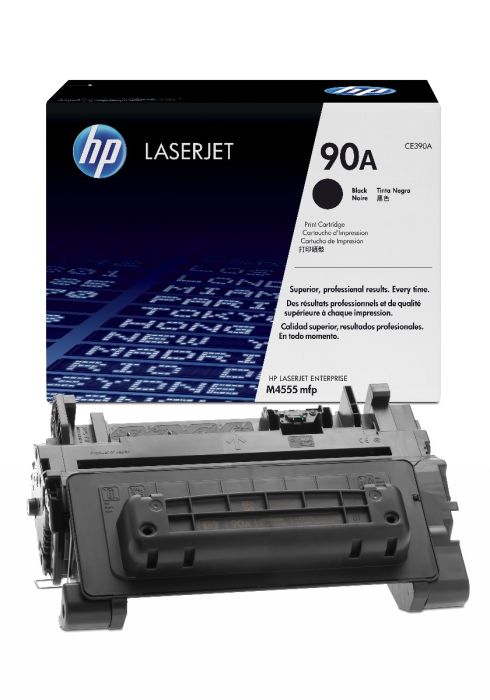Menu
Search
Account
- Toner Cartridges
- HP Toner Cartridges
- LaserJet M602 Toner Cartridges
HP LaserJet M602 Toner Cartridges
The following 6 products are guaranteed to work in your HP LaserJet M602 printer:
6 products
Switch & Save
Save up to 50% with Cartridge Save own-brand
Guaranteed to be like-for-like alternatives to the originals. Learn more about switch and save
Black toner cartridges for HP LaserJet M602 printer:
Save £245.60 compared to HP brand
- Made from recycled HP cartridges
FREE next-day delivery
Save £134.87 compared to HP brand
- Made from recycled HP cartridges
FREE next-day delivery
Save £68.18 compared to HP brand
- Made from recycled HP cartridges
FREE next-day delivery
FREE next-day delivery
FREE next-day delivery
FREE next-day delivery
What toner does the HP LaserJet M602 use?
The HP LaserJet M602 uses HP 90A toner cartridges. HP 90A toner comes in black; the black cartridge prints 10,000 pages.
HP LaserJet M602 Printer Review
Expert review of the HP LaserJet M602 printer


The HP LaserJet M602 is a single-function monochrome printer that does not support copying, scanning or faxing. This laser printer has a maximum monthly duty cycle of 175,000 pages, with a recommended monthly volume of 3,000 to 12,000 pages, so it has sufficient volume for most small to medium-sized businesses. It is capable of handling a broad selection of paper types, including transparencies, labels and cardstock. Automatic duplex printing is available to help reduce paper usage.
Design
This printer measures 16.3 x 16.9 x 15.7 inches and weighs 52.1lbs. It features energy-saving options including HP auto-on/auto-off technology and a power-saving mode. This printer has a USB connection and Gigabit Internet, but it can also be connected wirelessly with the addition of a wireless adapter. It is also possible to print directly from a USB key fob. It has a simple off-white and black colour scheme, which makes it suitable for most office settings. This printer also features a four-line colour LCD that allows for easy monitoring of print jobs. It is equipped with 512 MB of memory as standard, which can be expanded up to 1 GB.
Advantages
Supporting AirPrint, HP ePrint and Mopria, this printer makes it easy to print from mobile devices at a print speed of up to 45 ppm. It has a relatively quick first-page-out time of 8.5 seconds. It is equipped with a default paper capacity of 600 pages and can hold up to 600 pages between the output tray and the rear door. It has a maximum print resolution of 1200 x 1200 dpi.
Disadvantages
The HP LaserJet M602 is a monochrome-only printer and does not support colour printing, faxing or copying. Organisations that require more than a basic printer will need to look at alternative solutions.