- Toner Cartridges
- Lexmark Toner Cartridges
- MX822ade Toner Cartridges
Lexmark MX822ade Toner Cartridges
The following 9 products are guaranteed to work in your Lexmark MX822ade printer:
9 products
Switch & Save
Save up to 50% with Cartridge Save own-brand
Guaranteed to be like-for-like alternatives to the originals. Learn more about switch and save
1801 for Lexmark MX822ade printer:
Save £227.34 compared to Lexmark brand
FREE next-day delivery when you order before 5:15pm
Save £63.90 compared to Lexmark brand
FREE next-day delivery when you order before 5:15pm
FREE next-day delivery when you order before 5:15pm
FREE next-day delivery when you order before 5:15pm
FREE next-day delivery when you order before 5:15pm
FREE next-day delivery when you order before 5:15pm
1831 for Lexmark MX822ade printer:
FREE next-day delivery when you order before 5:15pm
FREE next-day delivery when you order before 5:15pm
Out of stock
FREE next-day delivery when you order before 5:15pm
What toner does the Lexmark MX822ade use?
The Lexmark MX822ade uses Lexmark 58D0Z00 toner cartridges. Lexmark 58D0Z00 toner comes in black; the black cartridge prints 150,000 pages.
Lexmark MX822ade Printer Review
Expert review of the Lexmark MX822ade printer


The MX822ade Lexmark is a large printer that is definitely not designed for a small office. It is a multi-function printer with copying, scanning and faxing all included and is designed for high print volumes. Connect to the printer using an ethernet or a USB cable and easily manage all of your printing needs. This is a versatile printer and it is the ideal size for a large workgroup.
Design
Duplex printing can help to save the environment and it comes as standard on the Lexmark MX822ade. The 25 cm touch screen is designed for easy operation and there are plenty of paper tray feed options, with the unit able to hold hundreds of sheets of paper at a time. The size of the printer is 115x68.5x69.3 cm and it weighs 67 kg. Scanning is taken care of with a flatbed scanner.
Advantages
The average print speed on the multifunction Lexmark MX822ade is 52 ppm and when you print something you only have to wait 4.2 seconds for the first page to appear. Thanks to a strong print resolution of 1200x1200 dpi each print is of good quality and very sharp. High print volumes are taken care of with high yield toner cartridges – there is one for this printer that can produce up to 55,000 pages. The printer is compatible with a number of different operating systems including Windows and Citrix.
Disadvantages
Despite the large size of this printer there is still no capacity for printing on anything larger than A4. The large size of the Lexmark MX822ade printer model makes it unwieldy, but the unit does come on castors, so it can be moved by just one person if needed. Colour printing is also something that has been forgotten on this printer, although when you scan you can do so in colour.