- Toner Cartridges
- Ricoh Toner Cartridges
- Aficio SP C252SF Toner Cartridges
Ricoh Aficio SP C252SF Toner Cartridges
The following 6 products are guaranteed to work in your Ricoh Aficio SP C252SF printer:
6 products
Switch & Save
Save up to 50% with Cartridge Save own-brand
Guaranteed to be like-for-like alternatives to the originals. Learn more about switch and save
Full sets of toner cartridges for Ricoh Aficio SP C252SF printer:
- Premium brand toner cartridges
FREE next-day delivery when you order before 5:15pm
Out of stock
Colour toner cartridge packs for Ricoh Aficio SP C252SF printer:
- Premium brand toner cartridges
FREE next-day delivery when you order before 5:15pm
Out of stock
Black toner cartridges for Ricoh Aficio SP C252SF printer:
- Premium brand toner cartridge
FREE next-day delivery when you order before 5:15pm
Out of stock
Cyan toner cartridges for Ricoh Aficio SP C252SF printer:
- Premium brand toner cartridge
FREE next-day delivery when you order before 5:15pm
Out of stock
Magenta toner cartridges for Ricoh Aficio SP C252SF printer:
- Premium brand toner cartridge
FREE next-day delivery when you order before 5:15pm
Out of stock
Yellow toner cartridges for Ricoh Aficio SP C252SF printer:
- Premium brand toner cartridge
FREE next-day delivery when you order before 5:15pm
Out of stock
Maintenance items for Ricoh Aficio SP C252SF printer:
Out of stock
What toner does the Ricoh Aficio SP C252SF use?
The Ricoh Aficio SP C252SF uses Cartridge Save 40771 toner cartridges. Cartridge Save 40771 toner comes in multicolour; the multicolour cartridge prints 6,000 pages.
Ricoh Aficio SP C252SF Printer Review
Expert review of the Ricoh Aficio SP C252SF printer


The Ricoh Aficio SP-C252SF is a colour laser printer able to print up to A4 size with the facility to also copy, scan and fax. The printer is small enough to be easily located even in limited space, although noise disruption from the fan may limit your options. The printer prints crisp, black text to an exceptional standard, but unfortunately this quality is not repeated in the colour graphics which lack accuracy. The initial set up is tricky, but once you are accustomed to the printer, both operation and maintenance are straight forward.
Design
The Ricoh Aficio SPC252SF has the dimensions 460x420x493mm and comes in a curved black and white design. Circular air vents can be rotated to adjust the air flow away from the user. Paper is stored in a 250-sheet paper tray and there is also a single sheet bypass tray. Further paper trays can be added if required. The device is managed and monitored from a mono display surrounded by buttons. Print speeds are 20ppm, resolution is 2400 x 600 dpi and the monthly duty cycle is 65,000 pages. Connection is achieved from a USB or network interface.
Advantages
With low operating costs, the Ricoh Aficio SP-C252SF is affordable to run and includes a number of eco-friendly features to reduce your environmental impact. A simple lever gives access to the printer, enabling occasional paper jams to be easily sorted. Text printing is of an exceptionally high standard.
Disadvantages
Initial set up of the Ricoh SP-C252SF can be complicated. There are no orientation markings in the paper cassette or tray, making to harder to know how to load paper. The cooling fan causes a fair level of noise disruption. Colour printing is not always accurate with a tendency for colours to appear garish.