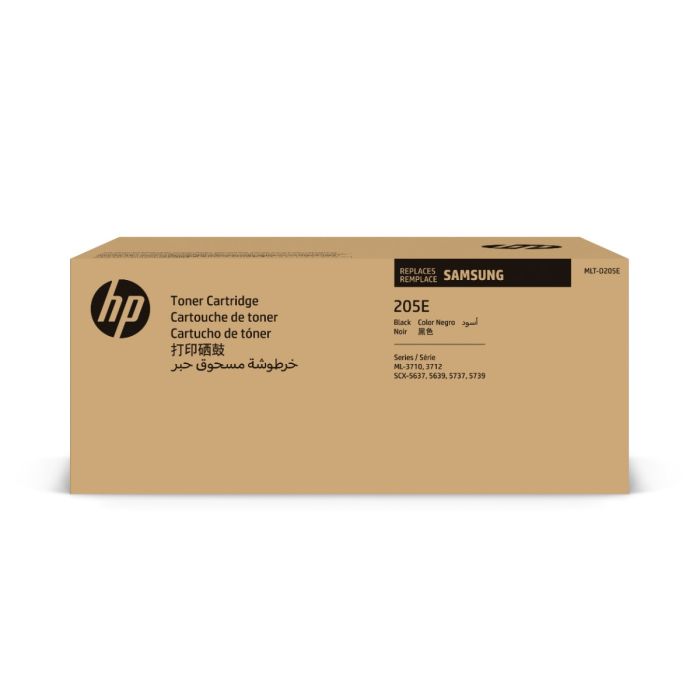Menu
Search
Account
- Toner Cartridges
- Samsung Toner Cartridges
- SCX-5737 Toner Cartridges
Samsung SCX-5737 Toner Cartridges
The following 2 products are guaranteed to work in your Samsung SCX-5737 printer:
2 products
Switch & Save
Save up to 50% with Cartridge Save own-brand
Guaranteed to be like-for-like alternatives to the originals. Learn more about switch and save
1801 for Samsung SCX-5737 printer:
Save 62.92 compared to Samsung brand
FREE delivery
FREE delivery
What toner does the Samsung SCX-5737 use?
The Samsung SCX-5737 uses Samsung 205E toner cartridges. Samsung 205E toner comes in black; the black cartridge prints 10,000 pages.
Samsung SCX-5737 Printer Review
Expert review of the Samsung SCX-5737 printer


The 4-in-1 Samsung SCX-5737 is a monochrome laser printer that can also fax, PC fax, scan and copy. It is compatible with a range of paper sizes, as well as envelopes, card stock and more. On the inside, there is a powerful 600Mhz processor that is backed up by a 4GB internal flash drive and 256MB of RAM, which can be upgraded to 768MB. To get the office connected quickly, the One Touch Wi-Fi feature can be used to configure a network and even take care of the privacy settings.
Design
The Samsung SCX-5737 measures 18.4 x 17.2 x 17.59 inches and weighs 36.4 lb. It is a larger desktop printer, but it can be relocated by two people. There is a 250-sheet input tray and a 50-sheet multi-feed tray, but these can be upgraded to a 520-sheet cassette in busier offices. If speed is of the essence, this printer has a time to first print of just 6.5 seconds. Using Samsung's own software, the AnyWeb Print app, users can find items of interest on the web, then select, drag onto a scrap board and choose to print or save.
Advantages
The monthly duty cycle is 80,000 pages, indicating just how robust this printer is, and it can reach print speeds of 35 pages per minute on A4. Using the eco button, the power consumption is greatly reduced, as a whole suite of user-friendly print settings will immediately come into effect. To save money on paper costs, any printout can be converted from one to two pages per sheet. Moreover, in offices where there is a strong concern about efficiency, the Result Simulator reveals how much paper, electricity and C02 has been saved per print run.
Disadvantages
With no colour printing feature, the Samsung SCX-5737 won’t be suitable for every workgroup.