- Ink Cartridges
- Canon Ink Cartridges
- Pixma MG3550 Ink Cartridges
Canon Pixma MG3550 Ink Cartridges
The following 12 products are guaranteed to work in your Canon Pixma MG3550 printer:
12 products
Switch & Save
Save up to 50% with Cartridge Save own-brand
Guaranteed to be like-for-like alternatives to the originals. Learn more about switch and save
Sets of ink cartridges for Canon Pixma MG3550 printer:

Save 4.26 compared to Canon brand


4.1p per page
- 600 pages 600
- 400 pages 400
- Contains PG-540XL, CL-541XL
- Made from recycled Canon cartridges
FREE next-day delivery when you order before 5:15pm

6.4p per page
- 300 pages 300
- 400 pages 400
- Contains PG-540L, CL-541XL, Photo Paper
- Lowest online price guarantee
FREE next-day delivery when you order before 5:15pm
6.4p per page
- 300 pages 300
- 400 pages 400
- Contains PG540L, CL541XL
- Lowest online price guarantee
FREE next-day delivery when you order before 5:15pm
10.6p per page
- 180 pages 180
- 180 pages 180
- Lowest online price guarantee
FREE next-day delivery when you order before 5:15pm
11.0p per page
- 180 pages 180
- 180 pages 180
- Contains PG-540, CL-541, Glossy photo paper (50 sheets)
- Lowest online price guarantee
FREE next-day delivery when you order before 5:15pm
Black ink cartridges for Canon Pixma MG3550 printer:
3.3p per page
- 600 pages 600
- Made from recycled Canon cartridges
Next-day delivery when you order before 5:15pm
6.7p per page
- 300 pages 300
- Lowest online price guarantee
Next-day delivery when you order before 5:15pm



10.6p per page
- 180 pages 180
- Lowest online price guarantee
Next-day delivery when you order before 5:15pm
12.0p per page
- 300 pages x2 300
- Contains PG-540L (x 2)
- Lowest online price guarantee
FREE next-day delivery when you order before 5:15pm
Colour ink cartridges for Canon Pixma MG3550 printer:

Save 3.32 compared to Canon brand


5.2p per page
- 400 pages 400
- Made from recycled Canon cartridges
Next-day delivery when you order before 5:15pm
6.0p per page
- 400 pages 400
- Lowest online price guarantee
Next-day delivery when you order before 5:15pm
11.1p per page
- 180 pages 180
- Lowest online price guarantee
Next-day delivery when you order before 5:15pm
What ink does the Canon Pixma MG3550 use?
The Canon Pixma MG3550 uses Canon CL-541 ink cartridges. Canon CL-541 ink comes in tri-colour; the tri-colour cartridge prints 180 pages.
Canon Pixma MG3550 Printer Review
Expert review of the Canon Pixma MG3550 printer


Offering print, copy, and scan functionality, the Canon Pixma MG3550 all-in-one colour printer is a versatile choice for modern homes and offices that would like an all-in-one device to simplify their document and image production needs. Wi-Fi connectivity and direct printing capabilities make the Canon Pixma MG3550 inkjet photo printer quite versatile. However, the Canon Pixma MG3550 Wi-Fi all-in-one printer with easy mobile printing features lacks a display screen.
Design
The Canon Pixma MG3550 photo printer comes in a sleek and sophisticated design with a matte plastic frame that measures 449mm wide, 152mm tall, and 304mm deep, and weighs 5.4Kg. Its main interfaces are high-speed USB B port and Wi-Fi. Paper is loaded in front and the tray's capacity is up to 100 sheets of plain paper. The CIS flatbed scanner can handle A4-sized documents and photos. The operator panel is simplified with well-labelled buttons.
Advantages
For its class, the Canon Pixma MG3550 prints fast at up to 9.9ppm in monochrome and 5.7ppm in colour. Built-in Wi-Fi helps save time when printing from smartphones and tablets using the Canon Pixma MG3550 Wi-Fi all-in-one. Results are produced in smooth and sharp detail because of the 4800x1200dpi print resolution. The Canon MG3550 inkjet printer supports borderless and automatic two-sided printing, as well as the PIXMA printing solutions app, Apple AirPrint, and Google Cloud Print. High yield Canon MG3550 cartridges make the device more affordable to run.
Disadvantages
Because the MG-3550 colour inkjet printer uses a tri-colour cartridge, printing costs can get expensive in the long run. The Pixma MG3550 all-in-one inkjet is heavy and bulky, so it is difficult to transport and set up within a limited workspace. There are no additional options to expand the paper capacity of the Canon MG-3550 multifunction printer. There is also no LCD screen.