- Ink Cartridges
- Canon Ink Cartridges
- Pixma MX395 Ink Cartridges
Canon Pixma MX395 Ink Cartridges
The following 12 products are guaranteed to work in your Canon Pixma MX395 printer:
12 products
Switch & Save
Save up to 50% with Cartridge Save own-brand
Guaranteed to be like-for-like alternatives to the originals. Learn more about switch and save
Sets of ink cartridges for Canon Pixma MX395 printer:
Save 7.07 compared to Canon brand
- Made from recycled Canon cartridges
FREE next-day delivery when you order before 5:15pm
FREE next-day delivery when you order before 5:15pm
FREE next-day delivery when you order before 5:15pm
FREE next-day delivery when you order before 5:15pm
FREE next-day delivery when you order before 5:15pm
Black ink cartridges for Canon Pixma MX395 printer:
Save 1.14 compared to Canon brand
- Made from recycled Canon cartridges
Next-day delivery when you order before 5:15pm
Next-day delivery when you order before 5:15pm
Next-day delivery when you order before 5:15pm
FREE next-day delivery when you order before 5:15pm
Colour ink cartridges for Canon Pixma MX395 printer:
Save 4.46 compared to Canon brand
- Made from recycled Canon cartridges
Next-day delivery when you order before 5:15pm
Next-day delivery when you order before 5:15pm
Next-day delivery when you order before 5:15pm
What ink does the Canon Pixma MX395 use?
The Canon Pixma MX395 uses Canon CL-541 ink cartridges. Canon CL-541 ink comes in tri-colour; the tri-colour cartridge prints 180 pages.
Canon Pixma MX395 Printer Review
Expert review of the Canon Pixma MX395 printer


The Canon PIXMA MX395 is aimed at small offices that are looking for a stylish and reliable multifunction machine that can improve their productivity. It is fairly affordable with built-in fax, and it promises savings in the long run because of efficient, extra large ink cartridges, but it may not be the fastest choice for busier users.
Design
This is a stylish and compact inkjet printer with a solid colour, which makes it inconspicuous when placed on a standard office desk. It doesn't take up much space because it measures 200mm tall, 385mm deep, and 458mm wide, and it is fairly light, weighing 8.4Kg. The small but centrally located control panel has an LCD screen with minimal buttons and LED status indicators. Paper capacity is a rather low 30 sheets for the automatic document feeder and 100 sheets for the front tray. The Canon PIXMA MX395 integrates a 33.6Kbps fax machine, a flatbed scanner, and a digital colour copier. High-speed USB type B is the sole interface.
Advantages
There is a built-in automatic document feeder for quick faxing, copying, and scanning. Fax is a built-in feature, with standalone and colour capabilities. There are XL FINE cartridges available for the Canon PIXMA MX395 so users can print more pages for less. Printouts look detailed as the MX-395 can print 4800 dots per inch. It is possible to create PDF files directly from the Canon PIXMA MX395 or scan directly to a cloud service. Web and borderless printing are also supported.
Disadvantages
Manual two-sided printing can be tedious. The print speed for colour documents is limited to five pages per minute. There are no options to increase the paper capacity of the Canon PIXMA MX395. PC fax is only compatible with Windows based operating systems.