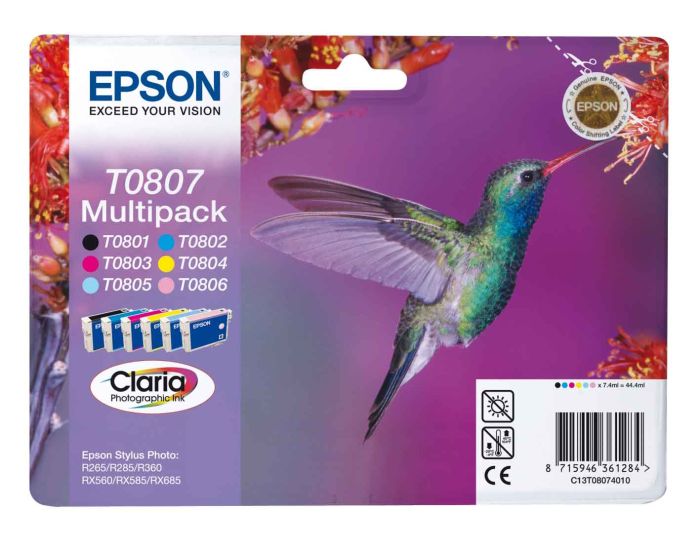- Ink Cartridges
- Epson Ink Cartridges
- Stylus Photo PX650 Ink Cartridges
Epson Stylus Photo PX650 Ink Cartridges
The following 21 products are guaranteed to work in your Epson Stylus Photo PX650 printer:
21 products
Switch & Save
Save up to 50% with Cartridge Save own-brand
Guaranteed to be like-for-like alternatives to the originals. Learn more about switch and save
Sets of ink cartridges for Epson Stylus Photo PX650 printer:
1.0p per page
- 470 pages 470
- 1,425 pages 1,425
- 660 pages 660
- 930 pages 930
- 685 pages 685
- 714 pages 714
- Contains T0791, T0792, T0793, T0794, T0795, T0796
- Made from recycled Epson cartridges
FREE next-day delivery when you order before 5:15pm

Save 25.24 compared to Epson brand


1.1p per page
- 300 pages 300
- 900 pages 900
- 345 pages 345
- 590 pages 590
- 440 pages 440
- 460 pages 460
- Contains T0801, T0802, T0803, T0804, T0805, T0806
- Made from recycled Epson cartridges
FREE next-day delivery when you order before 5:15pm
1.9p per page
- 300 pages 300
- 900 pages 900
- 345 pages 345
- 590 pages 590
- 440 pages 440
- 460 pages 460
- Contains T0801, T0802, T0803, T0804, T0805, T0806
- Lowest online price guarantee
FREE next-day delivery when you order before 5:15pm
Black ink cartridges for Epson Stylus Photo PX650 printer:
1.6p per page
- 470 pages 470
- Made from recycled Epson cartridges
Next-day delivery when you order before 5:15pm

Save 4.52 compared to Epson brand


2.0p per page
- 300 pages 300
- Made from recycled Epson cartridges
Next-day delivery when you order before 5:15pm
3.5p per page
- 300 pages 300
- Lowest online price guarantee
Next-day delivery when you order before 5:15pm
Cyan ink cartridges for Epson Stylus Photo PX650 printer:
0.7p per page
- 1,350 pages 1,350
- Made from recycled Epson cartridges
Next-day delivery when you order before 5:15pm

Save 4.92 compared to Epson brand


0.7p per page
- 900 pages 900
- Made from recycled Epson cartridges
Next-day delivery when you order before 5:15pm
1.3p per page
- 900 pages 900
- Lowest online price guarantee
Next-day delivery when you order before 5:15pm
Light cyan ink cartridges for Epson Stylus Photo PX650 printer:
1.7p per page
- 520 pages 520
- Made from recycled Epson cartridges
Next-day delivery when you order before 5:15pm

Save 4.72 compared to Epson brand


1.8p per page
- 345 pages 345
- Made from recycled Epson cartridges
Next-day delivery when you order before 5:15pm
3.2p per page
- 345 pages 345
- Lowest online price guarantee
Next-day delivery when you order before 5:15pm
Magenta ink cartridges for Epson Stylus Photo PX650 printer:
1.3p per page
- 685 pages 685
- Made from recycled Epson cartridges
Next-day delivery when you order before 5:15pm

Save 4.62 compared to Epson brand


1.4p per page
- 440 pages 440
- Made from recycled Epson cartridges
Next-day delivery when you order before 5:15pm
2.4p per page
- 440 pages 440
- Lowest online price guarantee
Next-day delivery when you order before 5:15pm
Light magenta ink cartridges for Epson Stylus Photo PX650 printer:

Save 4.62 compared to Epson brand


1.0p per page
- 590 pages 590
- Made from recycled Epson cartridges
Next-day delivery when you order before 5:15pm
1.3p per page
- 685 pages 685
- Made from recycled Epson cartridges
Next-day delivery when you order before 5:15pm
1.8p per page
- 590 pages 590
- Lowest online price guarantee
Next-day delivery when you order before 5:15pm
Yellow ink cartridges for Epson Stylus Photo PX650 printer:
0.9p per page
- 975 pages 975
- Made from recycled Epson cartridges
Next-day delivery when you order before 5:15pm

Save 4.62 compared to Epson brand


1.3p per page
- 460 pages 460
- Made from recycled Epson cartridges
Next-day delivery when you order before 5:15pm
2.3p per page
- 460 pages 460
- Lowest online price guarantee
Next-day delivery when you order before 5:15pm
If you're in the market for awesome prices for Epson PX650 supplies then take a look at Cartridge Save, the online home of the most reliable and also affordable PX 650 inkjet cartridges here in the UK! You'll find an entire variety of PX-650 printer ink cartridges available to buy, which means that you don't need to spend any of your precious free time contacting high street businesses attempting to find deals like what we have. To find the leading range and the best value deals online, place your order for cartridges now with Cartridge Save!
100% Free delivery on orders over £30 For All Epson PX650 Cartridges which lets you retain every penny of the cash saved resulting from our famous lower rates. In addition to that, everything available from our website is included with our money back assurance and also our no worries cartridge returns policy - if you aren't completely satisfied with your PX650 inks then we won't be either. Spend less, buy now.
What ink does the Epson Stylus Photo PX650 use?
The Epson Stylus Photo PX650 uses Cartridge Save T0791 ink cartridges. Cartridge Save T0791 ink comes in black; the black cartridge prints 470 pages.
Epson Stylus Photo PX650 Printer Review
Expert review of the Epson Stylus Photo PX650 printer


The Epson Stylus Photo PX650 is a great choice for a small office or a home user that needs an all-in-one device for colourful projects. It guarantees vibrant photographs and vivid graphics, and the scanner is a trustworthy addition because of the interface. However, the printer itself is not the best for document printing.
Design
This multifunction device is integrated with a copier, scanner, and a 6-colour inkjet printer that has Epson's Micro Piezo technology on the printheads. The Epson Stylus Photo PX650 uses high-yield cartridges with Claria photographic inks, and it can print up to a resolution of 5760x1440 dpi. There is a flatbed colour CIS scanner and copier, and the front panel of the device is home to a 6.3cm colour display screen for previewing photos. There are built-in memory card slots and a PictBridge port on the Epson PX650, but users can buy an optional Bluetooth adapter for wireless printing.
Advantages
The Epson Stylus Photo PX-650 has a good scanner for basic scan jobs. The colours look more realistic and accurate, and details are retained. The Stylus Photo PX650 printer driver gives users the chance to tweak the settings to ensure that their photos come out identical to the one on their monitor. Photo printouts come out looking nice and accurate. It is possible to directly print photos from a memory card using the Epson Stylus Photo PX650.
Disadvantages
Monochrome document print speed is slow and actual print quality varies. Users find the Epson Stylus Photo PX650 expensive to run because it requires 6 individual ink cartridges. Printing in draft mode may be faster, but output is poor. Printing photographs on the Epson Stylus Photo PX650 can be sluggish, too. The copier is disappointing because results look banded.