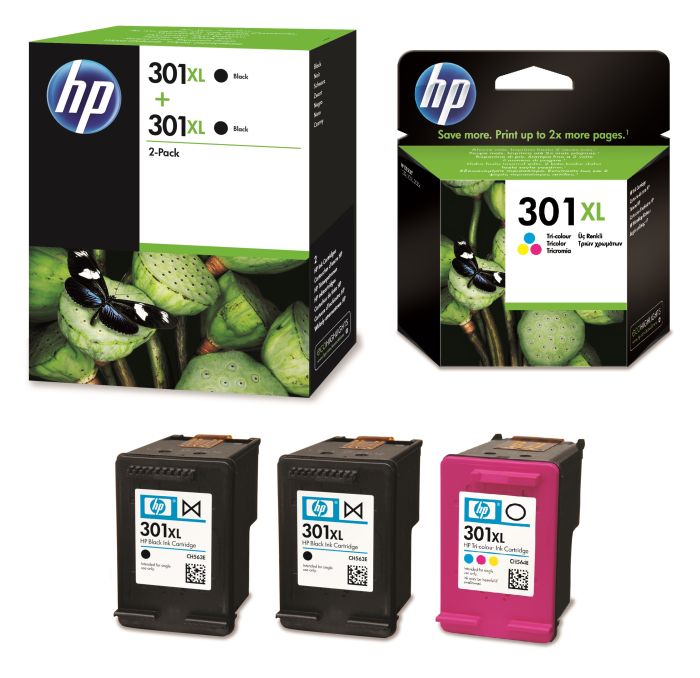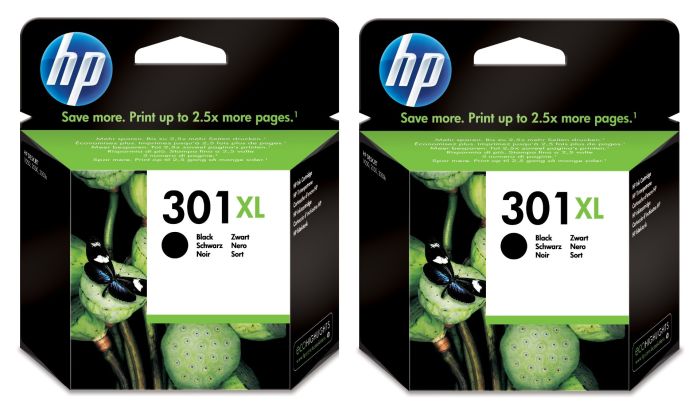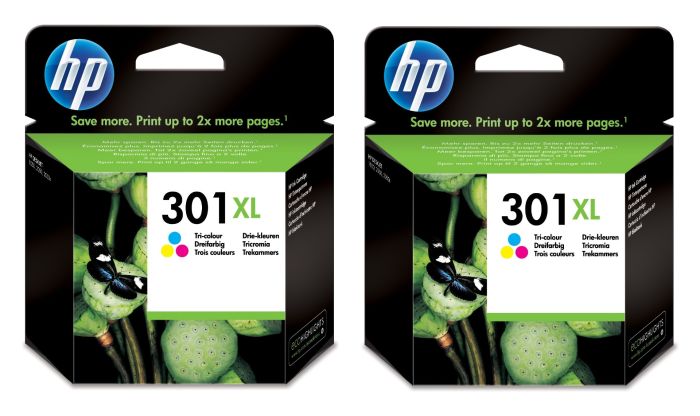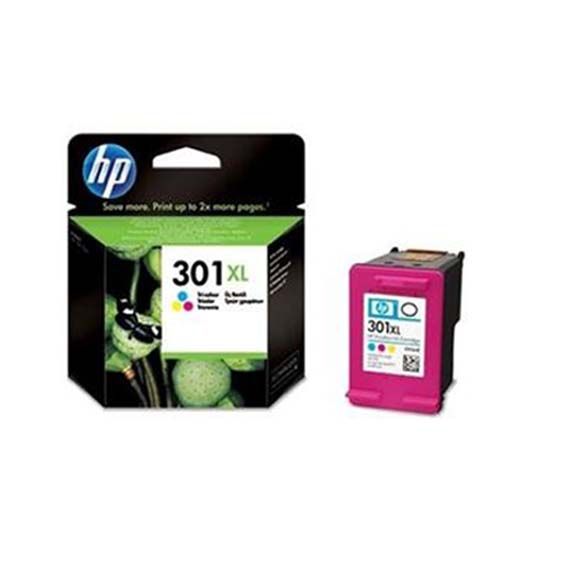- Ink Cartridges
- HP Ink Cartridges
- Deskjet 1050A All-in-One Ink Cartridges
HP Deskjet 1050A All-in-One Ink Cartridges
The following 17 products are guaranteed to work in your HP Deskjet 1050A All-in-One printer:
17 products
Sets of ink cartridges for HP Deskjet 1050A All-in-One printer:
For most cartridges this is based on 5% coverage on A4 paper. These numbers are based on manufacturer quoted values and are for comparison purposes only.
- 1x430pages
- 1x430pages
- 1x300pages
FREE next-day delivery when you order before 5:15pm
Save £50.02 compared to HP
- Contains
CH563EE (x 2), CH564EE
For most cartridges this is based on 5% coverage on A4 paper. These numbers are based on manufacturer quoted values and are for comparison purposes only.
FREE next-day delivery when you order before 5:15pm
Save £50.02 compared to HP
For most cartridges this is based on 5% coverage on A4 paper. These numbers are based on manufacturer quoted values and are for comparison purposes only.
- 1x430pages
- 1x300pages
FREE next-day delivery when you order before 5:15pm
Save £34.14 compared to HP
- Contains
CC563EE, CH564EE
For most cartridges this is based on 5% coverage on A4 paper. These numbers are based on manufacturer quoted values and are for comparison purposes only.
FREE next-day delivery when you order before 5:15pm
Save £34.14 compared to HP
For most cartridges this is based on 5% coverage on A4 paper. These numbers are based on manufacturer quoted values and are for comparison purposes only.
- 1x170pages
- 1x150pages
FREE next-day delivery when you order before 5:15pm
Save £10.43 compared to HP
- Contains
CH561EE, CH562EE
For most cartridges this is based on 5% coverage on A4 paper. These numbers are based on manufacturer quoted values and are for comparison purposes only.
FREE next-day delivery when you order before 5:15pm
Save £10.43 compared to HP
For most cartridges this is based on 5% coverage on A4 paper. These numbers are based on manufacturer quoted values and are for comparison purposes only.
- 1x430pages
- 1x430pages
- 1x300pages
FREE next-day delivery when you order before 5:15pm
- Contains
CH563EE (x 2), CH564EE
- Lowest online price guarantee
For most cartridges this is based on 5% coverage on A4 paper. These numbers are based on manufacturer quoted values and are for comparison purposes only.
FREE next-day delivery when you order before 5:15pm
For most cartridges this is based on 5% coverage on A4 paper. These numbers are based on manufacturer quoted values and are for comparison purposes only.
- 1x430pages
- 1x300pages
FREE next-day delivery when you order before 5:15pm
- Contains
CH563EE, CH564EE
- Lowest online price guarantee
For most cartridges this is based on 5% coverage on A4 paper. These numbers are based on manufacturer quoted values and are for comparison purposes only.
FREE next-day delivery when you order before 5:15pm
For most cartridges this is based on 5% coverage on A4 paper. These numbers are based on manufacturer quoted values and are for comparison purposes only.
- 1x170pages
- 1x170pages
- 1x150pages
FREE next-day delivery when you order before 5:15pm
- Contains
CH561EE (x 2), CH564EE
- Lowest online price guarantee
For most cartridges this is based on 5% coverage on A4 paper. These numbers are based on manufacturer quoted values and are for comparison purposes only.
FREE next-day delivery when you order before 5:15pm
For most cartridges this is based on 5% coverage on A4 paper. These numbers are based on manufacturer quoted values and are for comparison purposes only.
- 1x170pages
- 1x150pages
FREE next-day delivery when you order before 5:15pm
- Contains
CH561EE, CH562EE
- Lowest online price guarantee
For most cartridges this is based on 5% coverage on A4 paper. These numbers are based on manufacturer quoted values and are for comparison purposes only.
FREE next-day delivery when you order before 5:15pm
Black ink cartridges for HP Deskjet 1050A All-in-One printer:
For most cartridges this is based on 5% coverage on A4 paper. These numbers are based on manufacturer quoted values and are for comparison purposes only.
- 1x430pages
Next-day delivery when you order before 5:15pm
Save £18.24 compared to HP
For most cartridges this is based on 5% coverage on A4 paper. These numbers are based on manufacturer quoted values and are for comparison purposes only.
Next-day delivery when you order before 5:15pm
Save £18.24 compared to HP
For most cartridges this is based on 5% coverage on A4 paper. These numbers are based on manufacturer quoted values and are for comparison purposes only.
- 1x170pages
Next-day delivery when you order before 5:15pm
Save £4.92 compared to HP
For most cartridges this is based on 5% coverage on A4 paper. These numbers are based on manufacturer quoted values and are for comparison purposes only.
Next-day delivery when you order before 5:15pm
Save £4.92 compared to HP
For most cartridges this is based on 5% coverage on A4 paper. These numbers are based on manufacturer quoted values and are for comparison purposes only.
- 2x430pages
FREE next-day delivery when you order before 5:15pm
- Contains
CH563EE (x 2)
- Lowest online price guarantee
For most cartridges this is based on 5% coverage on A4 paper. These numbers are based on manufacturer quoted values and are for comparison purposes only.
FREE next-day delivery when you order before 5:15pm
For most cartridges this is based on 5% coverage on A4 paper. These numbers are based on manufacturer quoted values and are for comparison purposes only.
- 1x430pages
FREE next-day delivery when you order before 5:15pm
- Lowest online price guarantee
For most cartridges this is based on 5% coverage on A4 paper. These numbers are based on manufacturer quoted values and are for comparison purposes only.
FREE next-day delivery when you order before 5:15pm
For most cartridges this is based on 5% coverage on A4 paper. These numbers are based on manufacturer quoted values and are for comparison purposes only.
- 1x170pages
Next-day delivery when you order before 5:15pm
- Lowest online price guarantee
For most cartridges this is based on 5% coverage on A4 paper. These numbers are based on manufacturer quoted values and are for comparison purposes only.
Next-day delivery when you order before 5:15pm
Colour ink cartridges for HP Deskjet 1050A All-in-One printer:
For most cartridges this is based on 5% coverage on A4 paper. These numbers are based on manufacturer quoted values and are for comparison purposes only.
- 1x300pages
Next-day delivery when you order before 5:15pm
Save £18.28 compared to HP
For most cartridges this is based on 5% coverage on A4 paper. These numbers are based on manufacturer quoted values and are for comparison purposes only.
Next-day delivery when you order before 5:15pm
Save £18.28 compared to HP
For most cartridges this is based on 5% coverage on A4 paper. These numbers are based on manufacturer quoted values and are for comparison purposes only.
- 1x150pages
Next-day delivery when you order before 5:15pm
Save £10.01 compared to HP
For most cartridges this is based on 5% coverage on A4 paper. These numbers are based on manufacturer quoted values and are for comparison purposes only.
Next-day delivery when you order before 5:15pm
Save £10.01 compared to HP
For most cartridges this is based on 5% coverage on A4 paper. These numbers are based on manufacturer quoted values and are for comparison purposes only.
- 2x300pages
FREE next-day delivery when you order before 5:15pm
- Contains
CH564EE (x 2)
- Lowest online price guarantee
For most cartridges this is based on 5% coverage on A4 paper. These numbers are based on manufacturer quoted values and are for comparison purposes only.
FREE next-day delivery when you order before 5:15pm
For most cartridges this is based on 5% coverage on A4 paper. These numbers are based on manufacturer quoted values and are for comparison purposes only.
- 1x300pages
FREE next-day delivery when you order before 5:15pm
- Lowest online price guarantee
For most cartridges this is based on 5% coverage on A4 paper. These numbers are based on manufacturer quoted values and are for comparison purposes only.
FREE next-day delivery when you order before 5:15pm
For most cartridges this is based on 5% coverage on A4 paper. These numbers are based on manufacturer quoted values and are for comparison purposes only.
- 1x150pages
Next-day delivery when you order before 5:15pm
- Lowest online price guarantee
For most cartridges this is based on 5% coverage on A4 paper. These numbers are based on manufacturer quoted values and are for comparison purposes only.
Next-day delivery when you order before 5:15pm
HP Deskjet 1050A All-in-One Printer Review
Expert review of the HP Deskjet 1050A All-in-One printer


The HP Deskjet 1050A All-in-One printer is compact and reliable. Ideal for everyday needs; it gets your printing, scanning and copying done, without breaking the bank. This multi-function printer does lack in the print quality department and it's not the fastest, but is one of, if not the best all-in-one printers in its price range when it comes to functionality.
Design
The HP Deskjet 1050A All-in-One has a pretty standard design and features HP's classic all black finish. It's fairly compact for an all-in-one, standing at just 30.6 x 42.7 x 15.6 cm. It features 3 buttons, one for black, one for colour copies and also a cancel job button. In terms of connectivity, there's a USB port at the rear, there's also a stand up paper feed that can handle 150 sheets. HP also refer to this printer as the CQ198B.
Advantages
As mentioned, the sheer affordability of the HP Deskjet 1050A All-in-one is one of its biggest advantages, it prints, scans and copies with ease. As expected from a HP machine it is easy to set up, it's also backed by HP's award winning service and support service. Surprisingly, the printer is a very economical - ink lasts longer so you won't need to be constantly refilling. Users find the ink cartridges are easy to install via the front panel of the HP Deskjet 105A printer.
Disadvantages
The biggest disadvantage of this machine is the lack of print quality, although the HP Deskjet 1050A All-in-One is pitched as a home printer, you may be left disappointed with its colour output.