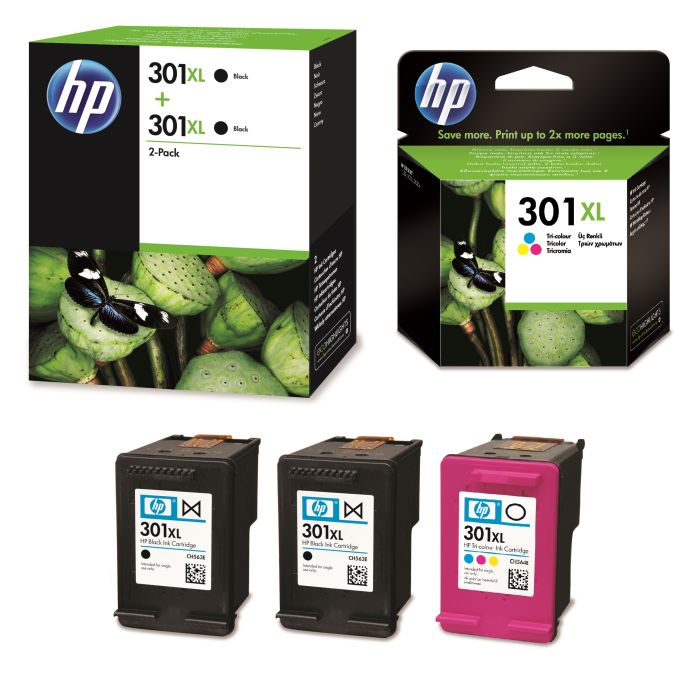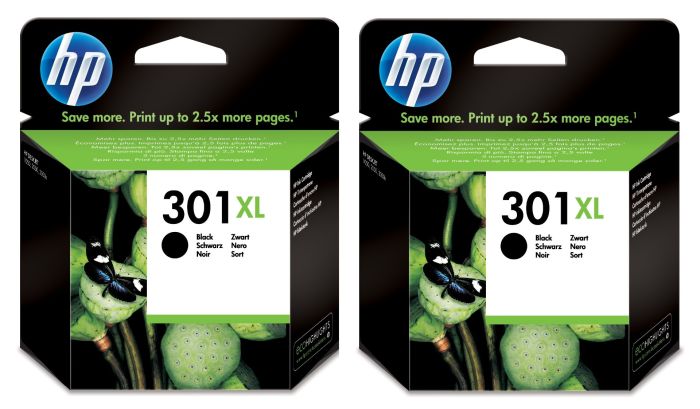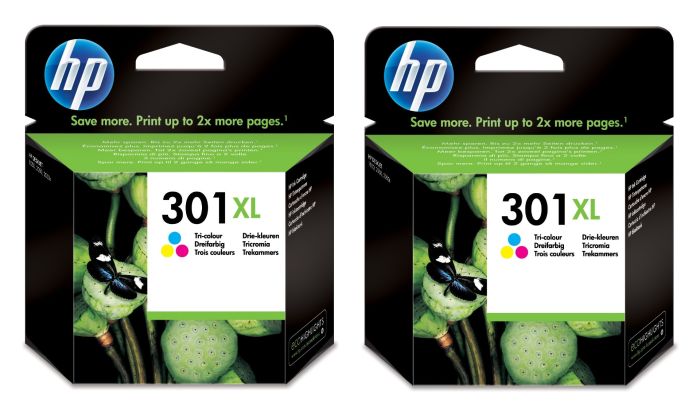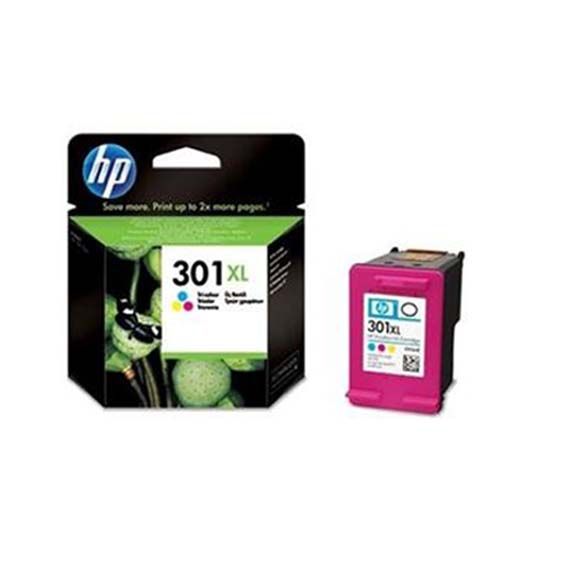- Ink Cartridges
- HP Ink Cartridges
- Deskjet 2050A Ink Cartridges
HP Deskjet 2050A Ink Cartridges
The following 17 products are guaranteed to work in your HP Deskjet 2050A printer:
17 products
Switch & Save
Save up to 50% with Cartridge Save own-brand
Guaranteed to be like-for-like alternatives to the originals. Learn more about switch and save
Sets of ink cartridges for HP Deskjet 2050A printer:

Save 47.33 compared to HP brand


5.4p per page
- 430 pages 430
- 430 pages 430
- 300 pages 300
- Contains CH563EE (x 2), CH564EE
- Made from recycled HP cartridges
FREE next-day delivery when you order before 5:15pm

Save 30.55 compared to HP brand


5.5p per page
- 430 pages 430
- 300 pages 300
- Contains CC563EE, CH564EE
- Made from recycled HP cartridges
FREE next-day delivery when you order before 5:15pm

Save 11.78 compared to HP brand


8.7p per page
- 170 pages 170
- 150 pages 150
- Contains CH561EE, CH562EE
- Made from recycled HP cartridges
Next-day delivery when you order before 5:15pm
9.5p per page
- 430 pages 430
- 430 pages 430
- 300 pages 300
- Contains CH563EE (x 2), CH564EE
- Lowest online price guarantee
FREE next-day delivery when you order before 5:15pm
9.7p per page
- 430 pages 430
- 300 pages 300
- Contains CH563EE, CH564EE
- Lowest online price guarantee
FREE next-day delivery when you order before 5:15pm
11.9p per page
- 170 pages 170
- 170 pages 170
- 150 pages 150
- Contains CH561EE (x 2), CH564EE
- Lowest online price guarantee
FREE next-day delivery when you order before 5:15pm
12.4p per page
- 170 pages 170
- 150 pages 150
- Contains CH561EE, CH562EE
- Lowest online price guarantee
FREE next-day delivery when you order before 5:15pm
Black ink cartridges for HP Deskjet 2050A printer:

Save 15.83 compared to HP brand


4.9p per page
- 430 pages 430
- Made from recycled HP cartridges
Next-day delivery when you order before 5:15pm
7.6p per page
- 170 pages 170
- Made from recycled HP cartridges
Next-day delivery when you order before 5:15pm
8.4p per page
- 2 x 430 pages 2 x 430 pages
- Contains CH563EE (x 2)
- Lowest online price guarantee
FREE next-day delivery when you order before 5:15pm
8.6p per page
- 430 pages 430
- Lowest online price guarantee
FREE next-day delivery when you order before 5:15pm



10.2p per page
- 170 pages 170
- Lowest online price guarantee
Next-day delivery when you order before 5:15pm
Colour ink cartridges for HP Deskjet 2050A printer:

Save 15.41 compared to HP brand


6.8p per page
- 300 pages 300
- Made from recycled HP cartridges
Next-day delivery when you order before 5:15pm
9.8p per page
- 150 pages 150
- Made from recycled HP cartridges
Next-day delivery when you order before 5:15pm
11.7p per page
- 2 x 300 pages 2 x 300 pages
- Contains CH564EE (x 2)
- Lowest online price guarantee
FREE next-day delivery when you order before 5:15pm
11.9p per page
- 300 pages 300
- Lowest online price guarantee
FREE next-day delivery when you order before 5:15pm



14.0p per page
- 150 pages 150
- Lowest online price guarantee
Next-day delivery when you order before 5:15pm
What ink does the HP Deskjet 2050A use?
The HP Deskjet 2050A uses HP 301 ink cartridges. HP 301 ink comes in black; the black cartridge prints 170 pages.
HP Deskjet 2050A Printer Review
Expert review of the HP Deskjet 2050A printer


The HP Deskjet 2050A is a low-cost, all-in-one printer that is aimed at the home printer market. The 2050A is a decent all rounder and is suitable for most households. However, if you print regularly and in volume, or you tend to print photographs then you may be disappointed.
Design
The HP Deskjet 2050A printer isn't the slimmest device around, nor is it the biggest (w427 x d306 x h156 mm). If you're stuck for space then the extendable paper tray may also put you off. The printer comes with 3 basic function buttons on the top and a USB port at the rear.
Advantages
If you're on a budget, you can't get much better than the HP Deskjet 2050A printer. With a built in flatbed scanner and copier, you really are getting a lot for your money. Print speeds are reasonable if you print on the odd occasion, print quality is a similar affair, handling plain documents with ease but falling foul with graphics and photographs.
Disadvantages
As mentioned, print quality is disappointing when it comes to colour graphics and photographs – colours appear washed out and lack any punch. Print speed may also raise concerns for those of you who print large documents regularly. It would have also been nice to see HP include additional connectivity options aside from the basic USB port.