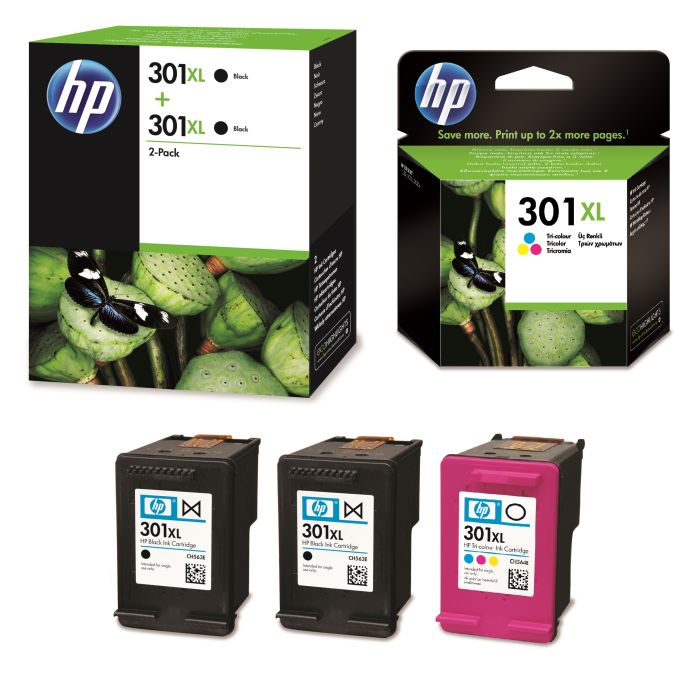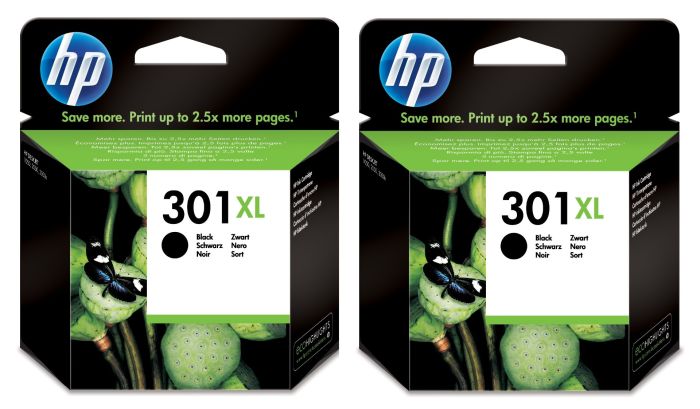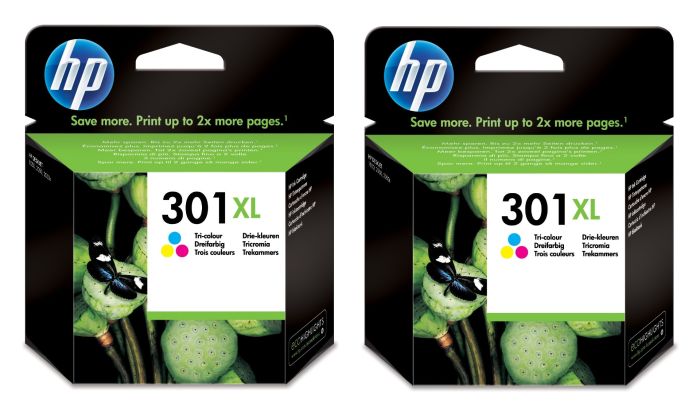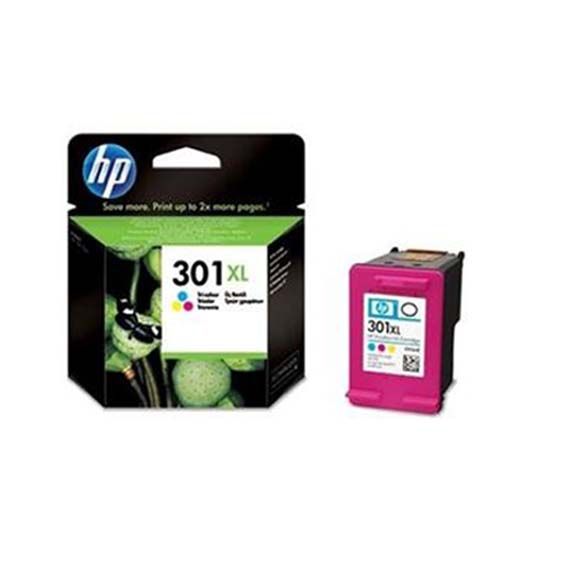- Ink Cartridges
- HP Ink Cartridges
- Deskjet 2540 Ink Cartridges
HP Deskjet 2540 Ink Cartridges
The following 17 products are guaranteed to work in your HP Deskjet 2540 printer:
17 products
Switch & Save
Save up to 50% with Cartridge Save own-brand
Guaranteed to be like-for-like alternatives to the originals. Learn more about switch and save
Sets of ink cartridges for HP Deskjet 2540 printer:

Save 47.33 compared to HP brand


5.4p per page
- 430 pages 430
- 430 pages 430
- 300 pages 300
- Contains CH563EE (x 2), CH564EE
- Made from recycled HP cartridges
FREE next-day delivery when you order before 5:15pm

Save 30.55 compared to HP brand


5.5p per page
- 430 pages 430
- 300 pages 300
- Contains CC563EE, CH564EE
- Made from recycled HP cartridges
FREE next-day delivery when you order before 5:15pm

Save 12.60 compared to HP brand


8.4p per page
- 170 pages 170
- 150 pages 150
- Contains CH561EE, CH562EE
- Made from recycled HP cartridges
Next-day delivery when you order before 5:15pm
9.5p per page
- 430 pages 430
- 430 pages 430
- 300 pages 300
- Contains CH563EE (x 2), CH564EE
- Lowest online price guarantee
FREE next-day delivery when you order before 5:15pm
9.7p per page
- 430 pages 430
- 300 pages 300
- Contains CH563EE, CH564EE
- Lowest online price guarantee
FREE next-day delivery when you order before 5:15pm
11.9p per page
- 170 pages 170
- 170 pages 170
- 150 pages 150
- Contains CH561EE (x 2), CH564EE
- Lowest online price guarantee
FREE next-day delivery when you order before 5:15pm
12.4p per page
- 170 pages 170
- 150 pages 150
- Contains CH561EE, CH562EE
- Lowest online price guarantee
FREE next-day delivery when you order before 5:15pm
Black ink cartridges for HP Deskjet 2540 printer:

Save 15.83 compared to HP brand


4.9p per page
- 430 pages 430
- Made from recycled HP cartridges
Next-day delivery when you order before 5:15pm
7.6p per page
- 170 pages 170
- Made from recycled HP cartridges
Next-day delivery when you order before 5:15pm
8.4p per page
- 2 x 430 pages 2 x 430 pages
- Contains CH563EE (x 2)
- Lowest online price guarantee
FREE next-day delivery when you order before 5:15pm
8.6p per page
- 430 pages 430
- Lowest online price guarantee
FREE next-day delivery when you order before 5:15pm



10.2p per page
- 170 pages 170
- Lowest online price guarantee
Next-day delivery when you order before 5:15pm
Colour ink cartridges for HP Deskjet 2540 printer:

Save 15.41 compared to HP brand


6.8p per page
- 300 pages 300
- Made from recycled HP cartridges
Next-day delivery when you order before 5:15pm
9.8p per page
- 150 pages 150
- Made from recycled HP cartridges
Next-day delivery when you order before 5:15pm
11.7p per page
- 2 x 300 pages 2 x 300 pages
- Contains CH564EE (x 2)
- Lowest online price guarantee
FREE next-day delivery when you order before 5:15pm
11.9p per page
- 300 pages 300
- Lowest online price guarantee
FREE next-day delivery when you order before 5:15pm



14.0p per page
- 150 pages 150
- Lowest online price guarantee
Next-day delivery when you order before 5:15pm
What ink does the HP Deskjet 2540 use?
The HP Deskjet 2540 uses HP 301 ink cartridges. HP 301 ink comes in black; the black cartridge prints 170 pages.
HP Deskjet 2540 Printer Review
Expert review of the HP Deskjet 2540 printer


The HP Deskjet 2540 is a low-cost all-in-one inkjet printer that comes with wireless technology, allowing easy printing directly from mobile devices. It's a straightforward printer with scanning and copying functions, ideal for home users in need of an every-day printer that can also process documents. The HP Deskjet 2540 all-in-one printer also has USB connectivity for fast integration with a PC, although it does not support network connectivity, nor does it have an automatic document feeder.
Design
The HP Deskjet 2540 AiO printer is sleek and compact, with a matte black and white finish that suits almost any kind of home or office decor. The HP 2540 Deskjet printer has a simple and straightforward control panel, and a flatbed scanner, which doubles as a digital copier. The front panel pulls down and swings out for extra paper support. For quick data transfer via wired connection, the HP Deskjet 2540 all-in-one colour printer also has a USB socket.
Advantages
The HP Deskjet 2540 colour inkjet printer is offered at a very low purchase price, making it an attractive choice for households and personal users. It features simple controls and a small LCD for monitoring print, copy, and scan status. The Deskjet 2540 printer produces good quality prints and copies, and it offers wireless connectivity, which is a step up from other all-in-one devices in the same range. Savings on ink can be made by purchasing XL cartridges for the Deskjet 2540 all-in-one printer which deliver a lower cost-per-print.
Disadvantages
However, the Deskjet 2540 all-in-one inkjet seems to have a fiddly cartridge slot, which makes ink replacement inconvenient. The HP 2540 multifunction printer also lacks network support, and only allows manual scanning of documents, making it harder to manage multiple-page originals.