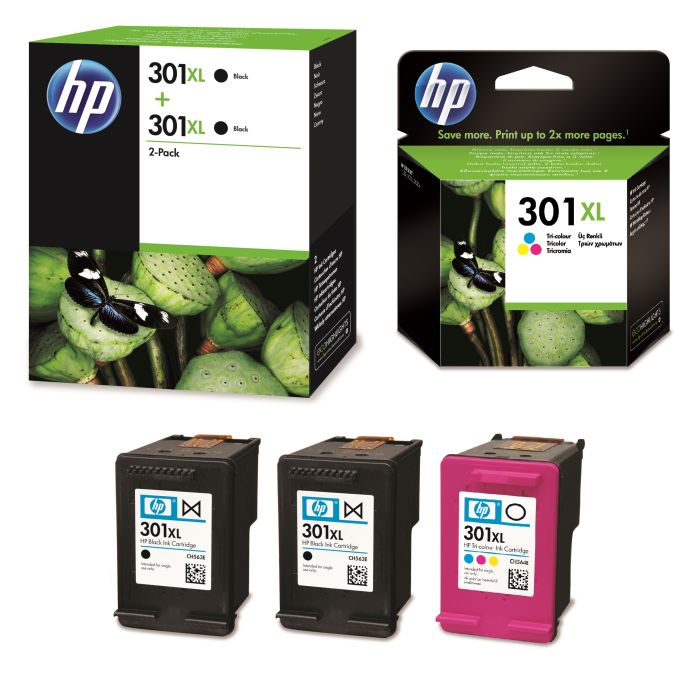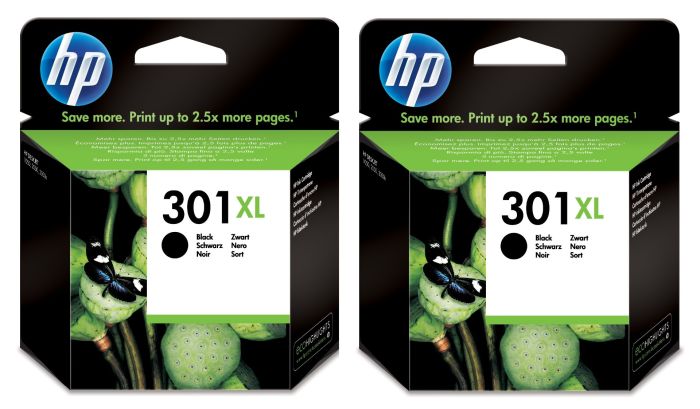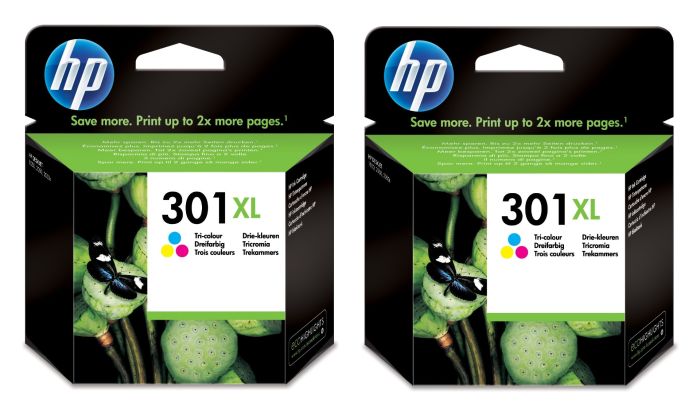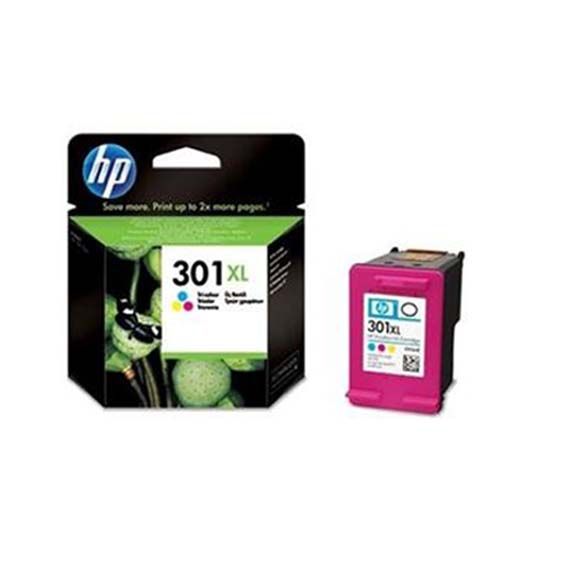- Ink Cartridges
- HP Ink Cartridges
- Envy 4502 e-All-in-One Ink Cartridges
HP Envy 4502 e-All-in-One Ink Cartridges
The following 17 products are guaranteed to work in your HP Envy 4502 e-All-in-One printer:
17 products
Switch & Save
Save up to 50% with Cartridge Save own-brand
Guaranteed to be like-for-like alternatives to the originals. Learn more about switch and save
Sets of ink cartridges for HP Envy 4502 e-All-in-One printer:

Save 47.33 compared to HP brand


5.4p per page
- 430 pages 430
- 430 pages 430
- 300 pages 300
- Contains CH563EE (x 2), CH564EE
- Made from recycled HP cartridges
FREE next-day delivery when you order before 5:15pm

Save 30.55 compared to HP brand


5.5p per page
- 430 pages 430
- 300 pages 300
- Contains CC563EE, CH564EE
- Made from recycled HP cartridges
FREE next-day delivery when you order before 5:15pm

Save 11.78 compared to HP brand


8.7p per page
- 170 pages 170
- 150 pages 150
- Contains CH561EE, CH562EE
- Made from recycled HP cartridges
Next-day delivery when you order before 5:15pm
9.5p per page
- 430 pages 430
- 430 pages 430
- 300 pages 300
- Contains CH563EE (x 2), CH564EE
- Lowest online price guarantee
FREE next-day delivery when you order before 5:15pm
9.7p per page
- 430 pages 430
- 300 pages 300
- Contains CH563EE, CH564EE
- Lowest online price guarantee
FREE next-day delivery when you order before 5:15pm
11.9p per page
- 170 pages 170
- 170 pages 170
- 150 pages 150
- Contains CH561EE (x 2), CH564EE
- Lowest online price guarantee
FREE next-day delivery when you order before 5:15pm
12.4p per page
- 170 pages 170
- 150 pages 150
- Contains CH561EE, CH562EE
- Lowest online price guarantee
FREE next-day delivery when you order before 5:15pm
Black ink cartridges for HP Envy 4502 e-All-in-One printer:

Save 15.83 compared to HP brand


4.9p per page
- 430 pages 430
- Made from recycled HP cartridges
Next-day delivery when you order before 5:15pm
7.6p per page
- 170 pages 170
- Made from recycled HP cartridges
Next-day delivery when you order before 5:15pm
8.4p per page
- 2 x 430 pages 2 x 430 pages
- Contains CH563EE (x 2)
- Lowest online price guarantee
FREE next-day delivery when you order before 5:15pm
8.6p per page
- 430 pages 430
- Lowest online price guarantee
FREE next-day delivery when you order before 5:15pm



10.2p per page
- 170 pages 170
- Lowest online price guarantee
Next-day delivery when you order before 5:15pm
Colour ink cartridges for HP Envy 4502 e-All-in-One printer:

Save 15.41 compared to HP brand


6.8p per page
- 300 pages 300
- Made from recycled HP cartridges
Next-day delivery when you order before 5:15pm
9.8p per page
- 150 pages 150
- Made from recycled HP cartridges
Next-day delivery when you order before 5:15pm
11.7p per page
- 2 x 300 pages 2 x 300 pages
- Contains CH564EE (x 2)
- Lowest online price guarantee
FREE next-day delivery when you order before 5:15pm
11.9p per page
- 300 pages 300
- Lowest online price guarantee
FREE next-day delivery when you order before 5:15pm



14.0p per page
- 150 pages 150
- Lowest online price guarantee
Next-day delivery when you order before 5:15pm
What ink does the HP Envy 4502 e-All-in-One use?
The HP Envy 4502 e-All-in-One uses HP 301 ink cartridges. HP 301 ink comes in black; the black cartridge prints 170 pages.
HP Envy 4502 e-All-in-One Printer Review
Expert review of the HP Envy 4502 e-All-in-One printer


The HP Envy 4502 e-All-in-One is a multifunction device that can produce high-resolution scans and enable users to print wirelessly. It is designed for small and home offices that need a compact and efficient all-in-one device that is easy to use and cost-effective to run. However, there are some paper handling issues.
Design
The HP Envy 4502 e-All-in-One has a sleek and stylish slim frame that measures 445 x 334 x 120mm and weighs 5.49Kg. It uses HP Thermal Inkjet technology with dye-based tri-colour inks and a pigment-based black ink. It is powered by a 360MHz processor with 32MB of DDR1 memory, and it can be connected directly to a computer via USB 2.0. The input capacity of the HP Envy 4502 e-All-in-One is 100 sheets, while the output bin can handle up to 30 sheets at a time.
Advantages
There is a built-in flatbed scanner, copier, printer, and wireless printing capability. The print resolution is up to 1200x600dpi in black and up to 4800x1200dpi in colour for crisp and sharp documents or images. There are high-capacity cartridges available for the HP Envy 4502 e-All-in-One. Users can print directly from multiple computers as well as wireless devices and memory cards. To save paper, users can set the HP Envy 4502 e-All-in-One to print on both sides. This all-in-one device is energy efficient. HP Photo Creations software is included in the package.
Disadvantages
Users complain of paper jam problems when using the HP Envy 4502 e-All-in-One. Wireless printing from tablets can be problematic, with the HP Envy 4502 e-All-in-One being prone to crashes caused by multiple error codes. Photo printing speeds can be sluggish, which can affect productivity. Media handling is not expandable.